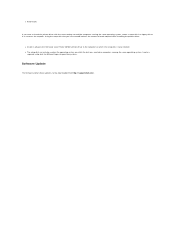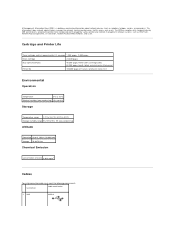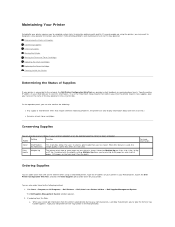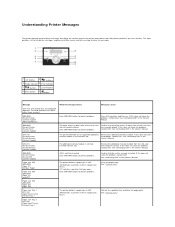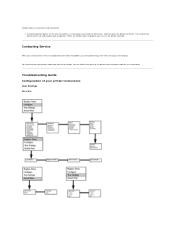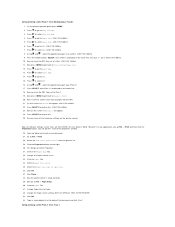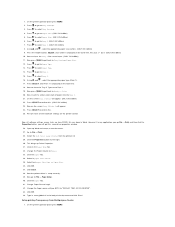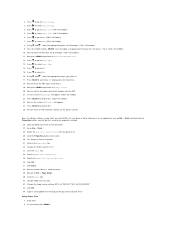Dell 3010cn Support Question
Find answers below for this question about Dell 3010cn - Color Laser Printer.Need a Dell 3010cn manual? We have 1 online manual for this item!
Question posted by joylcn1 on February 8th, 2011
How Do I Fix Error Message On 3010cn Printer
004-321
reseat drum
restart printer
Current Answers
Related Dell 3010cn Manual Pages
Similar Questions
How Can I Fix My Dell 3110cn 016-302 Error Message On Printer?
(Posted by gorod355 9 years ago)
Hello. My 3010cn Printer Is Not Working, It Says Load Mpf. How Do I Do That? Thx
(Posted by drmiddelhof 11 years ago)
Dell 3010cn Printer Says To Change Black Toner. I Did. Won't Print.
Changed toner several times to make sure inserted correctly. Still says to change black toner. Toner...
Changed toner several times to make sure inserted correctly. Still says to change black toner. Toner...
(Posted by holleyu 11 years ago)
Error Message 32 Mb 400 Mhz
I get the Error Message 32 MB 400 Mhz and nothing works.
I get the Error Message 32 MB 400 Mhz and nothing works.
(Posted by terry59569 11 years ago)
I Have A Dell Laser 3010cn Printer
when printing each paper has a2inch black line in the middle of the paper from top to bottom
when printing each paper has a2inch black line in the middle of the paper from top to bottom
(Posted by deagency 13 years ago)