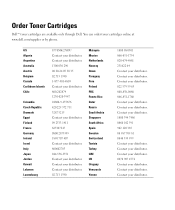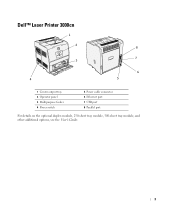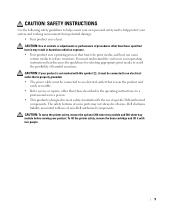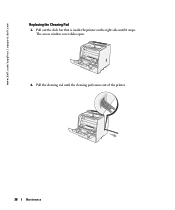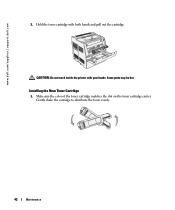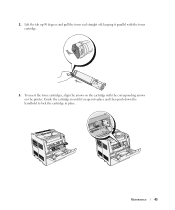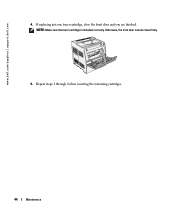Dell 3000 Color Laser Support Question
Find answers below for this question about Dell 3000 Color Laser.Need a Dell 3000 Color Laser manual? We have 1 online manual for this item!
Question posted by billluebbert on May 18th, 2012
Replace Black Toner
The person who posted this question about this Dell product did not include a detailed explanation. Please use the "Request More Information" button to the right if more details would help you to answer this question.
Current Answers
Related Dell 3000 Color Laser Manual Pages
Similar Questions
How Do I Replace/install Toner Waste Bin On A Dell 1235cn
I have replace the imaging drum and now it won't let me copy anything....printer says to replace/ins...
I have replace the imaging drum and now it won't let me copy anything....printer says to replace/ins...
(Posted by sgard 11 years ago)
Message From Printer To Replace Black Cartridge But I Am Using A New One
I replaced my black cartridge with the appropriate new black cartridge for my dell 715w printer, but...
I replaced my black cartridge with the appropriate new black cartridge for my dell 715w printer, but...
(Posted by Anonymous-68272 11 years ago)
Replaced Black Ink Cart It Won't Allow Printing Without Placing Color Ink Too
Replaced black ink cart it won't allow printing without placing color ink too
Replaced black ink cart it won't allow printing without placing color ink too
(Posted by emeraldchild13 12 years ago)