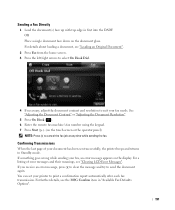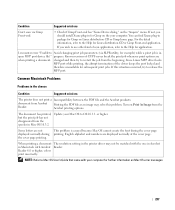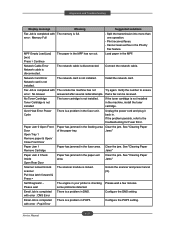Dell 2355DN Support Question
Find answers below for this question about Dell 2355DN.Need a Dell 2355DN manual? We have 3 online manuals for this item!
Question posted by lauraw on July 14th, 2015
A Fuser Error Message Has Appeared On Our Machine.
Current Answers
Answer #1: Posted by TommyKervz on July 14th, 2015 12:32 PM
Answer #2: Posted by RohanAtDell on July 15th, 2015 6:19 AM
My name is Rohan and I work for Dell. Please refer to the link below to get the manual for the Dell 2355DN printer. You can search for 'Fuser' in the search option there .This will provide you the steps to troubleshoot the Fuser error.
Hope this helps. If you need any further assistance, please give us the error code so that we can look into it and provide the right steps to help you
http://dell.to/1HMlKSm
-Rohan
Social Media and Community Professional
Order Status: http://dell.to/1fgKSTr
Download Drivers : http://dell.to/1hcx
Related Dell 2355DN Manual Pages
Similar Questions
On the printer console screen, I get the message: "Multiple Card Error - Please remove all of the me...
We have a Dell 2155 CDN- color printer/scan/fax all in one that is only about a year old. Now it say...