Dell 2350DN Support Question
Find answers below for this question about Dell 2350DN.Need a Dell 2350DN manual? We have 2 online manuals for this item!
Question posted by Anonymous-87364 on December 4th, 2012
My Dell 2350dn Is Paper Jamming From The Cassette Tray On Multiple Prints
The person who posted this question about this Dell product did not include a detailed explanation. Please use the "Request More Information" button to the right if more details would help you to answer this question.
Current Answers
There are currently no answers that have been posted for this question.
Be the first to post an answer! Remember that you can earn up to 1,100 points for every answer you submit. The better the quality of your answer, the better chance it has to be accepted.
Be the first to post an answer! Remember that you can earn up to 1,100 points for every answer you submit. The better the quality of your answer, the better chance it has to be accepted.
Related Dell 2350DN Manual Pages
User Guide - Page 50
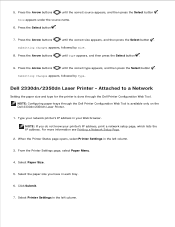
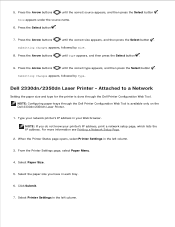
... size and type for the printer is done through the Dell Printer Configuration Web Tool is available only on the Dell 2330dn/2350dn Laser Printer.
1. NOTE: Configuring paper trays through the Dell Printer Configuration Web Tool. From the Printer Settings page, select Paper Menu.
4. Click Submit.
7. Select Printer Settings in your printer's IP address, print a network setup page, which lists...
User Guide - Page 52


Flex a stack of the tab. Overloading the tray can cause paper jams and possible printer damage.
4. Straighten the edges on the edge of paper back and forth.
NOTE: Make sure the paper is below the maximum fill line located on a level surface. b.
3. If you are loading an A6, you must lift the tab to accommodate the paper.
User Guide - Page 53
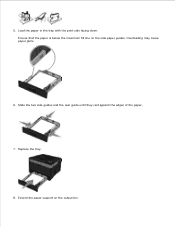
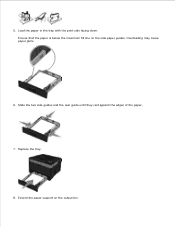
4. 5. Overloading may cause paper jams.
6. Extend the paper support on the side paper guides. Load the paper in the tray with the print side facing down. Slide the two side guides and the rear guide until they rest against the edges of the paper.
7. Replace the tray.
8.
Ensure that the paper is below the maximum fill line on the output bin.
User Guide - Page 55


Load the paper in the tray with the print side facing down. Flex a stack of the paper. Straighten the edges on the side paper guides. Slide the two side guides and the rear guide until they rest against the edges of paper back and forth.
Ensure that the paper is below the maximum fill line on a level surface. 4. Overloading may cause paper jams.
5. b.
3.
User Guide - Page 83
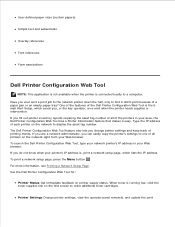
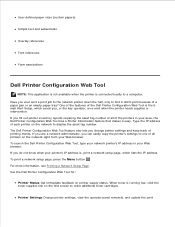
..., click the toner supplies link on printer supply status. If you change printer settings and keep track of the printers in your area, the Dell Printer Configuration Web Tool has a Printer Information feature that makes it didn't print because of a paper jam or an empty paper tray? To launch the Dell Printer Configuration Web Tool, type your network printer's IP address in your Web...
User Guide - Page 84
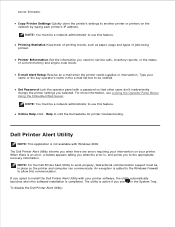
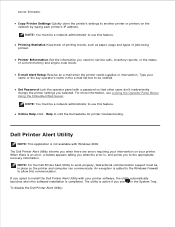
E-mail Alert Setup-Receive an e-mail when the printer needs supplies or intervention. Type your printer.
Dell Printer Alert Utility
NOTE: This application is added to the Windows Firewall to allow this communication. An exception is not available with Windows 2000. Printing Statistics-Keep track of printing trends, such as paper usage and types of current memory and...
User Guide - Page 94


... and the top of the tray. Select the appropriate paper size and tray. 7. With your document open, click File Print. 3. Click the Paper tab. 5. Click OK. 8. Multipurpose feeder-Load the letterhead with the logo should be placed at the front of the sheet entering the printer first.
2. Select Letterhead from the Paper Type drop-down .
Click Properties...
User Guide - Page 99


...Order Online heading. These help avoid paper feeding problems and uneven print quality.
For best results, store print media in : Storing the Toner ...Print Media
Use the following guidelines for proper print media storage.
c. If you are ready to install it. Click your Dell Laser printer model. 2. The Order Supplies window opens. 3. Click Dell Printers. Click Dell Printer...
User Guide - Page 109
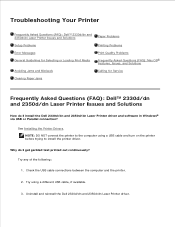
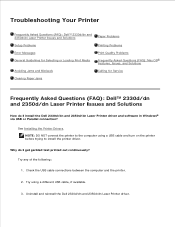
... 2350d/dn Laser Printer Issues and Solutions
Paper Problems
Setup Problems
Printing Problems
Error Messages
Print Quality Problems
General Guidelines for Selecting or Loading Print Media
Frequently Asked Questions (FAQ): Mac OS® Features, Issues, and Solutions
Avoiding Jams and Misfeeds
Calling for Service
Clearing Paper Jams
Frequently Asked Questions (FAQ): Dell™ 2330d/dn...
User Guide - Page 110


... the optional 550-sheet drawer (Tray 2)? How do I install the Dell 2330d/dn and 2350d/dn Laser Printer driver through network for Network Printing.
See Installing the 550-Sheet Optional...print with the printer. See Installing the 550-Sheet Optional Drawer.
How do I set up for Windows?
See Loading the 250-Sheet Paper Tray and Loading the 550-Sheet Paper Tray. See Setting up trays...
User Guide - Page 115
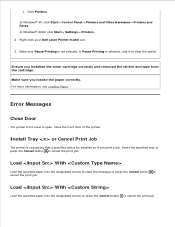
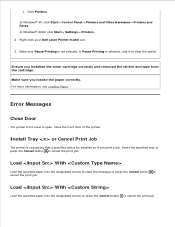
...® 2000, click Start Settings Printers. 2. Right-click your Dell Laser Printer model icon.
3. For more information, see Loading Paper. Insert the specified tray or press the Cancel button to cancel the print job.
b. Make sure Pause Printing is open. Error Messages
Close Door
The printer front cover is not selected. If Pause Printing is requesting that a specified device...
User Guide - Page 116
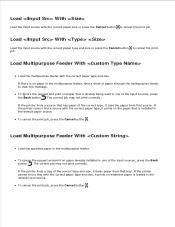
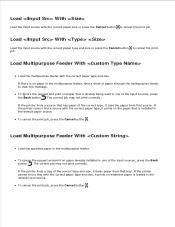
... current job may not print correctly. If the printer finds a tray of the input sources, press the Back button . The current job may not print correctly.
If the printer cannot find a tray with the correct paper type and size, it feeds paper from that tray. Load Multipurpose Feeder With
Load the specified paper in the default paper source.
If there is...
User Guide - Page 117


... size, it uses the paper from that is no paper in the multipurpose feeder. Remove Paper
Remove any paper from the output bin. If the printer cannot find a tray with the correct paper type and size, it prints on paper that tray. Load Multipurpose Feeder With
Load the multipurpose feeder with the correct paper type, it prints on paper already installed in one...
User Guide - Page 118


Check for a paper jam. The current job may not print correctly. 30 Invalid Refill, Change Toner Cartridge
The printer has detected a refilled toner cartridge. To clear the message and continue printing, press the Back button . The remaining pages of the print job may not Remove the toner cartridge and install a new one .
34 Short Paper
Ensure that the...
User Guide - Page 131


Check Tray
Jam in Tray 1 with a wider paper.
24x Paper Jam - Remove the jam. CAUTION: The inside of injury from a hot component, allow the surface to cool before touching it. 2. Pull Tray 1 out. 1.
2. Replace the narrow paper in Tray 1
1. Close the rear exit. 4.
To reduce the risk of the printer might be hot. Remove the jammed paper.
3.
User Guide - Page 134
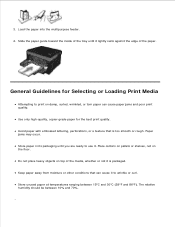
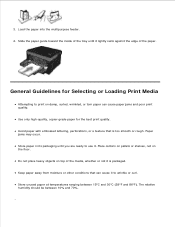
... until it lightly rests against the edge of the media, whether or not it . Keep paper away from moisture or other conditions that is packaged.
2.
3. Load the paper into the multipurpose feeder. 4. Avoid paper with embossed lettering, perforations, or a texture that can cause paper jams and poor print quality. Paper jams may occur. General Guidelines for the best...
User Guide - Page 135


...the input tray while printing. Paper jam in the input tray. Clearing Paper Jams
It is too far into the printer, open the front cover of the printer by following these guidelines: Use paper that the paper is properly loaded in the paper path
1. Make sure that follows the printer's media guidelines.
During storage, you clear the entire paper path when a paper jam occurs.
Avoiding Jams and...
User Guide - Page 139


... paper recommended for a paper jam. Firmly grasp the paper, and gently pull it from the printer.
3. Make sure the paper is not wrinkled, torn, or damaged. For more information, see Print Media Guidelines. Check for your printer.
For more information, see Loading Paper. For more information, see Clearing Paper Jams. 1.
2. Load a smaller amount of paper when printing multiple...
User Guide - Page 147
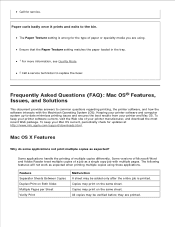
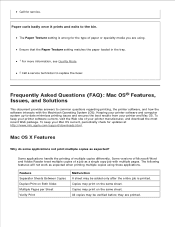
... setting matches the paper loaded in the tray. 1 For more information, see Quality Mode. 2 Call a service technician to the bin. To keep your printer software current, visit the Web site of paper or specialty media you are printed.
Feature Separator Sheets Between Copies Duplex/Print on Both Sides Multiple Pages per Sheet Verify Print
Malfunction A sheet may be...
User Guide - Page 155
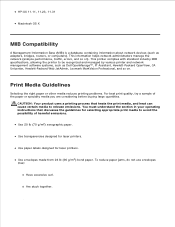
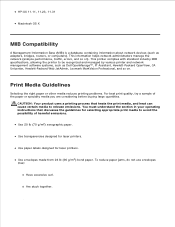
... the printer to release emissions. HP-UX 11.11, 11.23, 11.31
Macintosh OS X
MIB Compatibility
A Management Information Base (MIB) is a database containing information about network devices (such as Dell OpenManage™, IT Assistant, Hewlett-Packard OpenView, CA Unicenter, Hewlett-Packard Web JetAdmin, Lexmark MarkVision Professional, and so on ).
To reduce paper jams...
Similar Questions
How Do I Remove Paper Jam From The Dell V313w Printer.
I can see the very edge of the paper but don't know how to access the jam.
I can see the very edge of the paper but don't know how to access the jam.
(Posted by handy88652 10 years ago)
We Are Not Able To Get Anything To Print And Printer Keeps Saying Paper Jam,
we have checked everything and there is no paper jam!
we have checked everything and there is no paper jam!
(Posted by rachel95064 11 years ago)

