Dell 2335dn Support Question
Find answers below for this question about Dell 2335dn - Multifunction Monochrome Laser Printer B/W.Need a Dell 2335dn manual? We have 2 online manuals for this item!
Question posted by janvers on May 25th, 2014
How To Set Transmission Header On Fax For Del 2335dn
The person who posted this question about this Dell product did not include a detailed explanation. Please use the "Request More Information" button to the right if more details would help you to answer this question.
Current Answers
There are currently no answers that have been posted for this question.
Be the first to post an answer! Remember that you can earn up to 1,100 points for every answer you submit. The better the quality of your answer, the better chance it has to be accepted.
Be the first to post an answer! Remember that you can earn up to 1,100 points for every answer you submit. The better the quality of your answer, the better chance it has to be accepted.
Related Dell 2335dn Manual Pages
User Guide - Page 10


... ( or ) to highlight Reports and then press Select ( ). 3. Remove the old toner cartridge and install a new one. Internal Fonts The Dell 2335dn MFP Laser printer supports the PCL and PS fonts.
Setting up the hardware This section shows the steps to see the PCL and PS font list, follow these steps:
Printing the PCL...
User Guide - Page 21


... Wait appears on the display indicating that the printer is now on the printer.
Your printer prints out Fax Setup Help Report. c. If you have to answer. If you selected No, your printer restores the fax settings as default. See "Setting up the Fax System". Test fax line. See "Setting the Time and Date". 4. Set the date and time. Page 21 of...
User Guide - Page 22


... Defaults
4. USB Print From
Copy Defaults
Scan to :
Scan Duplex
Add Pages
Allow Toner Low
Cancel Job
Pending Fax
On Hook Dial
Fax Defaults
Scan Defaults
Fax Line Test 5. Printing the Printer setting and Op-panel Menu setting
NOTE: This will be helpful for the users to highlight the desired menu function and then press Select...
User Guide - Page 33
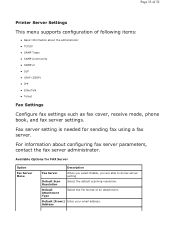
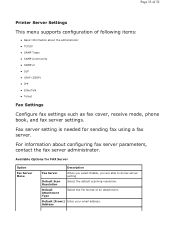
...Enter your email address.
Address
Page 33 of 52
Printer Server Settings
This menu supports configuration of an attachment. setting
Default Scan Resolution
Select the default scanning resolution. Available Options for sending fax using a fax server. Fax server setting is needed for FAX Server
Option
Fax Server Menu
Description
Fax Server
When you select Enable, you are able to...
Dell™ 2335dn MFP User's Guide - Page 11


... the old toner cartridge and install a new one. The machine has stopped due to highlight Reports and then press Select (
).
3.
Internal Fonts
The Dell 2335dn MFP Laser printer supports the PCL and PS fonts. When data is received, or any button is in power save mode. Order a new toner cartridge. Press Scroll ( or...
Dell™ 2335dn MFP User's Guide - Page 22
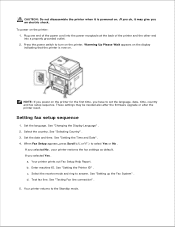
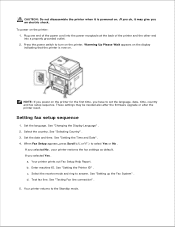
... the first time, you do, it is now on the printer. If you selected No , your printer restores the fax settings as default. Your printer prints out Fax Setup Help Report. Select the receive mode and ring to set the language, date, time, country and fax setup sequence. If you have to answer. Warming Up Please Wait appears...
Dell™ 2335dn MFP User's Guide - Page 35
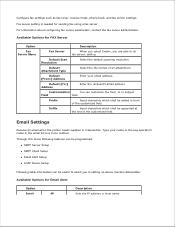
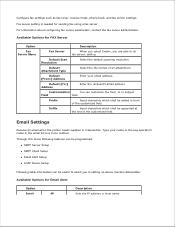
... Setup LDAP Server Setup
Following table information can customize the from, to assist you are able to be useful to or subject
Field
field. Email Settings
Receive an email when the printer needs supplies or intervention.
Configure fax settings such as fax cover, receive mode, phone book, and...
Dell™ 2335dn MFP User's Guide - Page 111


... Numbers Changing Default Settings
Scan to Fax Server
Scanning Overview
Scanning with your website, or use the image or document after you scan it to your printer.
Or, you can print.
For best results, use when you scan an item using Dell ScanCenter on your computer.
Dell ScanCenter
Use your Dell 2335dn MFP to...
Dell™ 2335dn MFP User's Guide - Page 155


... keypad, including special symbols by law to indicate your fax number on the display is correct. Faxing
Setting the Printer ID Using the Number Keypad to Enter Characters Setting the Time and Date Setting Daylight Savings Time Changing the Clock Mode Setting Sounds Toll Save Mode Setting up
Setting the Printer ID
In most countries, you are required by pressing...
Dell™ 2335dn MFP User's Guide - Page 160


... printer starts sending toll save scanned documents for 12-hour format, press Scroll ( or ) to save faxes,...setting.
9.
Press Cancel (
) to return to highlight Setup and then press Select (
).
2. Press Scroll ( or ) to display On and then press Select (
).
5. Press Scroll ( or ) to highlight Fax Setup and then press Select (
).
3. 6. 7. 8. To select AM or PM for transmission...
Dell™ 2335dn MFP User's Guide - Page 161


... the printer answers can receive a fax by canceling Priority Fax or printing received faxes. Secure free memory to highlight Fax Defaults and then press Select (
).
3.
Press Scroll ( or ) to enter the value for configuring the fax system:
Option Contrast
Send Quality
Ring To Answer
Receive Mode
Description
You can select the default resolution setting to fax your documents...
Dell™ 2335dn MFP User's Guide - Page 169


... rings to learn " the ring pattern you designate to be answered by the FAX machine.
Before using the Distinctive Ring Pattern Detection option, Distinctive Ring service must be set up again if you re-assign your printer is a multi-tasking device, it can "learn the pattern.
7. Press Scroll ( or ) to highlight DRPD Mode and...
Dell™ 2335dn MFP User's Guide - Page 188


... connection, connect the computer modem directly to the back of your printer is sending or receiving a fax.
Installing PC-Fax Software
Set your computer modem and fax application. Turn off the computer modem's fax-receive feature. Do not use your computer modem for faxing or for the TAD. Sending a fax from a Computer
You can capture images using your...
Dell™ 2335dn MFP User's Guide - Page 194
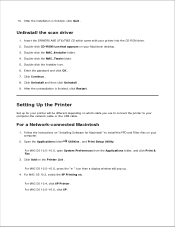
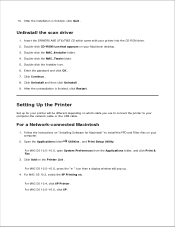
....6, open System Preferences from the Applications folder, and click Print & Fax . 3. Click Add on "Installing Software for your printer will pop up for Macintosh" to your Macintosh desktop. 3. For ...the USB cable. Double-click CD-ROM icon that appears on your printer into the CD-ROM drive. 2. Setting Up the Printer
Set up . 4.
After the installation is finished, click Restart . Double-...
Dell™ 2335dn MFP User's Guide - Page 195
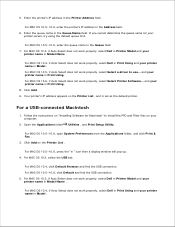
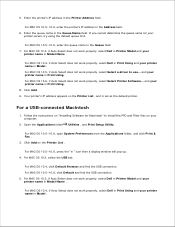
... Applications folder Utilities , and Print Setup Utility . Click Add on your printer name in Print Using . 8. For MAC OS 10.4, if Auto Select...printer name in Model . Your printer's IP address appears on the Printer List , and is set as the default printer.
For MAC OS 10.5~10.6, open System Preferences from the Applications folder, and click Print & Fax . 3. Enter the printer...
Dell™ 2335dn MFP User's Guide - Page 255


... can also try using a different printer
cable. Remove the printer driver and then reinstall it exits from the
printer. Remove each transparency as your default printer in your service representative. receiving power. Select Dell 2335dn MFP as it ; Right-click the Dell 2335dn MFP printer icon and select Set as the default printer.
If a printer system error occurs, contact your...
Dell™ 2335dn MFP User's Guide - Page 261


... the Toner Cartridge". If the printed paper is playing a voice message. Fax Problems
Condition
Receiving fax calls are not being answered by the printer
Suggested solutions
Receive mode set to Tel mode. (manual receive mode)
The rings-to-answer setting might not be set correctly. (Under Ans/Fax mode, set the Ring To Answer to answer calls. The...
Dell™ 2335dn MFP User's Guide - Page 262
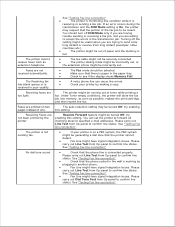
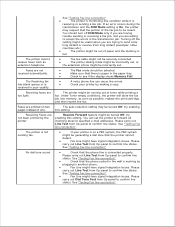
... connection".
If an error occurs during the transmission and the ECM Mode setting is On, the printer may be out of the fax job to accept the errors in poor-quality. A noisy phone line can set , or the extension phone might be turned Off, try enabling this setting
Receiving Faxes are printed on a PBX system, the PBX...
Dell™ 2335dn MFP User's Guide - Page 263


...Setting up for a delayed send. Faxes stop during the transmission and the ECM Mode setting is connected to the same line shared by 356 mm) might be dialed.
You might be sending a fax that the portion of faxing...might result into jam inside DADF.
inches). The fax machine to which you are set up the Fax System". The printer is monitoring line condition while it are not ...
Dell™ 2335dn MFP User's Guide - Page 270
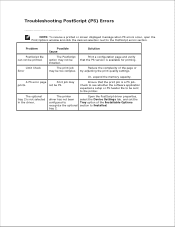
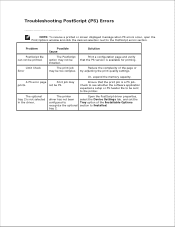
... Cause
Solution
The PostScript option may be printed. try adjusting the print quality settings. A PS error page
Print job may occur when several printer languages are being used. not be installed.
Open the PostScript driver properties, select the Device Settings tab, and set the Tray option of the page or
may not be PS. Print...
Similar Questions
How To Set Up The Fax On A 1355cnw Wireless Color Printer
(Posted by marilPHOENI 9 years ago)
How To Set Up Fax Dell 2335dn
(Posted by jamaisunr 10 years ago)
How To Set Up Fax, Dell, 2335dn Printer Fax Scanner
(Posted by kelharbo 10 years ago)
How To Set Up Dring For Dell 2335dn Fax
(Posted by zovalookki 10 years ago)

