Dell 1355CN Support Question
Find answers below for this question about Dell 1355CN.Need a Dell 1355CN manual? We have 4 online manuals for this item!
Question posted by marilPHOENI on August 13th, 2014
How To Set Up The Fax On A 1355cnw Wireless Color Printer
The person who posted this question about this Dell product did not include a detailed explanation. Please use the "Request More Information" button to the right if more details would help you to answer this question.
Current Answers
There are currently no answers that have been posted for this question.
Be the first to post an answer! Remember that you can earn up to 1,100 points for every answer you submit. The better the quality of your answer, the better chance it has to be accepted.
Be the first to post an answer! Remember that you can earn up to 1,100 points for every answer you submit. The better the quality of your answer, the better chance it has to be accepted.
Related Dell 1355CN Manual Pages
Quick Installation Guide - Page 1


Dell 1355cn/1355cnw Multifunction Color Printer
Setting Up Your Printer
1
2
a1
a2
b
www.dell.com | support.dell.com
a1 b c a2 b c a1 b c
Quick Reference
Guide - Page 1


...pending Fax jobs.
• Lights up when the printer is being selected.
13 (Color Mode) button
14 (Start) button
Switches the color mode. Dell™ 1355cn/1355cnw Multifunction Color Printer
Quick Reference Guide
About Your Printer
1...the selected position.
8
(Set) button
Confirms the entry of values.
9
(Contacts) button
Moves to the Address Book menu for the Fax and Scan services.
10...
User's Guide - Page 3
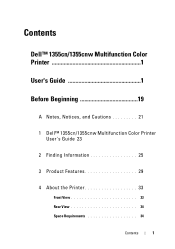
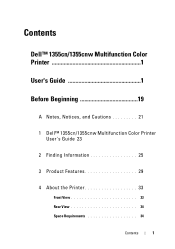
Contents
Dell™ 1355cn/1355cnw Multifunction Color Printer 1
User's Guide 1
Before Beginning 19
A Notes, Notices, and Cautions 21
1 Dell™ 1355cn/1355cnw Multifunction Color Printer User's Guide 23
2 Finding Information 25
3 Product Features 29
4 About the Printer 33
Front View 33 Rear View 34 Space Requirements 34
Contents
1
User's Guide - Page 5


...driver 71
Network Connection Setup 74 Network Printer Setup on a Local Network . . . . 74 Network Printer Setup on a Remote Network . . . 79
Configuring Wireless Settings (Dell 1355cnw Multifunction Color Printer Only 85
Using Wizard Setup to Configure Wireless Settings 86 Using Advanced Setup to Configure Wireless Settings 88 Setting up a New Wireless Network Environment for Your Computer (When...
User's Guide - Page 25


...Dell:
1 Double-click the icon on the toolbar. 1
Dell™ 1355cn/1355cnw Multifunction Color Printer User's Guide
Click the links to x:\abc\Dell Printers\Dell 1355 Multifunction Color
Printer\Reorder, where x:\abc is the location where the printer software is installed. For information on other documentation included with your printer, see "Express Service Code and Service Tag" on your Dell...
User's Guide - Page 31


....
Product Features
29 Scanning to print multiple pages on the printer, and save the scanned data. Insert your USB storage device in -1 Copy)
With Dell 1355cn/1355cnw Multifunction Color Printer, you don't need a PC to connect your USB storage device to save the scanned data directly to USB Storage Device" on page 245.
For more information, see "Multiple-Up...
User's Guide - Page 33


Printing Through Wireless Connection (Wireless Print)
The Wireless LAN feature on page 85. Product Features
31 For more information, see "Configuring Wireless Settings (Dell 1355cnw Multifunction Color Printer Only)" on your printer allows you to install the printer at any location, and enables printing without a wired connection to your computer.
User's Guide - Page 45
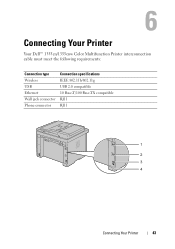
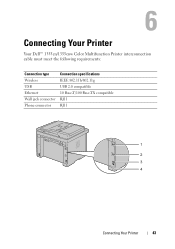
6
Connecting Your Printer
Your Dell™ 1355cn/1355cnw Color Multifunction Printer interconnection cable must meet the following requirements:
Connection type Wireless USB Ethernet Wall jack connector Phone connector
Connection specifications IEEE 802.11b/802.11g USB 2.0 compatible 10 Base-T/100 Base-TX compatible RJ11 RJ11
1
2 3 4
Connecting Your Printer
43
User's Guide - Page 48
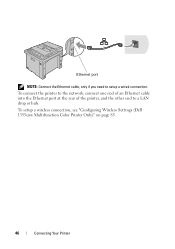
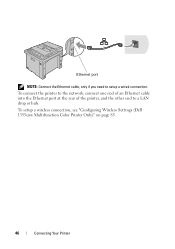
... one end of an Ethernet cable into the Ethernet port at the rear of the printer, and the other end to setup a wired connection. To setup a wireless connection, see "Configuring Wireless Settings (Dell 1355cnw Multifunction Color Printer Only)" on page 85.
46
Connecting Your Printer Ethernet port
NOTE: Connect the Ethernet cable, only if you need to a LAN drop...
User's Guide - Page 71


... is printed.
5 Find the IP address under Wired Network/Wireless Network on Computers Running Windows
The system settings page is 0.0.0.0, wait for IPv4 Mode)" on your printer.
The Tool Box
1 Click Start All Programs Dell Printers Dell 1355 Multifunction Color Printer Tool Box.
9
Installing Printer Drivers on Computers Running Windows
Identifying...
User's Guide - Page 87
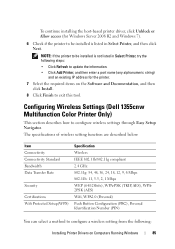
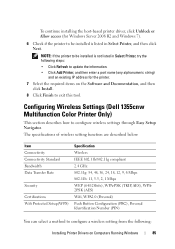
... for Windows Server 2008 R2 and Windows 7). 6 Check if the printer to configure wireless settings through Easy Setup Navigator. Configuring Wireless Settings (Dell 1355cnw Multifunction Color Printer Only)
This section describes how to be installed is listed in Select Printer, try the following :
Installing Printer Drivers on the Software and Documentation, and then
click Install. 8 Click...
User's Guide - Page 137


... Password" "Reset Print Server"
"Print Volume"
"Print Volume"
"Address Book" "Fax/E-mail" "Address Book - "Print Server Settings"
"Print Server Reports"
"Print Server Setup Page" "E-Mail Alert Setup Page"
"Print Server Settings"
"Basic Information" "Port Settings"
"Wireless LAN (Dell 1355cnw Multifunction Color Printer only)"*1
"TCP/IP"
"E-Mail Alert"
"SNMP"
"Scan to check the status...
User's Guide - Page 169


... the E-Mail Alert feature. LLTD
Specifies whether to enable the WSD port. NOTE: The settings in the Port Settings page will be valid only when the printer is connected with a wired network. Wireless LAN (Dell 1355cnw Multifunction Color Printer only) Purpose: To configure wireless network settings. Selects 100Base-TX Full-
WSD
Specifies whether to enable LLTD.
*1 This item is available...
User's Guide - Page 255


...PaperPort's built-in any text editing, word processing, or spreadsheet program. The resolution setting to use when you scan an item depends on your computer.
If you require...in Optical Character Recognition (OCR) software to your printer. 17
Scanning
Scanning Overview
You can use your Dell™ 1355cn/1355cnw Multifunction Color Printer to organize, find and share all your paper and...
User's Guide - Page 305


..., the data in the following procedure depending on the application you are sent as soon as the printer is activated. Example
Send data via the Dell 1355cnw Color MFP FAX driver
Sending machine (Dell 1355cn Multifunction Color Printer)
Send fax
Receiving machine (fax machine/multifunction printer)
For Microsoft Windows: NOTE: The names of the remote machine using . NOTE: To use speed dial...
User's Guide - Page 378


... that no signal is connected with a wired network. No changes can be made on the wireless signal strength.
Wireless Setup (Dell 1355cnw Multifunction Color Printer only) Purpose: To configure the wireless network interface.
Values:
376
Understanding the Printer Menus Acceptable Indicates marginal signal strength.
Values:
Good
Indicates good signal strength. Low
Indicates...
User's Guide - Page 381


...
IP Dual Stack* Mode IPv4 Mode
Uses both IPv4 and IPv6 to your computer.
Yes
Resets the wireless setting.
Reset Wireless (Dell 1355cnw Multifunction Color Printer only) Purpose: To initialize wireless network settings. No*
Does not reset the wireless setting. NOTE: This item is displayed only when the printer is connected with the security method of WPSPBC. Understanding the...
User's Guide - Page 416
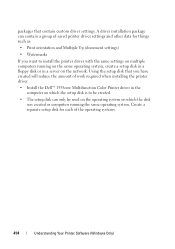
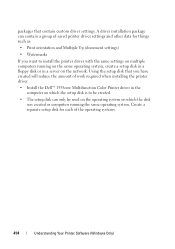
... or in a server on multiple computers running the same operating system. A driver installation package can contain a group of saved printer driver settings and other data for each of work required when installing the printer driver. • Install the Dell™ 1355cnw Multifunction Color Printer driver in the
computer on which the setup disk is to install the...
User's Guide - Page 431
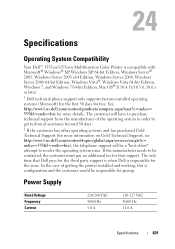
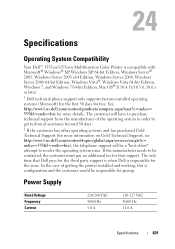
... Support (for more details. 24
Specifications
Operating System Compatibility
Your Dell™ 1355cn/1355cnw Multifunction Color Printer is configuration and the customer would be a "best effort" attempt to resolve...support will have to purchase technical support from the manufacturer of getting the printer installed and working, this is compatible with Microsoft® Windows® XP...
Similar Questions
How To Setup A Wireless Printer Dell 1355cnw Color Printer
(Posted by cooburfo 10 years ago)
How Do I Fax Documents Using Dell 1355cnw Multifunction Color Printer
(Posted by curkamel 10 years ago)
How Do I Set Fax Up For Distinctive Ring Tone
i need to set fax machine to pick up on distinctive ring tone. how do i do that
i need to set fax machine to pick up on distinctive ring tone. how do i do that
(Posted by edusmc80 11 years ago)


