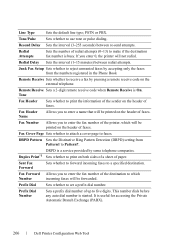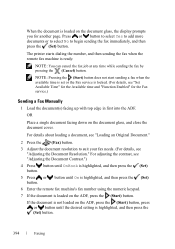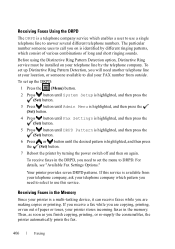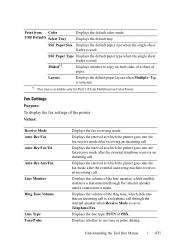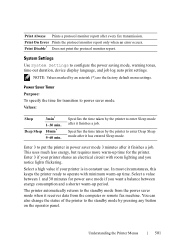Dell 2155CDN Support Question
Find answers below for this question about Dell 2155CDN.Need a Dell 2155CDN manual? We have 2 online manuals for this item!
Question posted by edusmc80 on February 7th, 2013
How Do I Set Fax Up For Distinctive Ring Tone
Current Answers
Answer #1: Posted by prateekk007 on February 7th, 2013 11:50 PM
To set up Distinctive Ring Pattern Detection option, Distinctive Ring Service must be installed on your telephone line by the telephone company. To Set up Distinctive Ring Pattern Detection, you will need another telephone line at your location, or someone available to dial your FAX number from outside.
In case you already have it please click on the below mentioned link and refer to page number 405 that might help you:
Please reply if you have any further questions.
Thanks & Regards
Prateek K
Related Dell 2155CDN Manual Pages
Similar Questions
The machine at my new office wasnt setup to shoot out a confirmation sheet after a fax. How can I se...