Dell 2335dn Support Question
Find answers below for this question about Dell 2335dn - Multifunction Monochrome Laser Printer B/W.Need a Dell 2335dn manual? We have 2 online manuals for this item!
Question posted by ansd on March 9th, 2014
How To Receive Fax Confirmation From Dell 2335 Printer
The person who posted this question about this Dell product did not include a detailed explanation. Please use the "Request More Information" button to the right if more details would help you to answer this question.
Current Answers
There are currently no answers that have been posted for this question.
Be the first to post an answer! Remember that you can earn up to 1,100 points for every answer you submit. The better the quality of your answer, the better chance it has to be accepted.
Be the first to post an answer! Remember that you can earn up to 1,100 points for every answer you submit. The better the quality of your answer, the better chance it has to be accepted.
Related Dell 2335dn Manual Pages
User Guide - Page 30


... computer to a network-connected computer. z PS driver- enables you must install the printer driver(s).
This program allows you to monitor the printer's status and alerts you send a job to send a fax from your desk.
See "Firmware Update Utility".
z Linux driver- z Dell ScanCenter -
enables you to print and scan in Windows, you to print. enables...
Dell™ 2335dn MFP User's Guide - Page 32


... the drivers and utilities from the DRIVERS AND UTILITIES CD included with a Macintosh computer. You can set the LDAP server attributes. PC-Fax/Network-Fax- You don't need to print documents. Dell Printer Configuration Web Tool- enables you to store e-mail addresses in Windows, you to a networkconnected computer. PaperPort's enhanced search feature enables you...
Dell™ 2335dn MFP User's Guide - Page 35
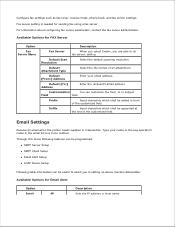
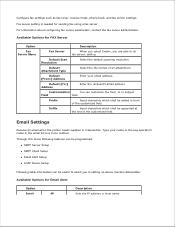
... above mention deliverable: Available Options for sending fax using a fax server. Email Settings
Receive an email when the printer needs supplies or intervention. Configure fax settings such as fax cover, receive mode, phone book, and fax server settings. For information about configuring fax server parameters, contact the fax server administrator.
Default [From:] Address
Enter your...
Dell™ 2335dn MFP User's Guide - Page 73


... set to Off means no A4 paper in any of the input source then the printer will substitute A4/Letter, A5/Statement, B5/ISO B5, and Folio/Oficio. Substitute size set the paper margin for received fax printing.
The first preference goes to highlight Setup and then press Select ( ). 2. Press Scroll( or ) to...
Dell™ 2335dn MFP User's Guide - Page 155


... and name or company name, will be printed at the top of each page sent from a Computer Fax data back-up the Fax System
Sending a Fax Receiving a Fax Automatic Dialing Other Ways to Fax Additional Features Sending a fax from your printer.
1. Press Scroll ( or ) to enter
6. Press Scroll ( or ) to highlight Setup and then press Select (
).
2.
Enter your...
Dell™ 2335dn MFP User's Guide - Page 161


... the number of times the printer rings, 1-7, before the printer answers can receive a fax by canceling Priority Fax or printing received faxes.
The number of the multi-function printer and
pressing Start (
), or
Press Scroll ( or ) to save the selection.
6. If necessary, repeat steps 3 through 5 .
7.
Fax mode (automatic receive mode) : The printer answers an incoming call . If...
Dell™ 2335dn MFP User's Guide - Page 163


You can set the printer to recognize the ring patterns to the troubleshooting section for a received fax printing job. Line Test : Check the fax line connection.
NOTE: If test pass -
Testing Fax line connection
1. Dial Tone Test : Check the dial tone. If the fax line connection test has failed, check the telephone line cord connection or contact...
Dell™ 2335dn MFP User's Guide - Page 167


... the document contrast and resolution to suit your printer. Receiving a Fax
NOTE: The Dell 2335dn MFP can use the Ans/Fax mode, attach an answering machine to redial the last fax number you have sent, you are printing, faxing, or copying, except that faxes can no longer receive any incoming fax. Redialing fax number
When you want to the extension telephone socket...
Dell™ 2335dn MFP User's Guide - Page 168


... of the extension phone and then pressing the remote receive code (see "Setting Sounds" .
The printer receives the document.
For details on the
The printer begins receiving a fax and returns to your machine, your printer may automatically go to the extension telephone socket ( ) on the back of your printer. Receiving Faxes Using the DRPD Mode If you have set your...
Dell™ 2335dn MFP User's Guide - Page 169


... then press Select (
).
2. NOTE: After DRPD has been set up , call your printer is a multi-tasking device, it can "learn the pattern.
7. Receiving Faxes in the Memory
Since your fax number again to verify that same line to ensure the call a different number assigned to another line.
Press Scroll ( or ) to highlight DRPD Mode and...
Dell™ 2335dn MFP User's Guide - Page 182


... on :
1.
Press Scroll ( or ) to restrict printing out received faxes when the printer is unattended. Re-enter the passcode again and then press Select (
).
7. When a fax is a fax stored.
To print received documents:
1. NOTE: If the display shows a Memory Full message, your printer stores it into memory. Delete any faxes stored may go into memory and displays Secure...
Dell™ 2335dn MFP User's Guide - Page 184
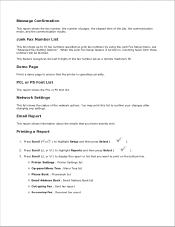
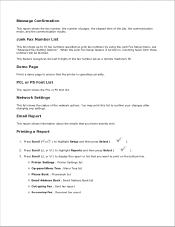
... as a remote machine's ID. Press Scroll ( or ) to confirm your changes after changing any settings. Printer Settings : Printer Settings list
Op-panel Menu Tree : Menu Tree list
Phone Book : Phonebook list
Email Address Book : Email Address Book list
Out-going Fax : Sent fax report
In-coming Fax : Received fax report This feature recognizes the last 6 digits of the...
Dell™ 2335dn MFP User's Guide - Page 185
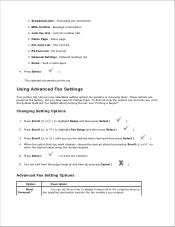
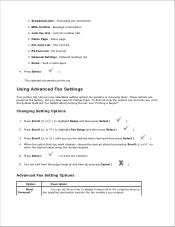
Using Advanced Fax Settings
Your printer has various user-selectable setting options for sending or receiving faxes.
Press Scroll ( or ) to highlight Fax Setup ...printer to always forward all of the outgoing faxes to save the selection.
6.
You can set , print the System Data list. Scheduled Jobs : Scheduled job information MSG Confirm : Message confirmation Junk fax List : Junk fax...
Dell™ 2335dn MFP User's Guide - Page 186


... feature on. When a fax arrives at your received faxes from remote stations. You can set the fax number to which the faxes are forwarded.
Prefix Dial
Stmp Rcvd Name
For further details about sending toll save mode.
You can set a prefix dial number of a received document. Then, the printer dials the fax number that faxes are forwarded and the...
Dell™ 2335dn MFP User's Guide - Page 189
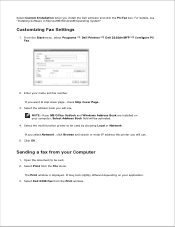
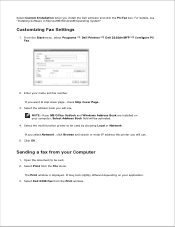
... Page . 3. For details, see "Installing Software in Microsoft® Windows® Operating System" . Sending a fax from the File menu.
Select Dell 2335 Fax from the Print window. If you select Network , click Browse and search or enter IP address the printer you MS Office Outlook and Windows Address Book are installed on your name and...
Dell™ 2335dn MFP User's Guide - Page 191
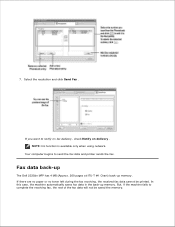
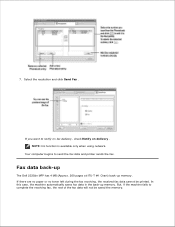
... the resolution and click Send Fax . Your computer begins to notify on fax delivery , check Notify on delivery .
But, if the machine fails to complete the receiving fax, the rest of the fax data will not be printed. NOTE: his function is available only when using network. Fax data back-up
The Dell 2335dn MFP has 4 MB (Approx...
Dell™ 2335dn MFP User's Guide - Page 195
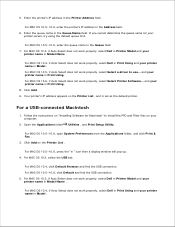
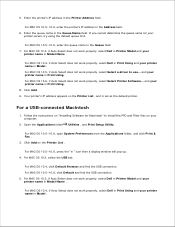
... OS 10.6, if Auto Select does not work properly, select Dell in Printer Model and your printer name in Model . and your
printer server, try using the default queue first. For MAC OS 10.5~10.6, open System Preferences from the Applications folder, and click Print & Fax . 3. For MAC OS 10.4, click Default Browser and find...
Dell™ 2335dn MFP User's Guide - Page 250
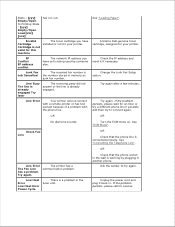
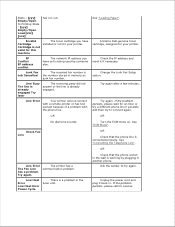
... being used by plugging in memory as junk fax number.
Try again. The printer has a communication problem.
OR
OR
No dial tone sounds.
Junk Fax Job Cancelled
The received fax number is not for an hour or try a different phone line if possible and then try again. Install a Dell-genuine toner cartridge, designed for service.
State...
Dell™ 2335dn MFP User's Guide - Page 261


..., set correctly.
Install a new toner cartridge. Contact a service representative. Try printing to confirm line status. Fax Problems
Condition
Receiving fax calls are not being answered by the printer
Suggested solutions
Receive mode set to Tel mode. (manual receive mode)
The rings-to detect Receiving fax tones because the answering machine is curled or the paper does not feed into...
Dell™ 2335dn MFP User's Guide - Page 262
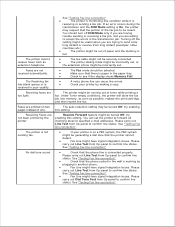
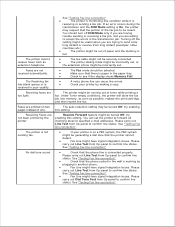
... printed on a PBX system, the PBX system might be turned Off, try enabling this setting
Receiving Faxes are trying to confirm line status. A noisy phone line can set the printer to forward all incoming faxes to confirm line status. Check your printer is on two
The auto reduction setting may request that the phone line is full...
Similar Questions
How To Set The Dell 2335dn Printer To Print A Fax Confirmation Report
automatically
automatically
(Posted by dajwally 9 years ago)
How To Receive Fax Confirmation Sheet On Dell 2335dn
(Posted by HenTa 9 years ago)
How To Print Fax Confirmation Dell 1135n Multifunction Printer
(Posted by ghacaroli 10 years ago)
How Do You Forward Received Fax To You Email
(Posted by elchliter 11 years ago)

