Dell 2335dn Support Question
Find answers below for this question about Dell 2335dn - Multifunction Monochrome Laser Printer B/W.Need a Dell 2335dn manual? We have 2 online manuals for this item!
Question posted by Pedrnave on January 15th, 2014
How To Enter And Email Address Into Dell 2335dn
The person who posted this question about this Dell product did not include a detailed explanation. Please use the "Request More Information" button to the right if more details would help you to answer this question.
Current Answers
There are currently no answers that have been posted for this question.
Be the first to post an answer! Remember that you can earn up to 1,100 points for every answer you submit. The better the quality of your answer, the better chance it has to be accepted.
Be the first to post an answer! Remember that you can earn up to 1,100 points for every answer you submit. The better the quality of your answer, the better chance it has to be accepted.
Related Dell 2335dn Manual Pages
User Guide - Page 9
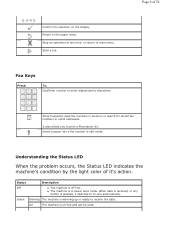
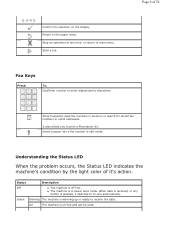
...:
To: Dial/Enter number or enter alphanumeric characters.
Understanding the Status LED
When the problem occurs, the Status LED indicates the machine's condition by the light color of 52
Confirm the selection on -line and can be used fax numbers in memory or search for stored fax numbers or email addresses.
It also allows...
User Guide - Page 10


... cleared, the machine resumes. z A paper jam has occurred.
z There is waiting the error to highlight PCL Font List and then press Select ( ). 4. Internal Fonts The Dell 2335dn MFP Laser printer supports the PCL and PS fonts. PCL Font list pages print out. You can add additional PCL fonts and PS fonts in...
User Guide - Page 22


... use of copies Zoom Contrast Original Size Original Type Select Tray Layout Duplex Copy Defaults
Email Setup Network Setup Machine Setup Maintenance Restore Options
3. Printing the Printer setting
1. Page 22 of 52
Dell 2335dn MFP Menu Functions
1.
Printing the Printer setting and Op-panel Menu setting
NOTE: This will be helpful for the users to...
User Guide - Page 33
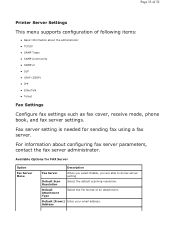
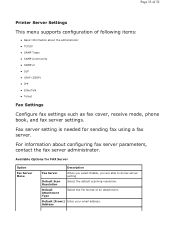
..., receive mode, phone book, and fax server settings. setting
Default Scan Resolution
Select the default scanning resolution. Address Page 33 of 52
Printer Server Settings
This menu supports configuration of an attachment.
Default [From:] Enter your email address. Fax server setting is needed for FAX Server
Option
Fax Server Menu
Description
Fax Server
When you...
User Guide - Page 34
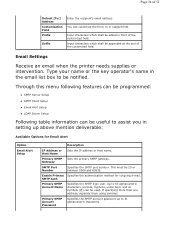
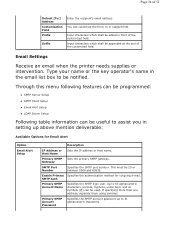
...(@) can be notified. Email Settings
Receive an email when the printer needs supplies or intervention. Type your name or the key operator's name in the email list box to 31 ...Email Alert Setup z LDAP Server Setup
Following table information can customize the from, to or subject field. Page 34 of 52
Default [To:] Address Customization Field Prefix
Suffix
Enter the recipient's email address...
User Guide - Page 36


... printer settings are changed using this feature. It shall be locked by typing each printer's IP address. Search Name Order
z Choose Common Name if user id has "cn=" form. z Choose Email Address ...Specifies the LDAP account password up to another printer or printers on the network just by setting password. Set Password
Dell Printer Configuration Web Tool (Embedded Web Service) can be a...
User Guide - Page 48


... Utility:
1. For further details, click the button. The Directory Section
Click the Phonebook or Address Book section and the Setting button to create and edit Phonebook or Emailbook entries. Dell Printers
Dell 2335dn MFP
Printer Settings
The Printer Settings Utility window opens.
2. Directory (Phonebook, Address Book), Fax Setting, and Setting.
To use the default settings, click the...
User Guide - Page 52
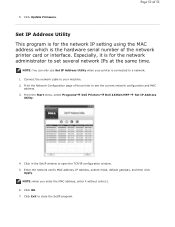
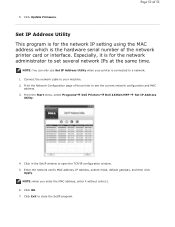
... address, enter it is for the network IP setting using the MAC address which is the hardware serial number of the network printer card or interface. Click Exit to open the TCP/IP configuration window. 5. 5. Connect the network cable to your printer is for the network administrator to see the current network configuration and MAC address.
3. Dell Printers
Dell 2335dn...
Dell™ 2335dn MFP User's Guide - Page 10
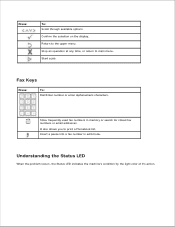
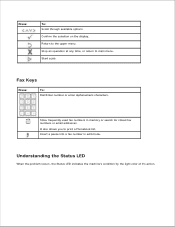
... it's action. Start a job. Fax Keys
Press:
To: Dial/Enter number or enter alphanumeric characters.
It also allows you to the upper menu. Confirm the selection on the display.
Insert a pause into a fax number in memory or search for stored fax numbers or email addresses. Return to print a Phonebook list. Store frequently used fax...
Dell™ 2335dn MFP User's Guide - Page 11


... tray. The machine is waiting the error to highlight PCL Font List and then press Select (
).
4. Press Scroll ( or ) to be used.
Internal Fonts
The Dell 2335dn MFP Laser printer supports the PCL and PS fonts. Printing the PS3 Font list
1.
Dell™ 2335dn MFP User's Guide - Page 23


...Size Original Type
Enter Number:
Broadcast ...Printer setting and Op-panel Menu setting USB Print From
Tray Behaviour
Directory Reports Fax Setup
Network Setup
Machine Setup
Maintenance
Copy Defaults
Fax Defaults
Job Management
Restore Options
Scan to highlight the desired menu function and then press Select (
).
3. Setup Paper Setup
Email Setup
Scan Defaults
5 .
Dell 2335dn...
Dell™ 2335dn MFP User's Guide - Page 35
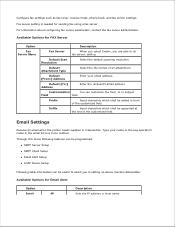
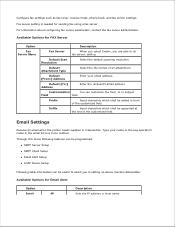
... the default scanning resolution. Default [From:] Address
Enter your name or the key operator's name in front of the customized field. Prefix
Input characters which shall be notified. Configure fax settings such as fax cover, receive mode, phone book, and fax server settings. Email Settings
Receive an email when the printer needs supplies or intervention.
Dell™ 2335dn MFP User's Guide - Page 37
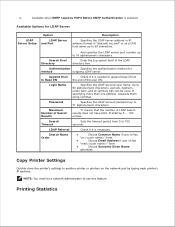
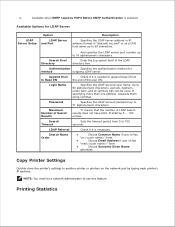
... Options for
method
outgoing LDAP server. Search Root Directory
Enter the top search level of the user DN.
Append Root
Check if it is selected.
Printing Statistics
LDAP Referral
Check if it is needed to append base DN at symbols (@) can be 5 ~ 100 entries. Choose Email Address if user id has "mail=" form.
Dell™ 2335dn MFP User's Guide - Page 51
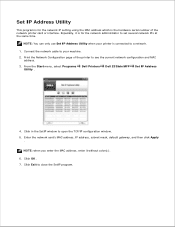
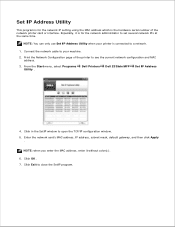
... the Network Configuration page of the network printer card or interface. NOTE: when you enter the MAC address, enter it is connected to set several network IPs at the same time. From the Start menu, select Programs Utility . Enter the network card's MAC address, IP address, subnet mask, default gateway, and then click Apply
.
Dell Printers
Dell 2335dn MFP
Set IP...
Dell™ 2335dn MFP User's Guide - Page 111


... scan an item using Dell Dell Scan Manager, which enables you to scan a document on your website, or use them to your printer as an e-mail attachment...Email Setup Scanning by a network connection Scanning and Sending an Email Setting up Address Book Group Numbers Changing Default Settings
Scan to Fax Server
Scanning Overview
Scanning with your computer. Dell ScanCenter
Use your Dell 2335dn...
Dell™ 2335dn MFP User's Guide - Page 118


... (
).
4.
To send to your e-mail address, press Select (
) to enter the recipient's email address and then press Select (
). Password is the one you have set in the Address Book . NOTE: You can enter the name you have stored in the User Setup setting. To enter an additional address, press Scroll ( or ) to review addresses.
) when Done appears. See "Available...
Dell™ 2335dn MFP User's Guide - Page 127
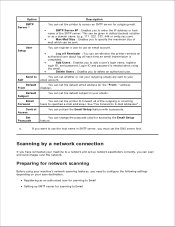
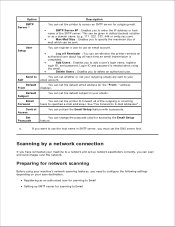
... default email address for the "From: " address
From
displays.
Delete Users : Enables you to add a user's login name, register login ID, and password.
This can be sent. Default
You can set the printer to ... or incoming faxes to enter the IP address or host name of the SMTP server. If you want to use an email account. Add Users : Enables you to Email Set Passcode
You can ...
Dell™ 2335dn MFP User's Guide - Page 133
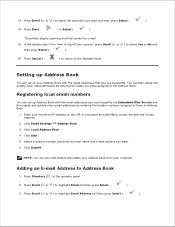
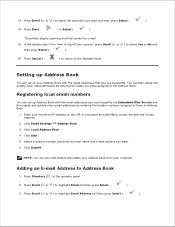
The printer begins scanning and then sends the e-mail.
15. Press Cancel (
) to return to highlight Email and then press Select (
).
3. Click Submit .
Press Scroll ( or ) to the Standby mode.
Click Email Settings Address Book . 3. Select a location number and enter the user name and e-mail address you use frequently via Embedded Web Service and then easily and...
Dell™ 2335dn MFP User's Guide - Page 140


... Scroll ( or ) to a Group Number
1.
Press Cancel (
) to return to highlight Email and then press Select (
).
3. Click Email Settings Address Book . 3. Click Submit . Press Scroll ( or ) to enter the name you use frequently via Embedded Web Service and then easily and quickly enter email addresses by entering the location numbers assigned to 50 (1 through 50) group dial numbers...
Dell™ 2335dn MFP User's Guide - Page 189
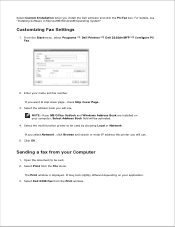
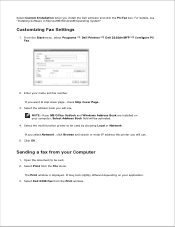
Select Print from the Print window. Dell Printers
Dell 2335dn MFP
Configure PC
2. Select Dell 2335 Fax from the File menu. Select the multi-function printer to skip cover page , check Skip Cover Page . 3. If you select Network , click Browse and search or enter IP address the printer you install the Dell software and click the PC-Fax box. Sending a fax...
Similar Questions
How Do I Enter Email Settings For Scanner Printer Dell 2135cn
(Posted by BWjia 9 years ago)
Dell 2155 Multifunction Color Printer How To Add Email Address To Contacts
(Posted by skagagk 9 years ago)
How Do I Add An Email Address For Scanning Purposes On A Dell 2335dn
(Posted by tonjtdpr 9 years ago)
How Do You Set Up Email Addresses On Dell 2335dn
(Posted by alaTRI 10 years ago)
How To Scan To Email With 2335dn Printer
(Posted by cmaseric 10 years ago)

