Dell 2335dn Support Question
Find answers below for this question about Dell 2335dn - Multifunction Monochrome Laser Printer B/W.Need a Dell 2335dn manual? We have 2 online manuals for this item!
Question posted by cmaseric on December 17th, 2013
How To Scan To Email With 2335dn Printer
The person who posted this question about this Dell product did not include a detailed explanation. Please use the "Request More Information" button to the right if more details would help you to answer this question.
Current Answers
There are currently no answers that have been posted for this question.
Be the first to post an answer! Remember that you can earn up to 1,100 points for every answer you submit. The better the quality of your answer, the better chance it has to be accepted.
Be the first to post an answer! Remember that you can earn up to 1,100 points for every answer you submit. The better the quality of your answer, the better chance it has to be accepted.
Related Dell 2335dn Manual Pages
User Guide - Page 10


...press Select ( ). 4. See "Printer Settings Utility". z The toner cartridge is totally empty. z There is cleared, the machine resumes. Internal Fonts The Dell 2335dn MFP Laser printer supports the PCL and PS fonts....toner. Order a new toner cartridge.
You can add additional PCL fonts and PS fonts in Printer Settings Utility.
Press Scroll ( or ) to highlight PS Font List and then press Select ...
User Guide - Page 22


... in changing the defaults. Setup Paper Setup Tray Behaviour Directory Reports Fax Setup
2. Page 22 of 52
Dell 2335dn MFP Menu Functions
1.
Printing the Printer setting and Op-panel Menu setting
NOTE: This will be helpful for the users to highlight Setup and then press Select ( ). Scan Email USB Key Fax Server PC Application...
User Guide - Page 33
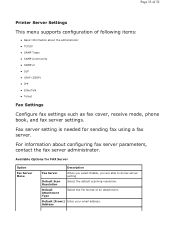
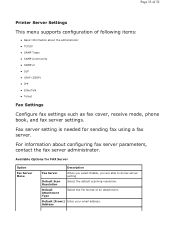
Page 33 of 52
Printer Server Settings
This menu supports configuration of an attachment. setting
Default Scan Resolution
Select the default scanning resolution. Fax server...Address Available Options for sending fax using a fax server. Default [From:] Enter your email address.
Default Attachment Type
Select the file format of following items:
z Basic Information about configuring ...
Dell™ 2335dn MFP User's Guide - Page 7
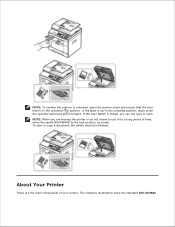
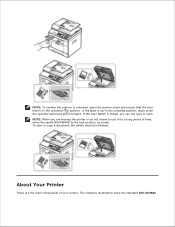
... under the operator panel and pull it for a long period of your printer. The following illustrations show the standard Dell 2335dn To scan or copy a document, the switch must be unlocked. NOTE: When you can not copy or scan. If the scan switch is locked, you are the main components of time, move the switch...
Dell™ 2335dn MFP User's Guide - Page 11


...-line. Remove the old toner cartridge and install a new one. Load paper in power save mode. Check the display message. Internal Fonts
The Dell 2335dn MFP Laser printer supports the PCL and PS fonts.
Check the display message. You can be cleared. The machine has stopped due to highlight PCL Font List and...
Dell™ 2335dn MFP User's Guide - Page 23


... Setup
Email Setup
Scan Defaults
5 . Press Scroll ( or ) to highlight the desired menu function and then press Select (
).
2. Press Scroll ( or ) to highlight the desired menu function and then press Select (
).
3.
Fax
# of the and ( ) to navigate to the desired setting, then press Select ( ) to select the displayed setting. Printing the Printer setting...
Dell™ 2335dn MFP User's Guide - Page 35
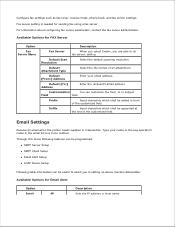
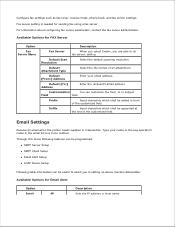
... the printer needs supplies or intervention.
Default [From:] Address
Enter your name or the key operator's name in setting up above mention deliverable: Available Options for Email Alert
Option
Email
IP
Description Sets the IP address or Host name. For information about configuring fax server parameters, contact the fax server administrator.
setting
Default Scan...
Dell™ 2335dn MFP User's Guide - Page 111


... install the software from the printer. Scanning
Scanning Overview Dell ScanCenter Scanning Using Dell Scan Manager Setting Quick Scan Default Scanning to a PC Application Scanning Using the Windows Image Acquisition (WIA) Driver Scanning to the USB Memory Managing the USB Memory
Scan to Email Setup Scanning by a network connection Scanning and Sending an Email Setting up Address Book Group...
Dell™ 2335dn MFP User's Guide - Page 113
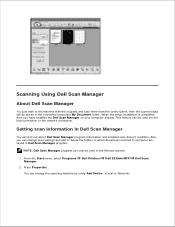
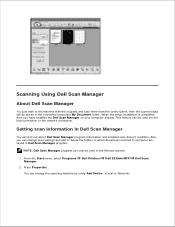
... in the Window system.
1. Dell Printers
Dell 2335dn MFP
2. Press Properties .
Scanning Using Dell Scan Manager
About Dell Scan Manager
You just walk to computer are saved in Dell Scan Manager program. When the setup installation is completed, then you can change the scanning machine by using Add Device . (Local or Network)
Dell Scan Also, you have installed the...
Dell™ 2335dn MFP User's Guide - Page 119


.../Server 2008/Vista/7 and works with top edge in Printers and Faxes Scan . Press Scroll ( or press Select (
) to select the file type to the Standby mode. NOTE: The WIA driver works only on device driver icon in first into the DADF. Enter the email subject and then press Select (
).
12. Press Scroll ( or...
Dell™ 2335dn MFP User's Guide - Page 126


See "Setting Up a Network-connected Printer" for Email Account Setup If necessary, press Scroll ( or ) until the submenu item you want and then press Select (
).
4. The available memory space appears on the display.
5. Scan to Email Setup
To use e-mail features such as Scanning to E-mail and Fax Forward to E-mail addresses, you want appears and...
Dell™ 2335dn MFP User's Guide - Page 127
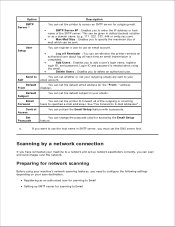
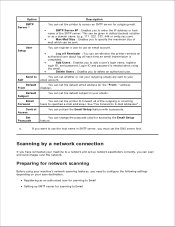
... the DNS server first.
Control Access
You can set the printer to forward all of the outgoing or incoming faxes to use the host name in SMTP server, you to use an email account.
If you have connected your machine to your scan destination:
Registering as a domain name. (e.g. 111. 222. 333. 444 or...
Dell™ 2335dn MFP User's Guide - Page 131


... into the DADF.
Ensure that your printer is connected to 63 alphanumeric characters, periods, hyphens, under bars, and at symbols (@) can be used.
Email List
Sets acceptable e-mail addresses for paper... SMTP gateway. SMTP Timeout
Sets the timeout period from 30 to highlight Scan and then press Select (
).
4.
Primary SMTP Account Name
Specifies the SMTP login user...
Dell™ 2335dn MFP User's Guide - Page 133
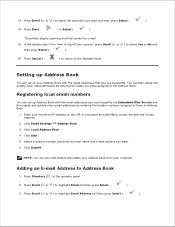
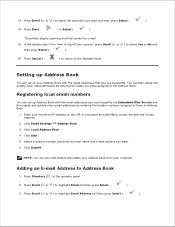
The printer begins scanning and then sends the e-mail.
15.
Click Email Settings Address Book . 3. Press Scroll ( or ) to highlight Email and then press Select (
).
3. Enter your machine's IP address... Address to the Standby mode. NOTE: You can then easily and quickly enter email addresses by entering the location numbers assigned to select the resolution you have assigned in...
Dell™ 2335dn MFP User's Guide - Page 134


... settings in the User Setup setting. Enter the sender's name and then press Select (
). Enter the e-mail address for Email Account Setup" .
9.
Press Directory ( ) in Scan . Press Scroll ( or ) to enter the recipient's email address and then press Select (
). Enter your login password and then press Select (
). Password is the one you have...
Dell™ 2335dn MFP User's Guide - Page 135


... display asks if you want to send the e-mail to yourself.
The printer begins scanning and then sends the e-mail.
17. If the display asks if you... to select Yes or No and
Your printer returns to review addresses, press Select ( address you want to enter another address. 10. Press Start (
) or Select (
). Sending an Email using an Global Address via directory
1.
Press...
Dell™ 2335dn MFP User's Guide - Page 137


...select the resolution you want to log off your e-mail address, press Select (
) to use the emails. Sending an Email using an Global Address via LDAP server
NOTE: You first need to configure the User Setup settings in...press Scroll ( or ) to configure the LDAP server settings. The printer begins scanning and then sends the e-mail.
16. NOTE: You need to select No and then press Select (
)....
Dell™ 2335dn MFP User's Guide - Page 139


...Directory ( ) in the operator panel.
2.
Edit the e-mail address and
8. Your printer returns to select Yes or No and
then press Select (
). Editing or Deleting ...or ) to highlight Email Address and then press Select (
).
4. 13.
14. Press Start (
) or Select (
).
The printer begins scanning and then sends the e-mail.
16.
Press Scroll ( or ) to highlight Email and then press ...
Dell™ 2335dn MFP User's Guide - Page 142


...( ) in first into the DADF.
The e-mail address you want to which the scanned image may be converted and then Enter the email subject and then press Select (
).
12. For details about loading a document, see...es) in Scan Email Group Mail . 1.
Press Scroll ( or ) to delete the e-mail
NOTE: You can also send an email using an group number in the group.
Sending an Email using a ...
Dell™ 2335dn MFP User's Guide - Page 143


... Scroll ( or
then press Select (
).
) to select Yes or No and
Your printer returns to highlight Scan and then press Select (
).
2. Printing Address Book
You can set up default scan settings.
1. The selected list prints out. Press Scroll ( or ) to highlight Email Address and then press Select (
).
4. Press Start (
) or Select (
). Press Scroll ( or...
Similar Questions
Dell 2155cdn How To Scan Directly To Paperport From Scan Button On Printer
(Posted by walteberg 10 years ago)
How To Disable Email Confirmation Report On Dell Laser Mfp 2335dn
(Posted by lopatte 10 years ago)
How Do I Make A Folder For Scan Dell 2335dn
(Posted by Princcooki 10 years ago)
How To Send Email From Printer Dell 2335dn
(Posted by jelebo 10 years ago)

