Dell 2155CDN Support Question
Find answers below for this question about Dell 2155CDN.Need a Dell 2155CDN manual? We have 2 online manuals for this item!
Question posted by walteberg on May 7th, 2014
Dell 2155cdn How To Scan Directly To Paperport From Scan Button On Printer
The person who posted this question about this Dell product did not include a detailed explanation. Please use the "Request More Information" button to the right if more details would help you to answer this question.
Current Answers
There are currently no answers that have been posted for this question.
Be the first to post an answer! Remember that you can earn up to 1,100 points for every answer you submit. The better the quality of your answer, the better chance it has to be accepted.
Be the first to post an answer! Remember that you can earn up to 1,100 points for every answer you submit. The better the quality of your answer, the better chance it has to be accepted.
Related Dell 2155CDN Manual Pages
User Manual - Page 10


... the Operator Panel 287 When Using the Tool Box 287
Printing, Copying, Scanning, and Faxing 289
17 Printing 291
Tips for Successful Printing 291 Tips on... Duplex Printing With Duplexer (Dell 2155cdn Multifunction Color Printer Only 294 Duplex Printing Without Duplexer (Dell 2155cn Multifunction Color Printer Only 294 Using Booklet Print (Dell 2155cn and 2155cdn Models) 296
Using the Stored...
User Manual - Page 115


... and procedures described in this manual are those of Dell™ 2155cdn Multifunction Color Printer. • When Using the Operator Panel • When Using the Tool Box
When Using the Operator Panel
1 Press the (Menu) button. 2 Press button until System Setup is highlighted, and then press the
(Set) button. 3 Ensure that Report/List is highlighted, and then...
User Manual - Page 143


... Software License Agreement, click Continue. 7 If you agree to the terms of Dell™ 2155cdn Multifunction Color Printer. If you want to select a custom installation, click Customize to complete installation....want to install.
• Dell 2155 Color MFP Printer Driver • Dell 2155 Color MFP Fax Driver • Dell 2155 Color MFP Scan Driver • Dell Printer Status Monitor 10 Type the...
User Manual - Page 196


... is installed to Dell 2155cdn Multifunction Color Printer.
*2 This item is available only when the optional 512 MB memory module is installed. *3 This item is available only for Dell 2155cdn Multifunction Color Printer. *4 This item is available only when the optional 250-sheet feeder is enabled
194
Dell Printer Configuration Web Tool Job History
Click the Start button to print the...
User Manual - Page 209


... modem speed when a fax transmission or reception error occurs. Scan Defaults Purpose: To create your own default Scan settings.
Allows you to automatically print a fax activity report ...fit onto the output paper. Sets the country where the printer is available only for Dell 2155cdn Multifunction Color Printer. Dell Printer Configuration Web Tool
207
Discard Size
ECM Modem Speed Country ...
User Manual - Page 211
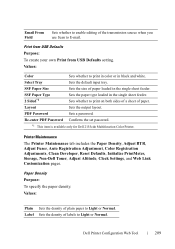
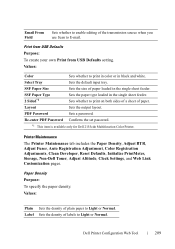
...Sets the density of the transmission source when you use Scan to E-mail. PDF Password
Sets a password. Dell Printer Configuration Web Tool
209 Values:
Color
Sets whether to print in...-enter PDF Password Confirms the set password.
*1 This item is available only for Dell 2155cdn Multifunction Color Printer.
Email From Field
Sets whether to enable editing of labels to Light or Normal....
User Manual - Page 287


... the Phone Book are those of Dell™ 2155cdn Multifunction Color Printer.
1 One Touch Dial button
• Calls up for incoming, outgoing, or pending Fax jobs.
5
Ready / Error LED
D E L L C ON F I D E N T I N A RY 9 / 1 3 / 1 0 - P R E L I M I A L - F O R P R O O F O N LY
Operator Panel
285
16
Operator Panel
Using the Operator Panel Buttons
The operator panel has a 4-line by...
User Manual - Page 289


... (Set) button.
4 Press button until Panel Settings is printed. P R E L I M I A L - NOTE: For details on how to use the numeric keypad to enter alphanumeric characters, see "Using the Numeric Keypad to save the current entry or setting. When Using the Tool Box
NOTE: 1 Click Start All Programs Dell Printers Dell 2155 Multifunction
Color Printer Tool...
User Manual - Page 337


... connections on the computer side using a software and the scanner driver. With scanner driver • Scanning - 19
Scanning
Scanning Overview
Use your Dell™ 2155cn/2155cdn Multifunction Color Printer to turn pictures and text into a Microsoft's default program such as PaperPort® (bundled software for Windows) and Adobe® Photoshop® using a TWAIN driver (Supporting USB...
User Manual - Page 339


... automatically selected when you start scanning. If you prefer to PaperPort or other programs on the Dell ScanCenter bar represent the programs that enables you to scan items and send them directly to use another application, such as a separate application from the list of available applications through the Select Software button each time you do not...
User Manual - Page 370


...scanned image on the operator panel.
6 Press button until the desired destination is highlighted, and then press the (Set) button. NOTE: The network addresses need to be registered before you to store scanned image directly...: Searches a network address from the Address Book. Scanning to a USB Memory
The Scan to the printer without using software. DE LL CONFIDENTIAL -
FILE LOCATION: ...
User Manual - Page 371


... store the scanned images to begin scanning the document.
6 Remove the USB memory from the printer operator panel. Specifying a Folder to a USB memory, specify a folder in the USB memory before inserting the memory device into the USB port of the printer.
See "Inserting and Removing a USB Memory" for more details. NOTE: You cannot directly enter a folder...
User Manual - Page 435
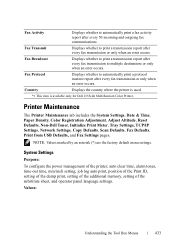
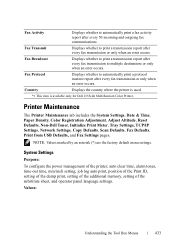
... where the printer is used.
*1 This item is available only for Dell 2155cdn Multifunction Color Printer. Values:
...Printer Maintenance
The Printer Maintenance tab includes the System Settings, Date & Time, Paper Density, Color Registration Adjustment, Adjust Altitude, Reset Defaults, Non-Dell Toner, Initialize Print Meter, Tray Settings, TCP/IP Settings, Network Settings, Copy Defaults, Scan...
User Manual - Page 455


...printer to apply new settings
Click this button to restart the printer and apply the changes.
*1 This item is available only when the optional 250-sheet feeder is installed. *2 This item is available only for Dell 2155cdn Multifunction Color Printer...change the settings, click this button to apply the changes. Scan Defaults
Purpose: To create your own scan settings. 2Sided*2
1->1Sided*
...
User Manual - Page 513


... not print on both sides when using letterhead. On* Shows the alert message when the toner is available only for Dell 2155cdn Multifunction Color Printer.
Purpose: To specify whether to print on both sides of the transmission source when you use Scan to show the alert message when the toner is low. Values:
Understanding the...
User Manual - Page 562


... Manager, refer to solve problems by yourself.
Dell ScanCenter
The Dell ScanCenter button opens the Dell ScanCenter, which allows you to scan items and send them directly to "Printer Status Window."
Troubleshooting
The Troubleshooting button opens the Troubleshooting Guide, which is a PaperPort application that the device generates (USB connection only). DE LL...
Brochure - Page 1


...-quality print, copy, fax and scan capabilities all in one convenient device. Plus the Dell 2155cn and Dell 2155cdn can deliver razor-sharp colour print ...dell.com
Ad# XXXXXXXX
For more information on printing costs as well. The Dell 2155cn and Dell 2155cdn multifunction colour laser printers
Affordable multifunction convenience with automatic two-sided duplex printing, the Dell 2155cdn...
Brochure - Page 2


... and Dell 2155cdn multifunction colour laser printers
Product benefits
Vibrant colour
Advanced colour laser printing technology delivers brilliant colour output every time. With a native print resolution of warranty for up to four years enjoy fast high quality printing, faxing, scanning and copying up to 23 pages per page as well. And with the automatic colour...
Brochure - Page 3
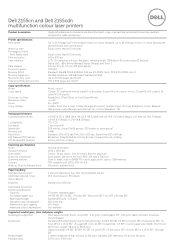
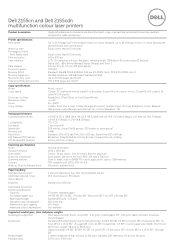
Backlight: white backlight; 38 Buttons: 26 buttons plus 12 key pad; mono: 23 cpm (1 to N copies...30sec/21sec or less (Colour/Mono)
Maximum copies
Dell 2155cn and Dell 2155cdn multifunction colour laser printers
Product description
Highly affordable and convenient multifunction (print, copy, scan and fax) networked colour laser printers designed for small workgroups. Slots: DDR2 SO-DIMM...
Brochure - Page 4


...and Dell 2155cdn multifunction colour laser printers
Page ...Certifications Directory service & address book (for Dell 2150 and 2155 colour laser printers Feature Lock such as lock of Copy, Scan,
Fax, USB host printing)
I/O ...SNMP (v1 v2 v3), MIBv2 (RFC1213 compliant), BOOTP, DHCP, RARP, Auto IP,
Device discovery
WINS, DNS, Bonjour(mDNS), Telnet
IPv6 - IEEE802.11b Mode:11,5.5,2,1 Mbps ...
Similar Questions
Front Panel Scan Button Won't Save Settings
I've gone through the Scan and Fax manager. I've adjusted the scan settings to Adobe Acrobat so it s...
I've gone through the Scan and Fax manager. I've adjusted the scan settings to Adobe Acrobat so it s...
(Posted by toniairproaustin 5 years ago)
How To Set Scan Button On Dell 2335dn
(Posted by ishmTR3T 10 years ago)
Dell 2155cdn-color Error Message 091-402 Printer
We have a Dell 2155 CDN- color printer/scan/fax all in one that is only about a year old. Now it say...
We have a Dell 2155 CDN- color printer/scan/fax all in one that is only about a year old. Now it say...
(Posted by roxanne30614 11 years ago)

