Dell 2155cn Support Question
Find answers below for this question about Dell 2155cn.Need a Dell 2155cn manual? We have 1 online manual for this item!
Question posted by mabjonche on May 30th, 2014
How To Set Up 2155cn Incoming Fax To File On Pc
The person who posted this question about this Dell product did not include a detailed explanation. Please use the "Request More Information" button to the right if more details would help you to answer this question.
Current Answers
There are currently no answers that have been posted for this question.
Be the first to post an answer! Remember that you can earn up to 1,100 points for every answer you submit. The better the quality of your answer, the better chance it has to be accepted.
Be the first to post an answer! Remember that you can earn up to 1,100 points for every answer you submit. The better the quality of your answer, the better chance it has to be accepted.
Related Dell 2155cn Manual Pages
User Manual - Page 39


...FILE LOCATION: C:\Users\fxstdpcadmin\Desktop\0630_UG??\Mioga_AIO_UG_FM\Mioga_AIO_UG_FM\section03.fm
Making Copies From the ADF (Scan From ADF)
Sending a Fax from the Driver (Direct Fax) (Direct Fax from PC)
You can scan pieces of unbound paper using the fax driver. When you can use the address book on the printer...sending faxes.
You can specify the fax settings like the normal fax. Address Books (Address...
User Manual - Page 129


...\fxstdpcadmin\Desktop\0630_UG??\Mioga_AIO_UG_FM\Mioga_AIO_UG_FM\section10.fm
5 If the check boxes under Allowed programs and features: are dimmed, click Change settings.
6 Check the File and Printer Sharing check box.
Home/Work (Private) or Public check box is required for Windows Vista only). 6 Right-click Remote Registry and select Start. 7 Right-click ...
User Manual - Page 190


... speaker until a connection is On.
Tone/Pulse
Displays whether to Telephone/Fax. Fax Header Name
Displays the name of the line monitor, which the printer goes into the fax mode after receiving an incoming call .
Fax Settings
Receive Mode Displays the fax receiving mode. Auto Receive Fax Displays the interval at which audibly monitors a transmission through the internal speaker...
User Manual - Page 191


... incoming faxes to delete text or images at the bottom of a fax page when the entire page does not fit onto the output paper.
Dell Printer ...faxes. Fax Cover Page DRPD Pattern Duplex Print*3
Sent Fax Forward Fax Forward Number Prefix Dial Prefix Dial Number
Discard Size
ECM
Modem Speed Country Fax Activity
Fax Transmit
Fax Broadcast
Fax Protocol
Displays whether to attach a cover page to set...
User Manual - Page 202
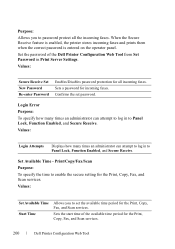
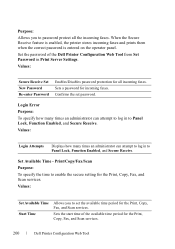
... the Print, Copy, Fax, and Scan services.
200
Dell Printer Configuration Web Tool
Sets the start time of the Dell Printer Configuration Web Tool from Set Password in Print Server Settings. Print/Copy/Fax/Scan Purpose:
To specify the time to Panel Lock, Function Enabled, and Secure Receive. Confirms the set the available time period for incoming faxes. Values:
Login...
User Manual - Page 207


... an incoming fax, the external
Fax
telephone rings for that specific ring pattern. Answer The printer can hear voice or fax tones from the internal speaker indicating that an incoming call is made.
Telephone
Automatic fax reception is not a fax, the printer beeps
from the remote machine) and then pressing the (Start) button. If an incoming call is turned off. Sets...
User Manual - Page 208
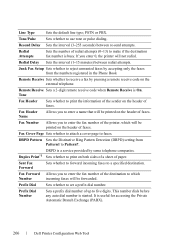
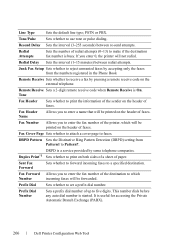
... Branch Exchange (PABX).
206
Dell Printer Configuration Web Tool Sent Fax Forward
Sets whether to forward incoming faxes to Pattern7. Tone/Pulse
Sets whether to set a prefix dial number.
Junk Fax Setup Sets whether to reject unwanted faxes by accepting only the faxes from Pattern1 to a specified destination. Duplex Print*1 Sets whether to receive a fax by some telephone companies...
User Manual - Page 384


... call is not a fax, the printer beeps from the remote machine) and then pressing the (Start) button.
• Telephone/Fax: When the printer receives an incoming fax, the external telephone rings...are fax tones. If necessary, repeat steps 5 and 6. FILE LOCATION: C:\Users\fxstdpcadmin\Desktop\0630_UG??\Mioga_AIO_UG_FM\Mioga_AIO_UG_FM\section20.fm
6 Press or button until the desired setting ...
User Manual - Page 385


....
FILE LOCATION: C:\Users\fxstdpcadmin\Desktop\0630_UG??\Mioga_AIO_UG_FM\Mioga_AIO_UG_FM\section20.fm
Option Auto Rec Fax
Auto Rec Tel/Fax
Auto Rec Ans/Fax
Line Monitor Ring Tone Volume Line Type Tone/Pulse
Resend Delay Redial Attempts Redial Delay
Description
Sets the interval at which the printer goes into the fax receive mode after the external telephone receives an incoming...
User Manual - Page 387
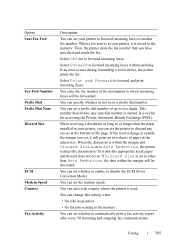
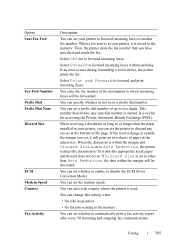
...).
You can set the modem speed. Select Forward to another fax number.
FILE LOCATION: C:\Users\fxstdpcadmin\Desktop\0630_UG??\Mioga_AIO_UG_FM\Mioga_AIO_UG_FM\section20.fm
Option Sent Fax Fwd
Fax Fwd Number Prefix Dial Prefix Dial Num Discard Size
ECM Modem Speed Country
Fax Activity
Description
You can set your printer to forward incoming faxes to forward incoming faxes without printing...
User Manual - Page 391
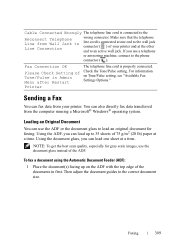
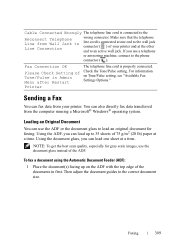
... you can use the document glass instead of your printer. Loading an Original Document
You can load up on Tone/Pulse setting, see "Available Fax Settings Options."
Using the document glass, you use a... 35 sheets of 75 g/m2 (20 lb) paper at a time. FILE LOCATION: C:\Users\fxstdpcadmin\Desktop\0630_UG??\Mioga_AIO_UG_FM\Mioga_AIO_UG_FM\section20.fm
Cable Connected Wrongly The ...
User Manual - Page 396
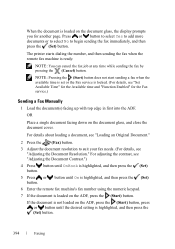
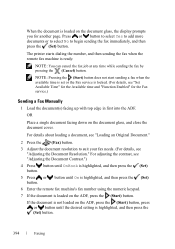
... glass, and close the document cover. FILE LOCATION: C:\Users\fxstdpcadmin\Desktop\0630_UG??\Mioga_AIO_UG_FM\Mioga_AIO_UG_FM\section20.fm
When the document is locked. (For details, see "Set Available Time" for the Available time and "Function Enabled" for another page. The printer starts dialing the number, and then sending the fax when the remote fax machine is ready.
User Manual - Page 397


... try to print a confirmation report automatically after each fax transmission.
F O R P R O O F O N LY
Faxing
395 FILE LOCATION: C:\Users\fxstdpcadmin\Desktop\0630_UG??\Mioga_AIO_UG_FM\Mioga_AIO_UG_FM\section20....Fax Settings Options."
OR
Place a single document facing down on the display. You can set in first into the ADF. Automatic Redialing
If the number you send a fax, the printer...
User Manual - Page 398


... Start is highlighted, and then press the (Set) button.
5 Press or button until On is highlighted, and then press the (Set) button.
6 Enter the start time overlaps with the time periods for the Fax service.)
Sending a Fax from the Driver (Direct Fax)
You can send a fax directly from your printer stores all of the remote machine using...
User Manual - Page 399
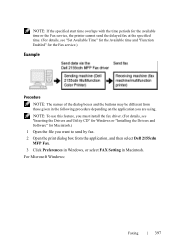
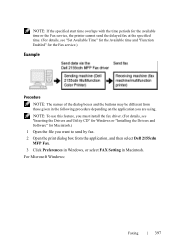
...FILE LOCATION: C:\Users\fxstdpcadmin\Desktop\0630_UG??\Mioga_AIO_UG_FM\Mioga_AIO_UG_FM\section20.fm
NOTE: If the specified start time overlaps with the time periods for the available time or the Fax service, the printer cannot send the delayed fax...
MFP Fax. 3 Click Preferences in Windows, or select FAX Setting in the following procedure depending on the application you want to send by fax. 2...
User Manual - Page 402
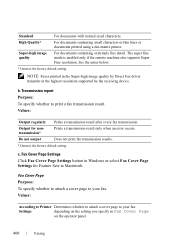
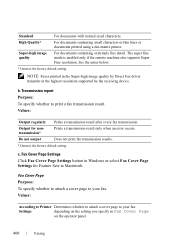
... lines or documents printed using a dot-matrix printer. Values:
According to Printer Determines whether to attach a cover page to print a fax transmission result. Transmission report Purpose: To specify whether to your fax.
Fax Cover Page Settings
Click Fax Cover Page Settings button in the Super-high image quality by Direct Fax driver transmits at the highest resolution supported by...
User Manual - Page 406


...handset of the external telephone and then pressing the remote receive code (see "Available Fax Settings Options." If you receive a fax, the printer automatically goes into the fax mode after a specified period of time and receives the fax. FOR PROOF ONLY
404
Faxing FILE LOCATION: C:\Users\fxstdpcadmin\Desktop\0630_UG??\Mioga_AIO_UG_FM\Mioga_AIO_UG_FM\section20.fm
2 Press button until System...
User Manual - Page 408
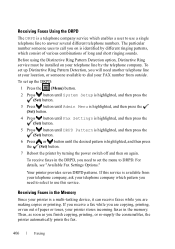
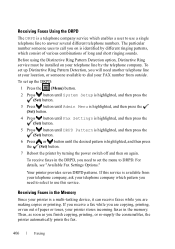
...printer provides seven DRPD patterns.
For details, see "Available Fax Settings Options."
If you receive a fax while you finish copying, printing, or re-supply the consumables, the printer automatically prints the fax. FILE...The particular number someone available to dial your printer stores incoming faxes in the DRPD, you need to set up Distinctive Ring Pattern Detection, you are...
User Manual - Page 415
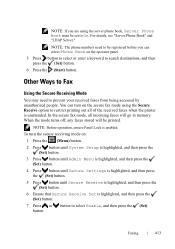
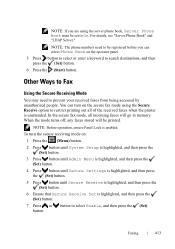
... Phone Book must be printed. FILE LOCATION: C:\Users\fxstdpcadmin\Desktop\0630_UG??\Mioga_AIO_UG_FM\Mioga_AIO_UG_FM\section20.fm
NOTE: If you can turn the secure receiving mode on the operator panel. 5 Press button to select or enter a keyword to restrict printing out all incoming faxes will be set to prevent your received faxes from being accessed by unauthorized...
User Manual - Page 723


...fax machine sending you are
into the printer. Check that the document is not wrinkled and you the fax had a temporary
incoming fax...incoming fax has blank spaces or is too long, change the time interval shorter such as 30 seconds.
• Auto Rec Fax
• Auto Rec TEL/FAX
• Auto Rec Ans/FAX
Diagnose the FAX connection.
Set the fax....
Check your fax. FILE LOCATION: C:\Users...
Similar Questions
How Do You Set Up The Wireless For The Dell 2155cn Color Mfp Printer
(Posted by nathaSSmi 10 years ago)
How Do I Get Incoming Fax
I am able to send FAXes, but do not know how to configure for incoming FAX vs phone vs answering mac...
I am able to send FAXes, but do not know how to configure for incoming FAX vs phone vs answering mac...
(Posted by ehay 11 years ago)
Receive Fax Problem
I purchased this DELL printer about 7 months ago. The problem I have encountered is not being able t...
I purchased this DELL printer about 7 months ago. The problem I have encountered is not being able t...
(Posted by rmeints 12 years ago)
Hi I Am Trying To Set Up The Scanner For This Printer, How Can I Do That?pls Hel
(Posted by op 12 years ago)

