Dell 2155cn Support Question
Find answers below for this question about Dell 2155cn.Need a Dell 2155cn manual? We have 1 online manual for this item!
Question posted by norwegianleona on October 20th, 2011
Paper Size Change
Can you tell me how do I change the paper size in the trays? I do not have a booklet on this machine please?
Current Answers
There are currently no answers that have been posted for this question.
Be the first to post an answer! Remember that you can earn up to 1,100 points for every answer you submit. The better the quality of your answer, the better chance it has to be accepted.
Be the first to post an answer! Remember that you can earn up to 1,100 points for every answer you submit. The better the quality of your answer, the better chance it has to be accepted.
Related Dell 2155cn Manual Pages
User Manual - Page 11


... Change the Printer Settings 306 Resetting Defaults 308 Adjusting the Language 309
18 Copying 311
Loading Paper for Copying 311
Selecting Paper Tray 311
Preparing a Document 311
Making Copies From the Document Glass 312
Making Copies From the ADF 313
Setting Copy Options 314 Number of Copies 315 Color 316 Select Tray 316 SSF Paper Size 317 SSF Paper...
User Manual - Page 62


... the optional 250-sheet feeder to the printer by tightening the two screws provided with the feeder, with a coin or similar object. NOTE: The screw hole is located in 216 mm recess from the front of the printer.
7 Insert the standard 250-sheet tray into the printer, and push until it stops.
60
Installing...
User Manual - Page 184


.... Panel Language Displays the language used when the paper that is loaded in the Insert Position*1 output paper. Paper Tray
Displays the paper input tray.
Banner Sheet Displays where to insert a banner sheet in the specified tray does not match the paper size setting for the specified font.
182
Dell Printer Configuration Web Tool Low Toner Alert Displays whether to...
User Manual - Page 187


... color saturation level. SSF Paper Size Displays the paper size setting of the original to suppress the background of the single sheet feeder.
Auto Exposure Displays whether to enhance text on the copy. Auto Exposure Displays the background suppression level.
Lighter/Darker Displays the default copy density. Level
Dell Printer Configuration Web Tool
185
Original...
User Manual - Page 192


...Displays whether to save scanned documents on a network server or on the scan. Document Size Displays the paper size of the middle margin. Level
Margin Top/Bottom
Displays the value of the left and ...; Max Email Size Displays the maximum size of e-mail that can be saved. File Format
Displays the file format in which scanned documents are to Email.
190
Dell Printer Configuration Web Tool...
User Manual - Page 193


...Printer Configuration Web Tool
191
Displays the voltage setting of the transfer roller (-6 to 6) for thick cover paper. Displays the voltage setting of the single sheet feeder. Displays the paper size setting of the transfer roller (-6 to 6) for coated paper... feeder. Print from USB Defaults
Paper Density Adjust BTR
Color Select Tray SSF Paper Size SSF Paper Type 2 Sided*3 Layout Plain ...
User Manual - Page 199
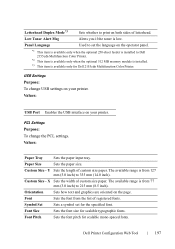
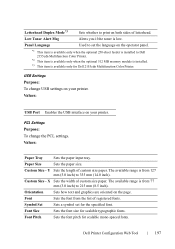
...Paper Tray
Sets the paper input tray. Paper Size
Sets the paper size. Custom Size -
Dell Printer Configuration Web Tool
197 Panel Language
Used to set for scalable mono spaced fonts. PCL Settings Purpose: To change USB settings on your printer.
Font Pitch
Sets the font pitch for the specified font. Values:
USB Port Enables the USB interface on your printer. Custom Size...
User Manual - Page 200


... Default Color
Sets the number of a print job problem. Sets whether to the printer is available only for print jobs without a specified color print mode. Sets the ...change the PDF settings.
Sets whether to print on both sides of a sheet of copies.
Sets how to sort the output. Values:
Quantity 2 Sided*1
Sets the number of paper. Output Size
Sets the output paper size...
User Manual - Page 207


... the fax receive mode after answering an incoming call through the internal speaker until a connection is not a fax, the printer beeps
from the remote machine) and then pressing the (Start) button. Answer The printer can share a telephone line with a distinctive ring pattern, configure the fax setup to On (you can receive a fax by...
User Manual - Page 261


Dell Printer Configuration Web Tool
259 Values:
Tray 1 Paper Sets the size of paper loaded in the standard 250-sheet tray. Tray 1 Display Sets whether to display a popup message that prompts the user to the top page. Tray Settings
Use the Tray Settings menu to set
Popup
the paper size and type when the paper is loaded in the standard 250-
Y
tray.
Type*1
Tray 2 Display...
User Manual - Page 298


...booklet print is selected by clicking the Booklet/Poster/Mixed Document button. For Dell 2155cn Multifunction Color Printer, select Paper Source. NOTE: You cannot duplex print mix-sized documents. The following illustration shows long-edge binding for booklet printing.
Using Booklet Print (Dell 2155cn... Color Printer, select Paper Source or Auto to change the position, select Flip ...
User Manual - Page 384


... 9/13/10 - FILE LOCATION: C:\Users\fxstdpcadmin\Desktop\0630_UG??\Mioga_AIO_UG_FM\Mioga_AIO_UG_FM\section20.fm
6 Press or button until the desired setting is a telephone call.
• Ans Machine/Fax: The printer can share a telephone line with a distinctive ring pattern, configure the fax setup to On (you can receive a fax by picking up the line if...
User Manual - Page 407


...: If you have set to on the back of your printer. You can change the twodigit number to the standby mode when the reception is set your printer to Ans Machine/Fax and your answering machine is switched off, or no answering machine is connected to your printer, your external telephone to Off and then press the...
User Manual - Page 465


... restart the printer and apply the
settings
changes.
*1 This item is available only for diagnosis of the printer. Print On Error
Prints the protocol monitor report only when an error occurs. Restart printer to apply new Click this button to A4 or letter size paper. Diagnosis
The Diagnosis tab includes the Chart Print, Machine Check, Paper Wrinkle Check...
User Manual - Page 474
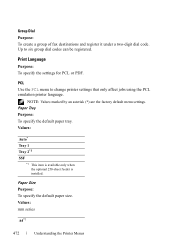
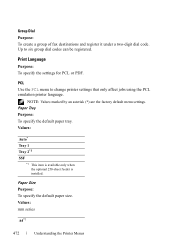
Values:
Auto* Tray 1 Tray 2*1 SSF
*1 This item is available only when the optional 250-sheet feeder is installed. Paper Size Purpose: To specify the default paper size. Up to change printer settings that only affect jobs using the PCL emulation printer language.
Values: mm series
A4*1
472
Understanding the Printer Menus Group Dial Purpose: To create a group of fax destinations and...
User Manual - Page 492


... hear voice or fax tones from the internal speaker indicating that specific ring pattern. Auto Rec Fax Purpose:
490
Understanding the Printer Menus
Values:
Telephone
Fax* Telephone/Fax
Ans Machine/Fax DRPD
Automatic fax reception is a telephone call. You can receive a fax by picking up the line if there are the factory...
User Manual - Page 510


...*
300MB* 50-500MB
Does not allocate memory to the job log.
Tray 1*
The banner sheet is loaded in increments of every copy.
NOTE: Restart your printer when you change becomes effective after the printer is loaded in the specified tray does not match the paper size settings for the current job. Front
Inserted before the first page...
User Manual - Page 530


... a popup message that prompts to set Paper Type and Paper Size when paper is loaded in the standard 250sheet tray.
NOTE: For more information on supported paper sizes, see "Supported Paper Sizes." Does not display a popup message that prompts to set Paper Type and Paper Size when paper is installed.
528
Understanding the Printer Menus
Paper Type Display Popup
Plain* Plain Thick...
User Manual - Page 600


... the features of the remote machine. Open and close the front cover. PRE LIMINARY 9/13/10 - Try the following :
• Status of the remote machine
• Tone/Pulse setting
NOTE...printer to the standard 250-sheet tray. Remove the standard 250-sheet tray and jammed paper.
FOR PROOF ONLY
598
Understanding Printer Messages Press the (Set) button, or wait for 30 seconds for the printer...
User Manual - Page 654


... the power cable, and disconnect all cables from the back of the printer. 2 Pull the standard 250-sheet tray out of the printer before starting these tasks. 1 Turn off the printer and unplug the power cable. Hold the tray with a coin or similar object. PRE LIMINARY 9/13/10 - FILE LOCATION: C:\Users\fxstdpcadmin\Desktop\0630_UG??\Mioga_AIO_UG_FM...
Similar Questions
Can I Shrink Or Enlarge The Print Size Using The Dell Laser Printer #2155cn?
(Posted by edjhalila 9 years ago)
How To Change Dell Laser Printer M5200 Paper Size Tray 1 Universal
(Posted by ghde 10 years ago)
Dell Printer 2155cn & Labels
Our new Dell 2155cn printer will not accept label paper, cardstock, or hole-punched paper. What can ...
Our new Dell 2155cn printer will not accept label paper, cardstock, or hole-punched paper. What can ...
(Posted by info29470 10 years ago)

