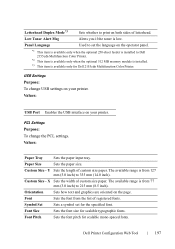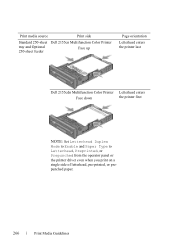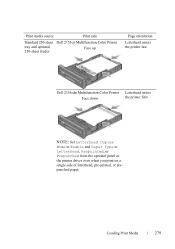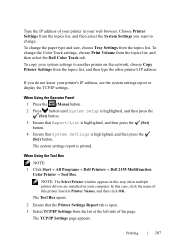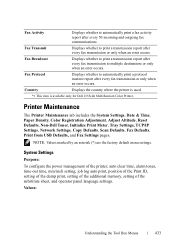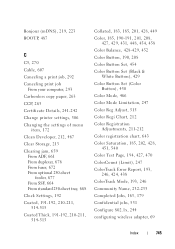Dell 2155cn Support Question
Find answers below for this question about Dell 2155cn.Need a Dell 2155cn manual? We have 1 online manual for this item!
Question posted by sharpdb4334 on November 6th, 2013
Dell 2155cn Won't Change Tray Setting
The person who posted this question about this Dell product did not include a detailed explanation. Please use the "Request More Information" button to the right if more details would help you to answer this question.
Current Answers
Related Dell 2155cn Manual Pages
Similar Questions
Dell 5350dn Laser Printer Error Message When Printing Change Tray 1 To Plain
paper letter
paper letter
(Posted by Tontonyh 9 years ago)
How Do You Get The Print To Recognize The Print Command For Legal Size Paper?
How do you get the printer to print on legal side paper? I put 11 X14 into the bypass. Press print b...
How do you get the printer to print on legal side paper? I put 11 X14 into the bypass. Press print b...
(Posted by Anonymous-76888 11 years ago)
How Do You Get The Print To Recognize The Print Command For Legal Size Paper?
How do you get the printer to print on legal side paper? I put 11 X14 into the bypass. Press print b...
How do you get the printer to print on legal side paper? I put 11 X14 into the bypass. Press print b...
(Posted by Anonymous-76885 11 years ago)