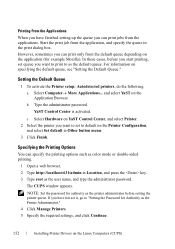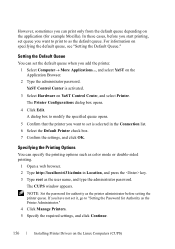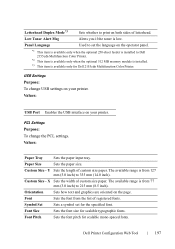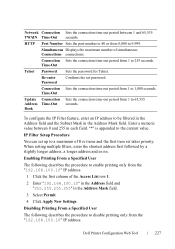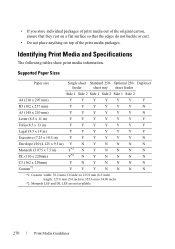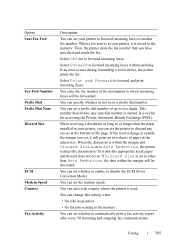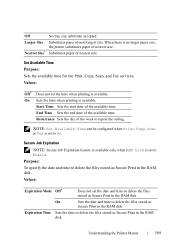Dell 2155cn Support Question
Find answers below for this question about Dell 2155cn.Need a Dell 2155cn manual? We have 1 online manual for this item!
Question posted by Anonymous-76885 on September 30th, 2012
How Do You Get The Print To Recognize The Print Command For Legal Size Paper?
How do you get the printer to print on legal side paper? I put 11 X14 into the bypass. Press print but the printer says standard and reduces the document from 11 x14 to an 8 x10 and prints on the 11 x 14 paper as if it is an 8 x 10.
Current Answers
Answer #1: Posted by NiranjanvijaykumarAtDell on November 2nd, 2012 5:26 AM
Hello Anonymous-76885,
I am from Dell Social Media and Community.
Use the Tray Settings menu to get information about the paper type and size for each tray.
Use the appropriate tray to print the size required as per your needs.
Follow the link below to find the users manual and you can also find the instructions for Tray settings.
http://support.dell.com/support/edocs/systems/prn2155cn_cdn/en/PDF/ug_en.pdf
Let me know if you need any further assistance.
Dell-Niranjan
Twitter: @NiranjanatDell
I am from Dell Social Media and Community.
Use the Tray Settings menu to get information about the paper type and size for each tray.
Use the appropriate tray to print the size required as per your needs.
Follow the link below to find the users manual and you can also find the instructions for Tray settings.
http://support.dell.com/support/edocs/systems/prn2155cn_cdn/en/PDF/ug_en.pdf
Let me know if you need any further assistance.
Dell-Niranjan
Twitter: @NiranjanatDell
NiranjanAtDell
Dell Inc
Related Dell 2155cn Manual Pages
Similar Questions
How Do You Feed Legal Size Paper Into Dell Printer 2150 Cnd
(Posted by dmc93fac 9 years ago)
How Do I Get The Copier To Make A Copy Using Legal Size Paper
(Posted by blacklidge201 11 years ago)
How Do You Get The Print To Recognize The Print Command For Legal Size Paper?
How do you get the printer to print on legal side paper? I put 11 X14 into the bypass. Press print b...
How do you get the printer to print on legal side paper? I put 11 X14 into the bypass. Press print b...
(Posted by Anonymous-76891 11 years ago)
How Do You Get The Print To Recognize The Print Command For Legal Size Paper?
How do you get the printer to print on legal side paper? I put 11 X14 into the bypass. Press print b...
How do you get the printer to print on legal side paper? I put 11 X14 into the bypass. Press print b...
(Posted by Anonymous-76888 11 years ago)
How Do You Get The Print To Recognize The Print Command For Legal Size Paper?
How do you get the printer to print on legal side paper? I put 11 X14 into the bypass. Press print b...
How do you get the printer to print on legal side paper? I put 11 X14 into the bypass. Press print b...
(Posted by Anonymous-76882 11 years ago)