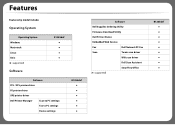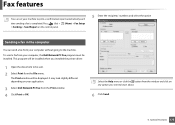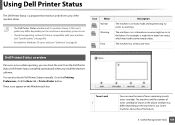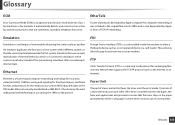Dell B1265dnf Mono Laser Support and Manuals
Get Help and Manuals for this Dell item

View All Support Options Below
Free Dell B1265dnf Mono Laser manuals!
Problems with Dell B1265dnf Mono Laser?
Ask a Question
Free Dell B1265dnf Mono Laser manuals!
Problems with Dell B1265dnf Mono Laser?
Ask a Question
Most Recent Dell B1265dnf Mono Laser Questions
How To Fax Adocument Ondell B1265dnf
(Posted by noormuhammad201674 2 years ago)
How To Clear Paper In Exit Area On Dellb1265dnf Printer
(Posted by Anonymous-124966 10 years ago)
Documnet Jams
my machine always says document jam. will npt allow to print. there are no jams.
my machine always says document jam. will npt allow to print. there are no jams.
(Posted by tim40571 10 years ago)
I Can't Get My Dell To Copy.
I can't seem to get my Dell B1265dnf to copy. I've looked at the manual and it says to start by push...
I can't seem to get my Dell B1265dnf to copy. I've looked at the manual and it says to start by push...
(Posted by ljac0613 10 years ago)
How Do You Send Fax ?
I was gifted a new Dell B1265dnf lazer printer. I dont know how to send fax from this. Help me plz
I was gifted a new Dell B1265dnf lazer printer. I dont know how to send fax from this. Help me plz
(Posted by endiffcarl 10 years ago)
Popular Dell B1265dnf Mono Laser Manual Pages
Dell B1265dnf Mono Laser Reviews
We have not received any reviews for Dell yet.