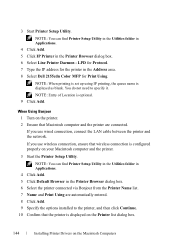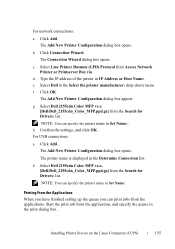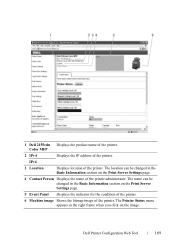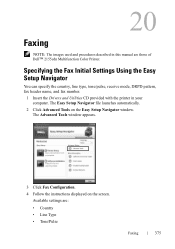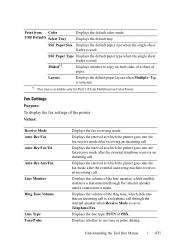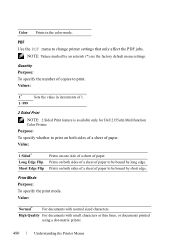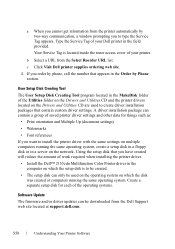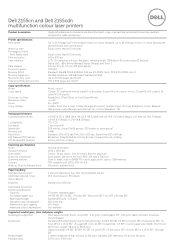Dell 2155CDN Support Question
Find answers below for this question about Dell 2155CDN.Need a Dell 2155CDN manual? We have 2 online manuals for this item!
Question posted by lmkepple on April 23rd, 2014
Dell 2155cdn Mfp Lines Appearing When I Print
When I make copies from my printer, lines are showing up from top tp bottom. What could this be.
Current Answers
Answer #1: Posted by RaviCatDell on April 23rd, 2014 10:52 AM
Hi lmkepple,
I'm a part of Dell Social Media Team. Kindly refer to User's Guide "Print Quality Problems" page 688, to troubleshoot the same.
User's Guide: http://bit.ly/QvCfzh
Let me know how this goes.
I'm a part of Dell Social Media Team. Kindly refer to User's Guide "Print Quality Problems" page 688, to troubleshoot the same.
User's Guide: http://bit.ly/QvCfzh
Let me know how this goes.
Dell-Ravi C
#IWorkforDell
Follow me on Twitter: @RaviCAtDell
Social Media & communities Professional
Related Dell 2155CDN Manual Pages
Similar Questions
How Get A Dell Laser Mfp 2355dn To Print A Fax Confirmation Page
(Posted by onelObiM 10 years ago)
Does Not Print Color
When I start printing all ov a sudden it is not printing in color
When I start printing all ov a sudden it is not printing in color
(Posted by Anonymous-81541 11 years ago)
Black Line On Left Side Of Paper When Making Copies Or Faxing.
A black line appears almost halfway down on the left side of the paper getting darker and carrying o...
A black line appears almost halfway down on the left side of the paper getting darker and carrying o...
(Posted by tmcarter 11 years ago)