Dell 2155CDN Support Question
Find answers below for this question about Dell 2155CDN.Need a Dell 2155CDN manual? We have 2 online manuals for this item!
Question posted by Lnoo4586 on October 9th, 2013
How To Setup Dell 2155cdn Color Mfp Scan To Network
The person who posted this question about this Dell product did not include a detailed explanation. Please use the "Request More Information" button to the right if more details would help you to answer this question.
Current Answers
There are currently no answers that have been posted for this question.
Be the first to post an answer! Remember that you can earn up to 1,100 points for every answer you submit. The better the quality of your answer, the better chance it has to be accepted.
Be the first to post an answer! Remember that you can earn up to 1,100 points for every answer you submit. The better the quality of your answer, the better chance it has to be accepted.
Related Dell 2155CDN Manual Pages
User Manual - Page 105
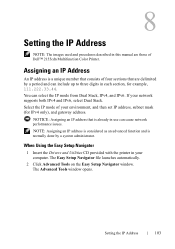
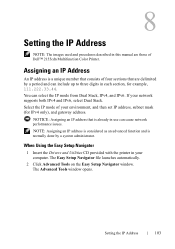
... I N A RY 9 / 1 3 / 1 0 - You can cause network performance issues. When Using the Easy Setup Navigator
1 Insert the Drivers and Utilities CD provided with the printer in your network supports both IPv4 and IPv6, select Dual Stack. Assigning an IP Address
An IP.... Select the IP mode of Dell™ 2155cdn Multifunction Color Printer. 8
Setting the IP Address
NOTE: The images used...
User Manual - Page 143


.... 9 Click Install to the terms of Dell™ 2155cdn Multifunction Color Printer. Installing the Drivers and Software
1 Run the Drivers and Utilities CD on the Macintosh Computers
141 If you want to install.
• Dell 2155 Color MFP Printer Driver • Dell 2155 Color MFP Fax Driver • Dell 2155 Color MFP Scan Driver • Dell Printer Status Monitor 10 Type the administrator...
User Manual - Page 144


... wireless connection, ensure that the printer is displayed in the Address area. 7 Select Dell 2155cdn Color MFP for Print Using. PRE LIMINARY 9/13/10 - The printer is automatically added to specify... USB connection 1 Turn on the printer. 2 Connect the USB cable between the printer and the network.
You do not need to your Macintosh computer and the printer.
3 Open the System Preferences, ...
User Manual - Page 146
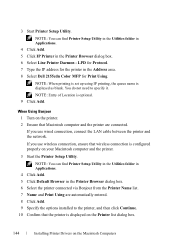
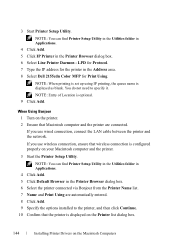
...Setup Utility in the Utilities folder in Applications. 4 Click Add. 5 Click Default Browser in the Address area. 8 Select Dell 2155cdn Color MFP... options installed to specify it. NOTE: You can find Printer Setup Utility in the Utilities folder in Applications. 4 Click Add....??\Mioga_AIO_UG_FM\Mioga_AIO_UG_FM\section11.fm
3 Start Printer Setup Utility. When Using Bonjour 1 Turn on the Macintosh...
User Manual - Page 147


... the printer and the network. NOTE: You can find Printer Setup Utility in the Utilities folder in the Address area. 8 Select Dell for the printer in ...Setup Utility in the Utilities folder in Applications. 4 Click Add in the Printer List dialog box. 5 Select IP Printing from the menu. 6 Select LPD/LPR for Printer Type. 7 Type the IP address for Printer Model, and select Dell 2155cdn Color MFP...
User Manual - Page 148


...Start Printer Setup Utility. DE LL CONFIDENTIAL -
FILE LOCATION: C:\Users\fxstdpcadmin\Desktop\0630_UG??\Mioga_AIO_UG_FM\Mioga_AIO_UG_FM\section11.fm
When Using Rendezvous (Bonjour) 1 Turn on the printer. 2 Ensure that have been installed in the Printer List dialog box. 5 Select Rendezvous from the menu. 6 Select Dell for Printer Model, and select Dell 2155cdn Color MFP. 7 Click Add...
User Manual - Page 149


...Dell™ 2155cdn Multifunction Color Printer. Installing the Printer Driver
NOTICE: Before you install the printer driver on the Linux Computers (CUPS)
147
When the installation is complete, the window is applied to your system. 1 Double-click Dell-2155-Color-MFP.... Operation on Red Hat Enterprise Linux 4 WS/5 Client
Setup Overview
Red Hat Enterprise Linux 4 WS/5 Client: 1 Install...
User Manual - Page 150


... setup is complete.
For USB connections with Red Hat Enterprise Linux 4 WS:
a Select USB Printer #1 from the applications.
Start the print job from the Model menu, and click Continue. Type the name of the printer) For USB connections with Red Hat Enterprise Linux 5 Client:
a Select Dell 2155cdn Color MFP USB #1 or Dell 2155cdn Color MFP from the Device menu.
5 Select Dell...
User Manual - Page 152
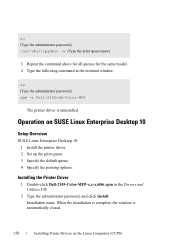
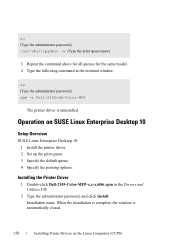
...the administrator password) rpm -e Dell-2155cdn-Color-MFP
The printer driver is automatically closed. Installing the Printer Driver
1 Double-click Dell-2155-Color-MFP-x.x-x.i686.rpm in the terminal ...starts. FOR PROOF ONLY
150
Installing Printer Drivers on SUSE Linux Enterprise Desktop 10
Setup Overview
SUSE Linux Enterprise Desktop 10: 1 Install the printer driver. 2 Set up the print...
User Manual - Page 153
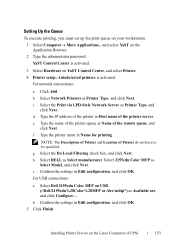
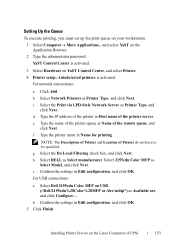
..., and click Next.
YaST Control Center is activated. b Select Network Printers as Select manufacturer. e Type the name of the printer queue in Edit configuration, and click OK. f Type the printer name in Edit configuration, and click OK. 5 Click Finish.
For USB connections:
a Select Dell 2155cdn Color MFP on your workstation. 1 Select Computer More Applications...
User Manual - Page 156
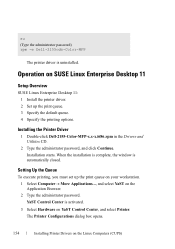
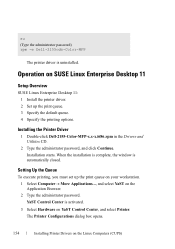
... opens. FILE LOCATION: C:\Users\fxstdpcadmin\Desktop\0630_UG??\Mioga_AIO_UG_FM\Mioga_AIO_UG_FM\section12.fm
su
(Type the administrator password) rpm -e Dell-2155cdn-Color-MFP
The printer driver is automatically closed.
Operation on SUSE Linux Enterprise Desktop 11
Setup Overview
SUSE Linux Enterprise Desktop 11: 1 Install the printer driver. 2 Set up the print queue on your workstation...
User Manual - Page 157
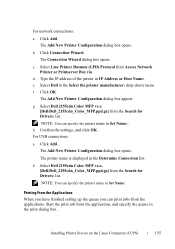
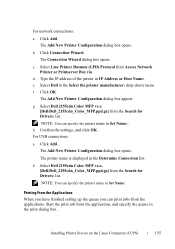
...\0630_UG??\Mioga_AIO_UG_FM\Mioga_AIO_UG_FM\section12.fm
For network connections:
a Click Add. The Connection Wizard dialog box opens.
NOTE: You can specify the printer name in Set Name:. The Add New Printer Configuration dialog box opens. The printer name is displayed in the print dialog box. b Select Dell 2155cdn Color MFP vx.x. [Dell/Dell_2155cdn_Color_MFP.ppd.gz] from the...
User Manual - Page 160
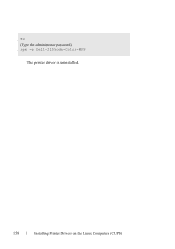
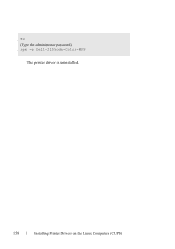
PRE LIMINARY 9/13/10 - FOR PROOF ONLY
158
Installing Printer Drivers on the Linux Computers (CUPS)
DE LL CONFIDENTIAL - FILE LOCATION: C:\Users\fxstdpcadmin\Desktop\0630_UG??\Mioga_AIO_UG_FM\Mioga_AIO_UG_FM\section12.fm
su (Type the administrator password) rpm -e Dell-2155cdn-Color-MFP
The printer driver is uninstalled.
User Manual - Page 163


One of the features of Dell™ 2155cdn Multifunction Color Printer. NOTE: The images used and procedures described in this manual are those of the Dell Printer Configuration Web Tool is connected to you or the key operator when the printer needs supplies or intervention. Dell Printer Configuration Web Tool
161 13
Dell Printer Configuration Web Tool
Overview...
User Manual - Page 337


... Photo Gallery and Microsoft Paint, using a Windows Image Acquisition (WIA) driver (Supporting USB and Network connections on the computer side using bundled software tool of Dell 2155cdn Multifunction Color Printer. With scanner driver • Scanning - With scanner driver
• Scan into a graphic software such as PaperPort® (bundled software for Windows) and Adobe® Photoshop...
User Manual - Page 342
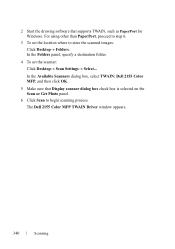
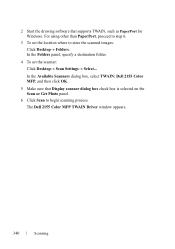
... the Folders panel, specify a destination folder.
4 To set the location where to begin scanning process.
FOR PROOF ONLY
340
Scanning The Dell 2155 Color MFP TWAIN Driver window appears. PRE LIMINARY 9/13/10 - In the Available Scanners dialog box, select TWAIN: Dell 2155 Color MFP, and then click OK.
5 Make sure that supports TWAIN, such as PaperPort for...
User Manual - Page 344


... Click Start Program Dell Printers Dell 2155 Multifunction Color PrinterScan Settings Tool. FOR PROOF ONLY
342
Scanning
The scanned image is automatically saved in the specified location. Scan Setting Tool
You can check the IP address of the Dell 2155 Color MFP window. PRE LIMINARY 9/13/10 - Scan window. For Apple Macintosh:
Click Settings...
User Manual - Page 348
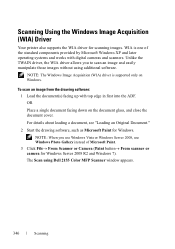
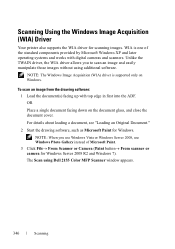
... and works with top edge in first into the ADF. NOTE: When you to scan an image and easily manipulate those images without using Dell 2155 Color MFP Scanner window appears. FILE LOCATION: C:\Users\fxstdpcadmin\Desktop\0630_UG??\Mioga_AIO_UG_FM\Mioga_AIO_UG_FM\section19.fm
Scanning Using the Windows Image Acquisition (WIA) Driver
Your printer also supports the WIA...
User Manual - Page 435
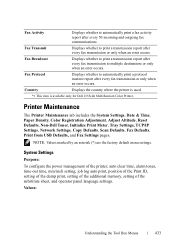
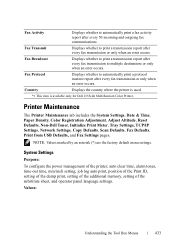
....
*1 This item is available only for Dell 2155cdn Multifunction Color Printer. Printer Maintenance
The Printer Maintenance tab includes the System Settings, Date & Time, Paper Density, Color Registration Adjustment, Adjust Altitude, Reset Defaults, Non-Dell Toner, Initialize Print Meter, Tray Settings, TCP/IP Settings, Network Settings, Copy Defaults, Scan Defaults, Fax Defaults, Print from USB...
User Manual - Page 560
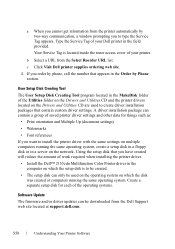
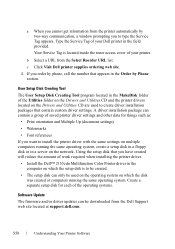
... will reduce the amount of work required when installing the printer driver.
• Install the Dell™ 2155cdn Multifunction Color Printer driver in the computer on which the disk was created or computers running the same operating system, create a setup disk in a floppy disk or in the MakeDisk folder of your printer. Type the Service...
Similar Questions
North - Dell 2155cdn Color Mfp Pcl6 Manual
having problems getting pc to accept scans.
having problems getting pc to accept scans.
(Posted by buddroe 9 years ago)
How To Setup Dell 2335dn To Scan To Network Folder
(Posted by toknt 10 years ago)

