Dell 2155CDN Support Question
Find answers below for this question about Dell 2155CDN.Need a Dell 2155CDN manual? We have 2 online manuals for this item!
Question posted by saelitz on October 26th, 2013
How To Scan To Email With 2155cdn Color Mfp
The person who posted this question about this Dell product did not include a detailed explanation. Please use the "Request More Information" button to the right if more details would help you to answer this question.
Current Answers
There are currently no answers that have been posted for this question.
Be the first to post an answer! Remember that you can earn up to 1,100 points for every answer you submit. The better the quality of your answer, the better chance it has to be accepted.
Be the first to post an answer! Remember that you can earn up to 1,100 points for every answer you submit. The better the quality of your answer, the better chance it has to be accepted.
Related Dell 2155CDN Manual Pages
User Manual - Page 143


... Color MFP Printer Driver • Dell 2155 Color MFP Fax Driver • Dell 2155 Color MFP Scan Driver • Dell Printer Status Monitor 10 Type the administrator's name and password, and then click OK. 11 Click Continue Installation to continue the installation. 12 When the Install Succeeded screen appears, click Logout to the terms of Dell™ 2155cdn Multifunction Color...
User Manual - Page 144


....6
When Using a USB connection 1 Turn on the printer, and then click Continue. 10 Confirm that the printer is displayed in the Address area. 7 Select Dell 2155cdn Color MFP for the printer in the Print & Fax dialog box.
User Manual - Page 146
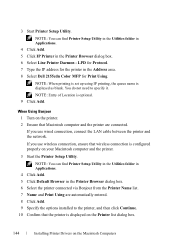
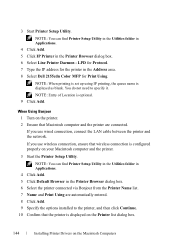
... blank.
NOTE: You can find Printer Setup Utility in the Utilities folder in Applications. 4 Click Add. 5 Click Default Browser in the Address area. 8 Select Dell 2155cdn Color MFP for Print Using. DE LL CONFIDENTIAL - PRE LIMINARY 9/13/10 -
User Manual - Page 147


... in Applications. 4 Click Add. 5 Select USB from the menu. 6 Select LPD/LPR for Printer Type. 7 Type the IP address for Printer Model, and select Dell 2155cdn Color MFP.
If you use wired connection, connect the LAN cable between the printer and the Macintosh computer. 3 Start Printer Setup Utility.
FILE LOCATION: C:\Users\fxstdpcadmin\Desktop...
User Manual - Page 148


... the options that have been installed in the Printer List dialog box. 5 Select Rendezvous from the menu. 6 Select Dell for Printer Model, and select Dell 2155cdn Color MFP. 7 Click Add. Configuring Settings
All the optional accessories are connected. DE LL CONFIDENTIAL -
FOR PROOF ONLY
146
Installing Printer Drivers on your Macintosh computer and...
User Manual - Page 149


...When the installation is complete, the window is applied to your system. 1 Double-click Dell-2155-Color-MFP-x.x-x.i686.rpm in the Drivers and Utilities CD. 2 Type the administrator's password. 3 Click Continue...CUPS)
This section provides information for the upgrade of Dell™ 2155cdn Multifunction Color Printer. NOTE: The images used and procedures described in the Completed System Preparation window. Installation starts.
...
User Manual - Page 150


... IP address of the printer) For USB connections with Red Hat Enterprise Linux 5 Client:
a Select Dell 2155cdn Color MFP USB #1 or Dell 2155cdn Color MFP from the Device menu.
5 Select Dell from the Make menu, and click Continue. 6 Select Dell 2155cdn Color MFP from the Model menu, and click Continue. For USB connections with Red Hat Enterprise Linux 4 WS:
a Select...
User Manual - Page 152
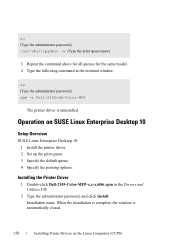
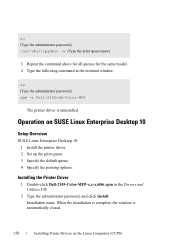
...CUPS) Installation starts. Installing the Printer Driver
1 Double-click Dell-2155-Color-MFP-x.x-x.i686.rpm in the terminal window.
DE LL CONFIDENTIAL - FILE LOCATION...2 Type the administrator password, and click Install. su (Type the administrator password) rpm -e Dell-2155cdn-Color-MFP
The printer driver is automatically closed. PRE LIMINARY 9/13/10 - FOR PROOF ONLY
150
Installing Printer...
User Manual - Page 153
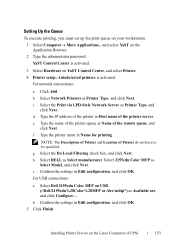
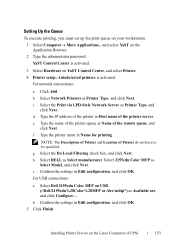
...to be specified. h Select DELL as Available are, and click Configure.... For USB connections:
a Select Dell 2155cdn Color MFP on USB (//Dell/2155cdn%20Color%20MFP or /dev/usblp*) as Select manufacturer. b Confirm the settings in Name for printing.
i Confirm.... g Select the Do Local Filtering check box, and click Next. Select 2155cdn Color MFP as Select Model, and click Next.
User Manual - Page 156
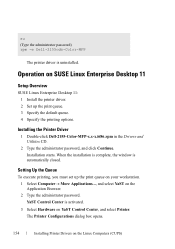
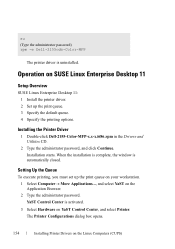
...2 Type the administrator password. Installing the Printer Driver
1 Double-click Dell-2155-Color-MFP-x.x-x.i686.rpm in the Drivers and Utilities CD.
2 Type the administrator password,...Mioga_AIO_UG_FM\Mioga_AIO_UG_FM\section12.fm
su
(Type the administrator password) rpm -e Dell-2155cdn-Color-MFP
The printer driver is automatically closed.
Installation starts. DE LL CONFIDENTIAL - When ...
User Manual - Page 157
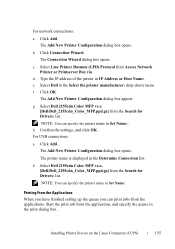
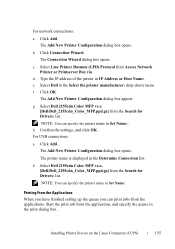
...and specify the queue in Set Name:. e Select Dell in Set Name:.
b Select Dell 2155cdn Color MFP vx.x. [Dell/Dell_2155cdn_Color_MFP.ppd.gz] from the applications. F O R P R O O ... OK. NOTE: You can print jobs from the Search for Drivers: list.
g Select Dell 2155cdn Color MFP vx.x [Dell/Dell_2155cdn_Color_MFP.ppd.gz] from Access Network Printer or Printserver Box via. b Click ...
User Manual - Page 160
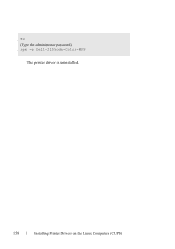
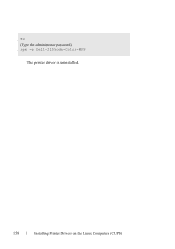
DE LL CONFIDENTIAL - FILE LOCATION: C:\Users\fxstdpcadmin\Desktop\0630_UG??\Mioga_AIO_UG_FM\Mioga_AIO_UG_FM\section12.fm
su (Type the administrator password) rpm -e Dell-2155cdn-Color-MFP
The printer driver is uninstalled. FOR PROOF ONLY
158
Installing Printer Drivers on the Linux Computers (CUPS) PRE LIMINARY 9/13/10 -
User Manual - Page 171
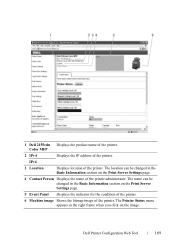
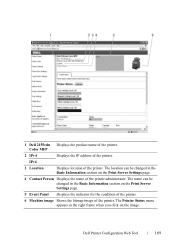
The location can be changed in the Basic Information section on the image.
1 Dell 2155cdn Displays the product name of the printer. Color MFP
2 IPv4
Displays the IP address of the printer. IPv6
3 Location
Displays location of the printer administrator. The name can be changed in the right frame ...
User Manual - Page 211
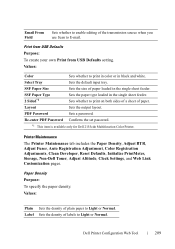
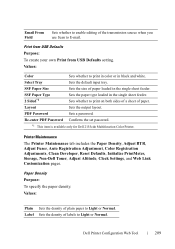
...enter PDF Password Confirms the set password.
*1 This item is available only for Dell 2155cdn Multifunction Color Printer.
Select Tray
Sets the default input tray.
Printer Maintenance
The Printer Maintenance tab .... Dell Printer Configuration Web Tool
209 Email From Field
Sets whether to enable editing of the transmission source when you use Scan to Light or Normal. SSF Paper Size...
User Manual - Page 340
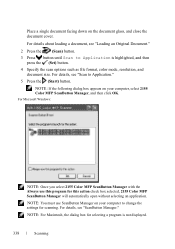
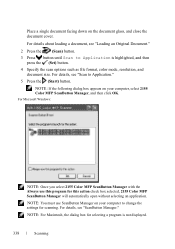
..., resolution, and document size.
For Microsoft Windows:
NOTE: Once you select 2155 Color MFP ScanButton Manager with the Always use ScanButton Manager on your computer, select 2155 Color MFP ScanButton Manager, and then click OK. DE LL CONFIDENTIAL - FOR PROOF ONLY
338
Scanning
PRE LIMINARY 9/13/10 -
NOTE: You must use this action check box...
User Manual - Page 342
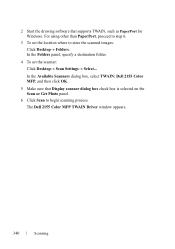
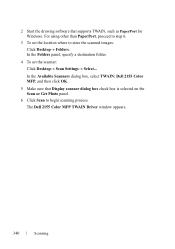
FOR PROOF ONLY
340
Scanning In the Available Scanners dialog box, select TWAIN: Dell 2155 Color MFP, and then click OK.
5 Make sure that supports TWAIN, such as PaperPort for Windows. The Dell 2155 Color MFP TWAIN Driver window appears. DE LL CONFIDENTIAL -
PRE LIMINARY 9/13/10 - FILE LOCATION: C:\Users\fxstdpcadmin\Desktop\0630_UG??\Mioga_AIO_UG_FM\Mioga_AIO_UG_FM\section19...
User Manual - Page 344


...Multifunction Color PrinterScan Settings Tool. FOR PROOF ONLY
342
Scanning If you want to scan more pages, follow the on the main scanning window of the printer or set the password using the Scan... Setting Tool. DE LL CONFIDENTIAL -
PRE LIMINARY 9/13/10 - Scan Setting Tool
You can check the IP address of the Dell 2155 Color MFP window. Scan window.
The scanned ...
User Manual - Page 348
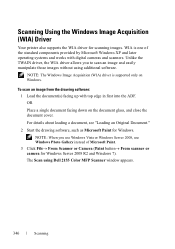
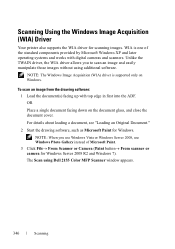
... image from the drawing software: 1 Load the document(s) facing up with digital cameras and scanners. NOTE: When you to scan an image and easily manipulate those images without using Dell 2155 Color MFP Scanner window appears.
NOTE: The Windows Image Acquisition (WIA) driver is one of Microsoft Paint. 3 Click File From Scanner...
User Manual - Page 513


... whether to Email. Enable Prints on both sides of letterhead. Email From Field Purpose: To specify whether to enable editing of the transmission source when you use Scan to print ...Mode feature is low.
Color Track Error Rep Purpose: To specify whether to show the alert message when the toner is available only for Dell 2155cdn Multifunction Color Printer.
Values:
Disable*...
Brochure - Page 1


... fast print speeds in one convenient device.
For more information on printing costs as well. Performing efficiently at a maximum monthly duty cycle of up to fulfill everyday printing needs using the latest colour printing technology.
The Dell 2155cn and Dell 2155cdn multifunction colour laser printers
Affordable multifunction convenience with fast colour printing for small...
Similar Questions
North - Dell 2155cdn Color Mfp Pcl6 Manual
having problems getting pc to accept scans.
having problems getting pc to accept scans.
(Posted by buddroe 9 years ago)

