Dell 2155CDN Support Question
Find answers below for this question about Dell 2155CDN.Need a Dell 2155CDN manual? We have 2 online manuals for this item!
Question posted by omoDad on May 10th, 2014
How To Save An Email Address On A Dell Printer 2155
The person who posted this question about this Dell product did not include a detailed explanation. Please use the "Request More Information" button to the right if more details would help you to answer this question.
Current Answers
There are currently no answers that have been posted for this question.
Be the first to post an answer! Remember that you can earn up to 1,100 points for every answer you submit. The better the quality of your answer, the better chance it has to be accepted.
Be the first to post an answer! Remember that you can earn up to 1,100 points for every answer you submit. The better the quality of your answer, the better chance it has to be accepted.
Related Dell 2155CDN Manual Pages
User Manual - Page 59


... amount of the page.
In this case, click the name of this step when multiple printer drivers are using.
Installing Optional Accessories
57 When Using the Tool Box
NOTE: a Click Start All Programs Dell Printers Dell 2155
Multifunction Color Printer Tool Box. b Ensure that System Setting is printed.
The system settings report is...
User Manual - Page 63
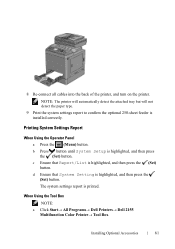
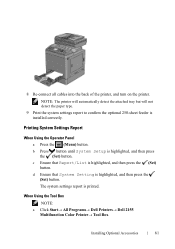
... Operator Panel a Press the (Menu) button. NOTE: The printer will automatically detect the attached tray but will not detect the paper...NOTE:
a Click Start All Programs Dell Printers Dell 2155 Multifunction Color Printer Tool Box. 8 Re-connect all cables into the back of the printer, and turn on the printer. b Press button until System Setup is highlighted, ...
User Manual - Page 70


a Click Start All Programs Dell Printers Dell 2155 Multifunction Color Printer Tool Box. NOTE: The Select Printer window appears in Printer Names, and then click OK.
d Click the System Settings button. NOTE: For more information on your network administrator.
68
Installing Optional Accessories
The Tool Box ...
User Manual - Page 77
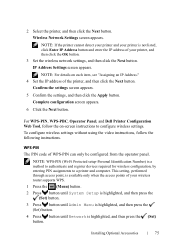
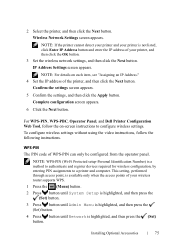
... "Assigning an IP Address." 4 Set the IP address of WPS-PIN can only be configured from the operator panel.
WPS-PIN
The PIN code of the printer, and then click the Next button.
Wireless Network Settings screen appears. Installing Optional Accessories
75 For WPS-PIN, WPS-PBC, Operator Panel, and Dell Printer Configuration Web Tool...
User Manual - Page 107


...and then press the (Set) button.
14 Press the (Back) button.
F O R P R O O F O N LY
Setting the IP Address
105 When Using the Tool Box
NOTE:
1 Click Start All Programs Dell Printers Dell 2155 Multifunction Color Printer Tool Box.
P R E L I M I A L -
FILE LOCATION: C:\Users\fxstdpcadmin\Desktop\0630_UG??\Mioga_AIO_UG_FM\Mioga_AIO_UG_FM\section08.fm
10...
User Manual - Page 108


...
NOTE: a Click Start All Programs Dell Printers Dell 2155
Multifunction Color Printer Tool Box. PRE LIMINARY 9/13/10 - b Press button until System Setup is printed. DE LL CONFIDENTIAL - When you use the Network Installation feature, and the Get IP Address is set the IP address from IP Address Mode, and then enter the values in...
User Manual - Page 115


...; Dell Printers Dell 2155 Multifunction
Color PrinterTool Box. P R E L I M I A L -
F O R P R O O F O N LY
Installing Printer Drivers on the system settings report.
10
Installing Printer Drivers on the Windows Computers
Identifying Printer Driver Pre-install Status
Before installing the printer driver on your computer, check the IP address of your printer, see...
User Manual - Page 164


To launch the Dell Printer Configuration Web Tool, enter the IP address of this printer listed in Printer Names, and then click OK.
When Using the Tool Box
NOTE:
1 Click Start All Programs Dell Printers Dell 2155 Multifunction Color Printer Tool Box. In this step when multiple printer drivers are a network administrator, you are installed on your computer....
User Manual - Page 192


... middle margin. Margin Middle Displays the value of the top and bottom margins. Max Email Size Displays the maximum size of e-mail that can be saved. Email From Field
Displays whether to enable editing of the original to Email.
190
Dell Printer Configuration Web Tool Black & White Button
Displays whether to scan in black and white...
User Manual - Page 229
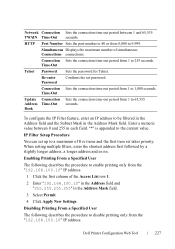
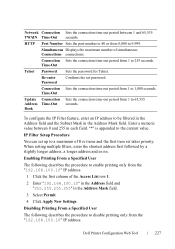
... item set password.
When setting multiple filters, enter the shortest address first followed by a slightly longer address, a longer address and so on.
Re-enter Password
Confirms the set takes priority. To configure the IP Filter feature, enter an IP address to 255 seconds. Dell Printer Configuration Web Tool
227 Connection Sets the connection time-out period...
User Manual - Page 289


NOTE: For details on how to use the numeric keypad to enter alphanumeric characters, see "Using the Numeric Keypad to save the current entry or setting.
D E L L C ON F I D E N T I N A RY 9... Characters."
When Using the Tool Box
NOTE: 1 Click Start All Programs Dell Printers Dell 2155 Multifunction
Color Printer Tool Box.
F O R P R O O F O N LY
Operator...
User Manual - Page 306
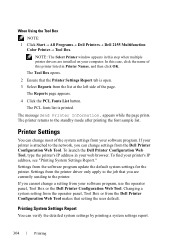
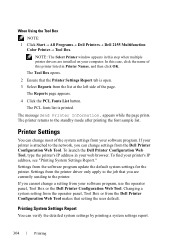
... that setting the user default. NOTE: The Select Printer window appears in this printer listed in your printer's IP address, see "Printing System Settings Report."
The message Send Printer Information. The printer returns to the printer. When Using the Tool Box
NOTE: 1 Click Start All Programs Dell Printers Dell 2155 Multifunction
Color Printer Tool Box.
User Manual - Page 309
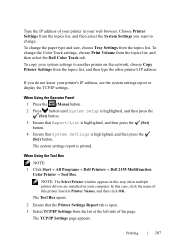
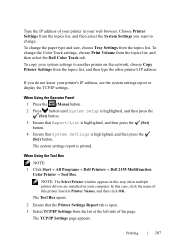
... the topics list.
NOTE: The Select Printer window appears in Printer Names, and then click OK.
When Using the Tool Box
NOTE: 1 Click Start All Programs Dell Printers Dell 2155 Multifunction
Color Printer Tool Box. The TCP/IP Settings page appears. To change .
To copy your printer's IP address, see the system settings report or display...
User Manual - Page 344


...fm
9 Click Scan to start scanning. 10 When the scanning is automatically saved in the specified location. The scanned image is completed, click Close to ...can check the IP address of the Dell 2155 Color MFP window. To open the Scan Settings Tool:
For Microsoft Windows: Click Start Program Dell Printers Dell 2155 Multifunction Color PrinterScan Settings...
User Manual - Page 362
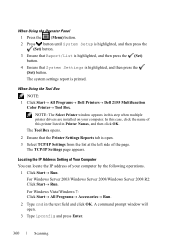
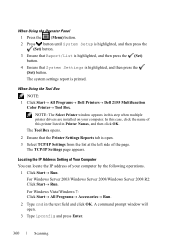
....
The TCP/IP Settings page appears. Locating the IP Address Setting of Your Computer You can locate the IP address of your computer.
DE LL CONFIDENTIAL - PRE LIMINARY 9/13...When Using the Tool Box
NOTE: 1 Click Start All Programs Dell Printers Dell 2155 Multifunction
Color PrinterTool Box.
For Windows Vista/Windows 7: Click Start All ...
User Manual - Page 366
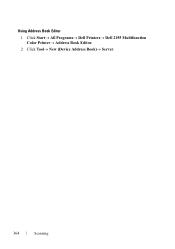
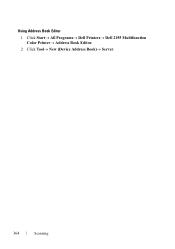
FILE LOCATION: C:\Users\fxstdpcadmin\Desktop\0630_UG??\Mioga_AIO_UG_FM\Mioga_AIO_UG_FM\section19.fm
Using Address Book Editor 1 Click Start All ProgramsDell PrintersDell 2155 Multifunction Color Printer Address Book Editor. 2 Click Tool New (Device Address Book)Server. PRE LIMINARY 9/13/10 - FOR PROOF ONLY
364
Scanning...
User Manual - Page 564
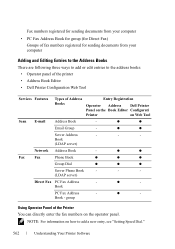
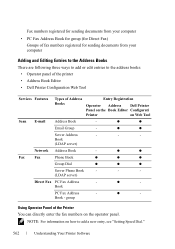
Book - PRE LIMINARY 9/13/10 -
NOTE: For information on how to the address books: • Operator panel of the printer • Address Book Editor • Dell Printer Configuration Web Tool
Services Features
Types of Address Books
Entry Registration
Operator Address Dell Printer
Panel on the Book Editor Configurati
Printer
on the operator panel. Book
(LDAP server)
Network ...
User Manual - Page 615
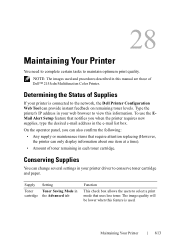
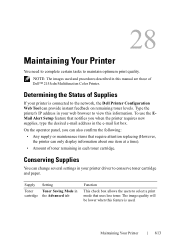
... the network, the Dell Printer Configuration Web Tool can only display information about one item at a time).
• Amount of Dell™ 2155cdn Multifunction Color Printer.
Determining the Status of Supplies
If your printer is used and procedures described in this manual are those of toner remaining in each toner cartridge. Type the printer's IP address in the Advanced...
User Manual - Page 727
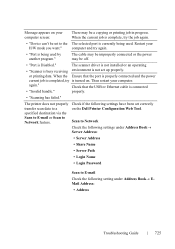
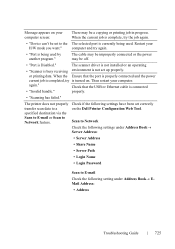
... Dell Printer Configuration Web Tool. Scan to Network
Check the following settings under Address Book Server Address:
• Server Address
..., try the job again.
• "Device can't be set correctly
transfer scan data to...
The printer does not properly Check if the following setting under Address BookEMail Address:
• Address
D E L L C ON F I D E...
Brochure - Page 1


... save on our products, visit www.euro.dell.com
Ad# XXXXXXXX
Performing efficiently at copy/print speeds of up to 23 pages per minute (ppm)1 colour or mono (A4) (actual print speed will vary with use), the Dell 2155cn and Dell 2155cdn can help your growing business in one convenient device. The Dell 2155cn and Dell 2155cdn multifunction colour laser printers...
Similar Questions
Dell 2155 Multifunction Color Printer How To Add Email Address To Contacts
(Posted by skagagk 9 years ago)
How To Enter And Email Address Into Dell 2335dn
(Posted by Pedrnave 10 years ago)
How Do I Program My Email Address Into The Scanner
How do I program my e-mail into the scanner
How do I program my e-mail into the scanner
(Posted by Anonymous-73108 11 years ago)

