Dell 2155CDN Support Question
Find answers below for this question about Dell 2155CDN.Need a Dell 2155CDN manual? We have 2 online manuals for this item!
Question posted by hegesuj on June 28th, 2014
What Is The Ip Address For The Dell 2155cdn Printer
The person who posted this question about this Dell product did not include a detailed explanation. Please use the "Request More Information" button to the right if more details would help you to answer this question.
Current Answers
There are currently no answers that have been posted for this question.
Be the first to post an answer! Remember that you can earn up to 1,100 points for every answer you submit. The better the quality of your answer, the better chance it has to be accepted.
Be the first to post an answer! Remember that you can earn up to 1,100 points for every answer you submit. The better the quality of your answer, the better chance it has to be accepted.
Related Dell 2155CDN Manual Pages
User Manual - Page 45


..., you can use the optional Kensington lock. P R E L I M I A L - For details, see "Using the Operator Panel Buttons." Enter the IP address of your printer in your web browser, launch the Dell Printer Configuration Web Tool, and click the web address under Order Supplies at: to the security slot on the operator panel, see the operating instructions supplied with...
User Manual - Page 77
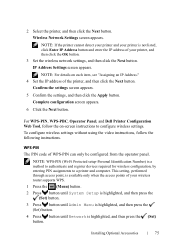
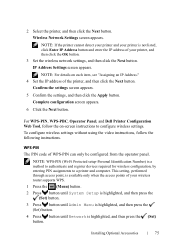
... Identification Number) is a method to authenticate and register devices required for wireless configuration, by entering PIN assignments to configure wireless settings. To configure wireless settings without using the video instructions, follow the on each item, see "Assigning an IP Address." 4 Set the IP address of the printer, and then click the Next button.
Confirm the settings...
User Manual - Page 80


... WEP Key 1 to WEP Key 4. 11 When the operation is successful and the printer is rebooted, wireless LAN connection setting is completed.
c Select the transmit key from ...is highlighted, and then press the (Set) button. Dell Printer Configuration Web Tool 1 Launch the Dell Printer Configuration Web Tool by entering the IP address of the printer in your web browser. 2 Click Print Server Settings...
User Manual - Page 89
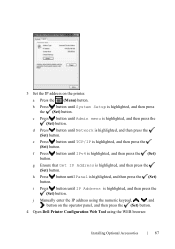
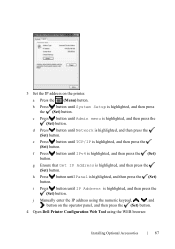
... highlighted, and then press the (Set) button.
Installing Optional Accessories
87
f Press button until IPv4 is highlighted, and then press the (Set) button. 3 Set the IP address on the operator panel, and then press the (Set) button.
4 Open Dell Printer Configuration Web Tool using the numeric keypad, , , and button on the...
User Manual - Page 108


...
106
Setting the IP Address
When you can confirm the settings by printing the system settings report or using the ping command. Verifying the IP Settings
You can set to the desired IP address on the printer selection window. When Using the Tool Box
NOTE: a Click Start All Programs Dell Printers Dell 2155
Multifunction Color Printer Tool...
User Manual - Page 115


... one for your printer, see "Assigning an IP Address." P R E L I M I A L - 10
Installing Printer Drivers on the Windows Computers
Identifying Printer Driver Pre-install Status
Before installing the printer driver on the system settings report.
NOTE: The images used and procedures described in this manual are those of Dell™ 2155cdn Multifunction Color Printer. • When Using...
User Manual - Page 144


... use wireless connection, ensure that the printer is displayed in the Address area. 7 Select Dell 2155cdn Color MFP for Print Using.
DE LL CONFIDENTIAL - PRE LIMINARY 9/13/10 -
NOTE: When printing is set up using IP printing, the queue name is configured properly on your Macintosh computer.
The printer is automatically added to specify it. 8 Click...
User Manual - Page 146
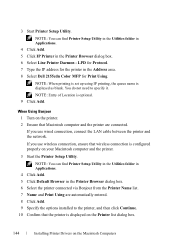
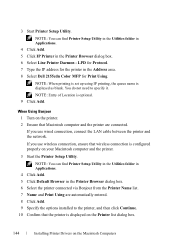
... Protocol. 7 Type the IP address for the printer in the Printer Browser dialog box. 6 Select the printer connected via Bonjour from the Printer Name list. 7 Name and Print Using are connected.
NOTE: You can find Printer Setup Utility in the Utilities folder in Applications. 4 Click Add. 5 Click Default Browser in the Address area. 8 Select Dell 2155cdn Color MFP for Print...
User Manual - Page 147


... to specify it. 9 Click Add.
NOTE: You can find Printer Setup Utility in the Utilities folder in Applications. 4 Click Add in the Printer List dialog box. 5 Select IP Printing from the menu. 6 Select LPD/LPR for Printer Type. 7 Type the IP address for Printer Model, and select Dell 2155cdn Color MFP. FILE LOCATION: C:\Users\fxstdpcadmin\Desktop\0630_UG??\Mioga_AIO_UG_FM\Mioga_AIO_UG_FM...
User Manual - Page 150


...://xxx.xxx.xxx.xxx (the IP address of the printer in the Name box in the print dialog box. The setup is complete. Type the name of the printer) For USB connections with Red Hat Enterprise Linux 5 Client:
a Select Dell 2155cdn Color MFP USB #1 or Dell 2155cdn Color MFP from the Device menu.
5 Select Dell from the Make menu, and...
User Manual - Page 153
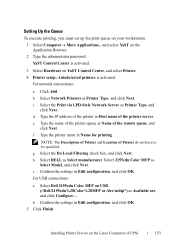
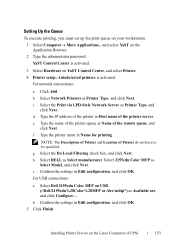
e Type the name of the printer queue in Host name of the printer server. Select 2155cdn Color MFP as Available are, and click Configure....
F O R P R O O F O N LY
Installing Printer Drivers on the Application Browser. 2 Type the administrator password. d Type the IP address of the printer in Name of Printer do not have to be specified. f Type the printer name in Edit configuration...
User Manual - Page 157
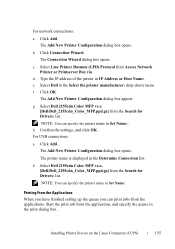
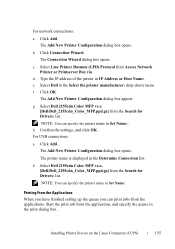
...Wizard dialog box opens.
P R E L I M I A L - d Type the IP address of the printer in the Determine Connection list. g Select Dell 2155cdn Color MFP vx.x [Dell/Dell_2155cdn_Color_MFP.ppd.gz] from Access Network Printer or Printserver Box via.
c Select Line Printer Daemon (LPD) Protocol from the Search for Drivers: list. e Select Dell in Set Name:. D E L L C ON F I D E N T I N A RY...
User Manual - Page 164


... is printed. To assign one or all the printers in your area, use the Printer Information feature in your printer, see "Assigning an IP Address." The Tool Box opens.
162
Dell Printer Configuration Web Tool
To launch the Dell Printer Configuration Web Tool, enter the IP address of your printer in the Dell Printer Configuration Web Tool.
The system settings report is highlighted...
User Manual - Page 166


... typing the IP address of pages they can use this feature.
Copy Printer Settings
Use the Copy Printer Settings menu to copy the printer settings to another printer or printers on service calls, inventory reports, or the status of printer interface and the necessary conditions for each tray.
164
Dell Printer Configuration Web Tool
Printer Information
Use the Printer Information menu...
User Manual - Page 168


... box under Proxy server. • Click Advanced, and then specify the IP address of the printer in the Do not use proxy server for addresses beginning with field under Exceptions. For example:
• Italian (Italy)...; Norwegian (Bokmal) [no] • Swedish [sv-SE]
Setting the IP Address of the Printer to activate the Dell Printer Configuration Web Tool.
166
Dell Printer Configuration Web Tool
User Manual - Page 169
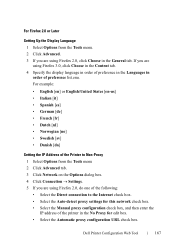
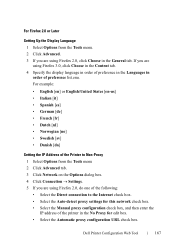
...8226; French [fr] • Dutch [nl] • Norwegian [no] • Swedish [sv] • Danish [da]
Setting the IP Address of the Printer to Non-Proxy 1 Select Options from the Tools menu. 2 Click Advanced. 3 If you are using Firefox 2.0, do one of the following:...in order of preference in the Languages in order of the printer in the General tab. Dell Printer Configuration Web Tool
167
User Manual - Page 170
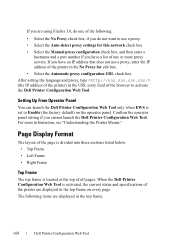
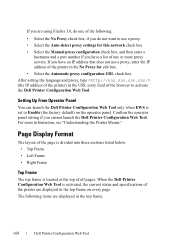
.... • Select the Automatic proxy configuration URL check box.
If you have an IP address that does not use a proxy, enter the IP address of the printer in the URL entry field of the following items are displayed in the top frame.
168
Dell Printer Configuration Web Tool The following :
• Select the No Proxy check box...
User Manual - Page 171
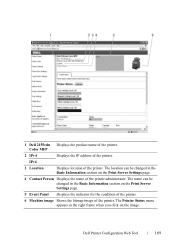
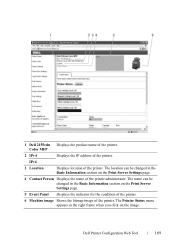
... printer administrator. The Printer Status menu appears in the Basic Information section on the Print Server Settings page.
5 Event Panel Displays the indicator for the condition of the printer.
6 Machine image Shows the bitmap image of the printer. Dell Printer Configuration Web Tool
169 1 Dell 2155cdn Displays the product name of the printer. Color MFP
2 IPv4
Displays the IP address...
User Manual - Page 309
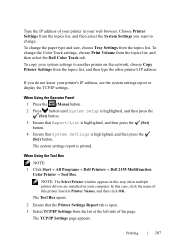
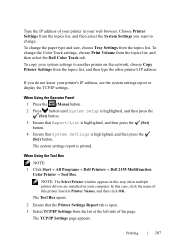
..., choose Tray Settings from the topics list, and then select the Dell Color Track tab. To change the Color Track settings, choose Print Volume from the topics list. When Using the Tool Box
NOTE: 1 Click Start All Programs Dell Printers Dell 2155 Multifunction
Color Printer Tool Box. The TCP/IP Settings page appears.
User Manual - Page 344


Scan Setting Tool
You can check the IP address of the Dell 2155 Color MFP window. For Apple Macintosh:
Click Settings on -screen instructions to close the PaperPort - The scanned... location. Scan window. To open the Scan Settings Tool:
For Microsoft Windows: Click Start Program Dell Printers Dell 2155 Multifunction Color PrinterScan Settings Tool.
Similar Questions
How Do I Find Ip Address On Dell Printer 2155cn Color Mfp Pcl6
(Posted by smkllb 9 years ago)
Whats The Procedure Of Checking Ip Address Of Dell V515w Printer
(Posted by rida101 10 years ago)
How To Make A Permit Ip Address On My Dell 2155cdn Color
(Posted by kiscPerfe 10 years ago)
My Wireless Dell2335dn Shut Offf And Lost The Ip Address. How Do I Fix?
My wireless Dell2335dn shut offf and lost the IP address. How do I fix?
My wireless Dell2335dn shut offf and lost the IP address. How do I fix?
(Posted by grimmy2 12 years ago)

