Dell 2155CDN Support Question
Find answers below for this question about Dell 2155CDN.Need a Dell 2155CDN manual? We have 2 online manuals for this item!
Question posted by scoah on September 12th, 2014
How To Install A Wireless Adapter Onto A Dell 2155 Printer To A Mac
The person who posted this question about this Dell product did not include a detailed explanation. Please use the "Request More Information" button to the right if more details would help you to answer this question.
Current Answers
There are currently no answers that have been posted for this question.
Be the first to post an answer! Remember that you can earn up to 1,100 points for every answer you submit. The better the quality of your answer, the better chance it has to be accepted.
Be the first to post an answer! Remember that you can earn up to 1,100 points for every answer you submit. The better the quality of your answer, the better chance it has to be accepted.
Related Dell 2155CDN Manual Pages
User Manual - Page 59


... the system settings report under General. When Using the Tool Box
NOTE: a Click Start All Programs Dell Printers Dell 2155
Multifunction Color Printer Tool Box. In this step when multiple printer drivers are using.
Installing Optional Accessories
57 NOTE: The Select Printer window appears in this case, click the name of Memory Capacity listed in...
User Manual - Page 63
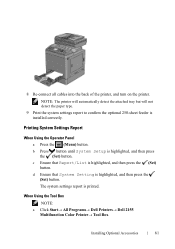
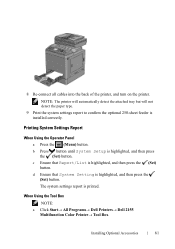
d Ensure that Report/List is highlighted, and then press the (Set) button. Installing Optional Accessories
61
c Ensure that System Setting is installed correctly.
When Using the Tool Box NOTE:
a Click Start All Programs Dell Printers Dell 2155 Multifunction Color Printer Tool Box. b Press button until System Setup is printed. The system settings ...
User Manual - Page 67


... the Box
Installing the Optional Wireless Adapter
Dell Wireless Adapter
NOTE: To complete wireless installation, you require the corresponding Drivers and Utilities CD that comes with your computer. Installing the Wireless Adapter Using Video Instructions (Recommended)
To install the Dell wireless adapter, perform the following method. 1 Insert the Drivers and Utilities CD in your printer, which...
User Manual - Page 68


... Wireless adapter.
The instruction video starts. Installing the Optional Wireless Adapter
NOTE: You can also install the Dell wireless adapter by following the instructions described in Installing the Optional Wireless Adapter provided with the wireless adapter. 1 Ensure that the printer is turned off.
66
Installing Optional Accessories Follow the on-screen instructions to configure wireless...
User Manual - Page 70


... button. a Click Start All Programs Dell Printers Dell 2155 Multifunction Color Printer Tool Box. b Ensure that the Network (Wireless) section exists.
For details of this step when multiple printer drivers are installed on configuring the wireless adapter, see "Configuring the Optional Wireless Adapter." NOTE: For more information on your network...
User Manual - Page 72
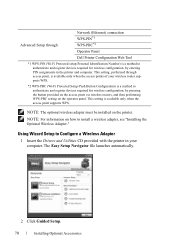
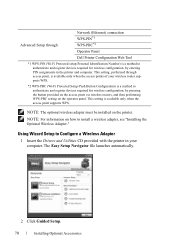
... wireless adapter must be installed on how to install a wireless adapter, see "Installing the Optional Wireless Adapter." NOTE: For information on the printer.
The Easy Setup Navigator file launches automatically.
2 Click Guided Setup.
70
Installing Optional Accessories This setting, performed through
Network (Ethernet) connection WPS-PIN*1 WPS-PBC*2
Operator Panel
Dell Printer...
User Manual - Page 74


... the wireless adapter with the following connection methods: • Network Cable • WPS-PIN • WPS-PBC • Operator Panel • Dell Printer Configuration Web Tool
1 Insert the Drivers and Utilities CD provided with the printer in your computer. Using Advanced Setup to configure wireless settings.
The Easy Setup Navigator file launches automatically.
72
Installing Optional...
User Manual - Page 81


... dell_device
Installing Optional Accessories
79
NOTE: Be sure to configure my wireless
network settings is completed. b Right-click Wireless Network Connection and select Properties. See the instructions below. h Under the Association tab, enter the following settings are required on each item for wireless connectivity:
NOTE: If your computer provides a wireless adapter tool...
User Manual - Page 90


...See the instructions below.
g Do either of the printer on Dell Printer Configuration Web Tool.
6 Reboot the printer.
7 Restore the wireless settings on your computer provides a wireless adapter tool, change the wireless settings using this tool.
d Select Wireless Network tab.
5 Change the wireless setting of the following:
88
Installing Optional Accessories
Or you can change the...
User Manual - Page 107


...61614; All Programs Dell Printers Dell 2155 Multifunction Color Printer Tool Box.
The cursor is highlighted, and then press the (Set) button.
NOTE: The Select Printer window appears in this printer listed in Printer Names, and then click ... each octet.
13 Enter the rest of this step when multiple printer drivers are installed on again.
F O R P R O O F O ...
User Manual - Page 108


... mode from 0.0.0.0 to the desired IP address on the printer selection window. When you use the Network Installation feature, and the Get IP Address is set to AutoIP...
When Using the Tool Box
NOTE: a Click Start All Programs Dell Printers Dell 2155
Multifunction Color Printer Tool Box. Verifying the Settings Using System Settings Report
1 Print the system ...
User Manual - Page 115


...Dell Printers Dell 2155 Multifunction
Color PrinterTool Box. NOTE: The images used and procedures described in this manual are those of Dell™ 2155cdn Multifunction Color Printer...Installing Printer Drivers on the Windows Computers
Identifying Printer Driver Pre-install Status
Before installing the printer driver on your computer, check the IP address of your printer...
User Manual - Page 143


..., click Customize to select items that you agree to the terms of Dell™ 2155cdn Multifunction Color Printer. D E L L C ON F I D E N T I N A RY 9 / 1 3 / 1 0 - P R E L I M I A L - Installing the Drivers and Software
1 Run the Drivers and Utilities CD on the Macintosh computer. 2 Double-click the Dell 2155 Installer icon, and then click Continue. 3 When the popup dialog box prompts you...
User Manual - Page 147


...\section11.fm
Adding a Printer on Mac OS X 10.3.9
When Using a USB connection 1 Turn on the printer. 2 Ensure that wireless connection is configured properly on the Macintosh Computers
145
NOTE: You can find Printer Setup Utility in the Utilities folder in Applications. 4 Click Add in the Address area. 8 Select Dell for Printer Model, and select Dell 2155cdn Color MFP. When...
User Manual - Page 148


... Rendezvous from the menu. 6 Select Dell for Printer Model, and select Dell 2155cdn Color MFP. 7 Click Add. If you use wireless connection, ensure that have been installed in the printer, and then click OK.
PRE LIMINARY 9/13/10 - FOR PROOF ONLY
146
Installing Printer Drivers on your Macintosh computer and the printer.
3 Start Printer Setup Utility.
Mac OS X 10.3.9 or 10.4.11...
User Manual - Page 149


... on the Linux Computers (CUPS)
This section provides information for the upgrade of Dell™ 2155cdn Multifunction Color Printer.
Operation on the Linux Computers (CUPS)
147 When the installation is complete, the window is applied to your system. 1 Double-click Dell-2155-Color-MFP-x.x-x.i686.rpm in the Drivers and Utilities CD. 2 Type the administrator's password. 3 Click...
User Manual - Page 164


... Tool feature also allows you are installed on your web browser. In this printer listed in the Dell Printer Configuration Web Tool.
The system settings report is highlighted, and then press the (Set) button. When Using the Tool Box
NOTE:
1 Click Start All Programs Dell Printers Dell 2155 Multifunction Color Printer Tool Box.
When Using the...
User Manual - Page 238
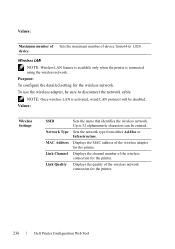
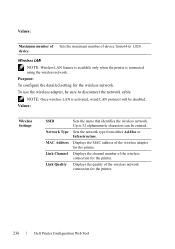
... connection for the printer.
236
Dell Printer Configuration Web Tool
To use the wireless adapter, be sure to 32 alphanumeric characters can be disabled.
Up to disconnect the network cable. device
Wireless LAN NOTE: Wireless LAN feature is available only when the printer is activated, wired LAN protocol will be entered. Values:
Wireless Settings
SSID Network Type MAC Address Link...
User Manual - Page 305
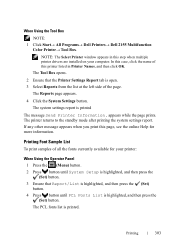
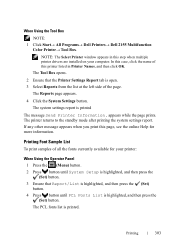
... prints.
Printing
303 When Using the Tool Box
NOTE: 1 Click Start All Programs Dell Printers Dell 2155 Multifunction
Color Printer Tool Box.
In this case, click the name of this step when multiple printer drivers are installed on your printer:
When Using the Operator Panel 1 Press the (Menu) button. 2 Press button until System Setup is...
User Manual - Page 657


...1 0 - F O R P R O O F O N LY
Removing Options
655 FILE LOCATION: C:\Users\fxstdpcadmin\Desktop\0630_UG??\Mioga_AIO_UG_FM\Mioga_AIO_UG_FM\section29.fm
3 Slide the control board cover towards the back of the printer.
4 Open the control board cover completely.
5 Remove the wireless adapter from the printer by releasing the adapter's hook while pushing the wireless adapter towards the front of the...
Similar Questions
Dell 2155 Multifunction Color Printer How To Add Email Address To Contacts
(Posted by skagagk 9 years ago)
Ppd File For Dell 2155cdn Printer?
Is there a ppd file available to install the Dell 2155cdn printer in Linux Mint?
Is there a ppd file available to install the Dell 2155cdn printer in Linux Mint?
(Posted by ejm200053 11 years ago)
How Can I Setup This Printer For Wireless Network On My Mac?
(Posted by bowesjh 12 years ago)

