Dell 1355CN Support Question
Find answers below for this question about Dell 1355CN.Need a Dell 1355CN manual? We have 4 online manuals for this item!
Question posted by bowesjh on April 11th, 2012
How Can I Setup This Printer For Wireless Network On My Mac?
The person who posted this question about this Dell product did not include a detailed explanation. Please use the "Request More Information" button to the right if more details would help you to answer this question.
Current Answers
There are currently no answers that have been posted for this question.
Be the first to post an answer! Remember that you can earn up to 1,100 points for every answer you submit. The better the quality of your answer, the better chance it has to be accepted.
Be the first to post an answer! Remember that you can earn up to 1,100 points for every answer you submit. The better the quality of your answer, the better chance it has to be accepted.
Related Dell 1355CN Manual Pages
User's Guide - Page 5


... (XPS) printer driver 71
Network Connection Setup 74 Network Printer Setup on a Local Network . . . . 74 Network Printer Setup on a Remote Network . . . 79
Configuring Wireless Settings (Dell 1355cnw Multifunction Color Printer Only 85
Using Wizard Setup to Configure Wireless Settings 86 Using Advanced Setup to Configure Wireless Settings 88 Setting up a New Wireless Network Environment for...
User's Guide - Page 48
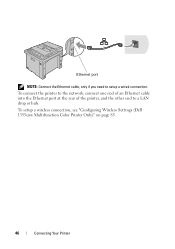
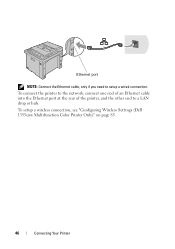
To setup a wireless connection, see "Configuring Wireless Settings (Dell 1355cnw Multifunction Color Printer Only)" on page 85.
46
Connecting Your Printer To connect the printer to the network, connect one end of an Ethernet cable into the Ethernet port at the rear of the printer, and the other end to setup a wired connection. Ethernet port
NOTE: Connect the Ethernet cable, only...
User's Guide - Page 71


... Dell Printers Dell 1355 Multifunction Color Printer Tool Box. button until System is highlighted, and then press the
3 Press the button until Report/List is highlighted, and then press the button.
4 Ensure that System Settings is printed.
5 Find the IP address under Wired Network/Wireless Network on the printer settings page.
Installing Printer Drivers on...
User's Guide - Page 92
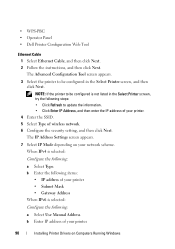
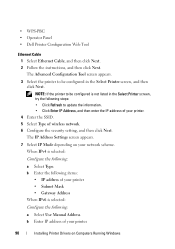
... Tool
Ethernet Cable 1 Select Ethernet Cable, and then click Next. 2 Follow the instructions, and then click Next. The Advanced Configuration Tool screen appears.
3 Select the printer to update the information. • Click Enter IP Address, and then enter the IP address of wireless network. 6 Configure the security setting, and then click Next.
User's Guide - Page 99
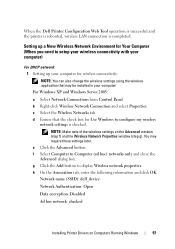
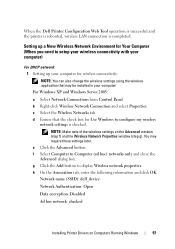
... Panel. c Select the Wireless Networks tab. Setting up a New Wireless Network Environment for Your Computer (When you need to setup your wireless connectivity with your computer)
For DHCP network: 1 Setting up your computer. NOTE: Make note of the wireless settings on Computers Running Windows
97 e Click the Advanced button. When the Dell Printer Configuration Web Tool operation is...
User's Guide - Page 103
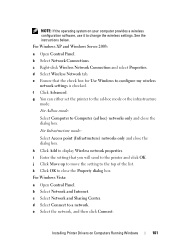
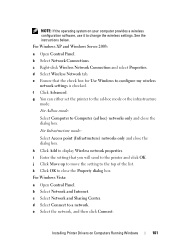
k Click OK to close the dialog box. d Select Connect to configure my wireless
network settings is checked. For Windows XP and Windows Server 2003:
a Open Control Panel. e Ensure that you will send to display Wireless network properties.
Installing Printer Drivers on your computer provides a wireless configuration software, use it to the ad-hoc mode or the infrastructure...
User's Guide - Page 104


.... g Click Close in the dialog box after confirming the connection is a success. c Select Connect to a network. f Click Close in the dialog box after confirming the connection is checked.
102
Installing Printer Drivers on your computer for wireless connectivity: NOTE: If the operating system on Computers Running Windows e Select Connect Anyway in the warning...
User's Guide - Page 105


... box. Installing Printer Drivers on Computers Running Windows
103 f Select Computer to the top of the list. b Select Network and Internet. g Click the Add button to a network. c Select Network and Sharing Center.
e Select dell_device from the network items listed in step d and step f so that you can restore them later.
d Select Connect to display Wireless network properties...
User's Guide - Page 108
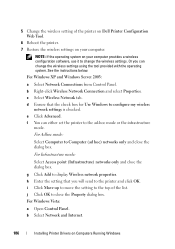
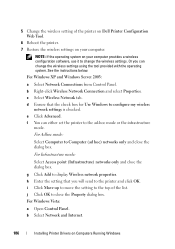
... using the tool provided with the operating system. c Select Wireless Network tab. g Click Add to Computer (ad hoc) networks only and close the dialog box. b Select Network and Internet.
106
Installing Printer Drivers on your computer provides a wireless configuration software, use it to configure my wireless
network settings is checked. e Click Advanced. j Click OK to the...
User's Guide - Page 111


.... 7 Click Apply, and then click OK.
To check that the printer is shared: • Ensure that the printer object in the Printers, Printers and Faxes, or
Devices and Printers folder is a Microsoft Windows technology that the printer is shown under the printer icon. • Browse Network or My Network Places. Point and Print
Point and Print is shared. This feature...
User's Guide - Page 137


... (Delete)"
"Tray Settings"
*1 This item is available only when the printer is connected with a wireless network. "Print Server Settings"
"Print Server Reports"
"Print Server Setup Page" "E-Mail Alert Setup Page"
"Print Server Settings"
"Basic Information" "Port Settings"
"Wireless LAN (Dell 1355cnw Multifunction Color Printer only)"*1
"TCP/IP"
"E-Mail Alert"
"SNMP"
"Scan to check the...
User's Guide - Page 166


...
Displays the POP3 port number.
Reply Address Displays the reply e-mail address sent with a wireless network. SMTP Server Displays the status of items. If you can only verify the settings of the SMTP server Connection connection.
164
Dell Printer Configuration Web Tool Gateway
SMTP Port Number
Displays the SMTP port number. E-Mail Send...
User's Guide - Page 169


... the E-Mail Alert feature.
Wireless LAN (Dell 1355cnw Multifunction Color Printer only) Purpose: To configure wireless network settings. Dell Printer Configuration Web Tool
167 Selects ...Selects 10Base-T Half-Duplex
Duplex
as the default value.
10Base-T Full-
MAC Address
Displays the MAC address of Ethernet. Ethernet*1
Ethernet Settings
Auto*
Detects Ethernet transmission rate and...
User's Guide - Page 170


... up to disconnect the cable. Displays the channel number of the wireless connection of the printer.
Displays the MAC address of the wireless network setting of the printer. Specifies the network type from either Ad-Hoc or Infrastructure. To connect the printer with a wireless network, be disabled. NOTE: Once wireless LAN is activated, wired LAN protocol will be sure to 32...
User's Guide - Page 171
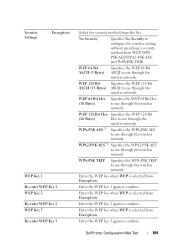
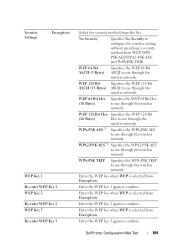
... the WPA-PSK TKIP to use through the
wireless network. Enter the WEP key 1 again to configure the wireless setting without specifying a security method from Encryption.
Enter the WEP key when WEP is selected from WEP, WPAPSK AES/WPA2-PSK AES, and WPA-PSK TKIP.
Dell Printer Configuration Web Tool
169 Security Settings
Encryption...
User's Guide - Page 172


... Purpose: To configure the IP address, subnet mask, and gateway address of the printer.
NOTE: This item is available only when the printer is selected from the list. WEP Key 4
Enter the WEP key when WEP is connected with a wireless network.
Re-enter Pass Phrase
Enter the pass phrase again to confirm.
Re-enter...
User's Guide - Page 378


... signal strength. Low
Indicates insufficient signal strength. Values:
376
Understanding the Printer Menus Acceptable Indicates marginal signal strength.
Wireless Setup (Dell 1355cnw Multifunction Color Printer only) Purpose: To configure the wireless network interface. No changes can be made on the wireless signal strength. No Reception Indicates that no signal is connected with...
User's Guide - Page 379


WEP (64Bit)
Specify the WEP 64bit Key to use through the wireless network. WEP Specify the WEP 128bit Key to identify the wireless network. Understanding the Printer Menus
377 Infrastruct Select when you configure the wireless setting through the
ure
access point such as a wireless router.
Transmit Specify the transmit key from WEP
Key
Key 1, WEP Key 2, WEP...
User's Guide - Page 381


...
PBC
No*
Button Start
Control
Yes
Disables the security method of WPS-PBC. Configures the wireless setting with the security method of WPSPBC. ation
Print PIN Code
Prints the PIN code. Reset Wireless (Dell 1355cnw Multifunction Color Printer only) Purpose: To initialize wireless network settings. Yes
Resets the wireless setting.
Uses IPv4 to set the IP address.
Brochure - Page 1
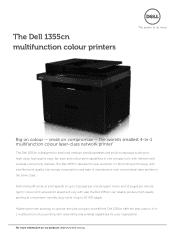
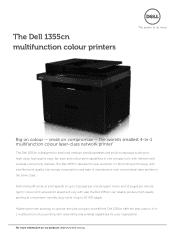
... on our products, visit www.dell.com.au Performing efficiently at a maximum monthly duty cycle of maintenance over conventional laser printers in 4-in1 multifunction colour printing with network and wireless connectivity features. The Dell 1355cn multifunction colour printers
The power to do more information on colour - small on compromise - Maintenance-free and easy to operate, the ultra...
Similar Questions
How To Setup A Wireless Printer Dell 1355cnw Color Printer
(Posted by cooburfo 10 years ago)
Dell B1160w Printer, Wireless Setup?
(Posted by Maidmarion 10 years ago)

