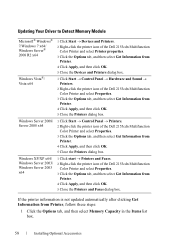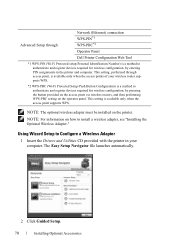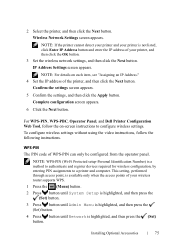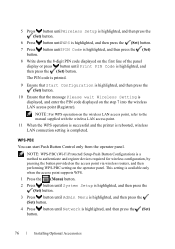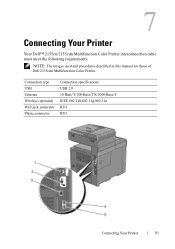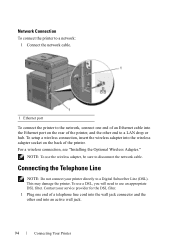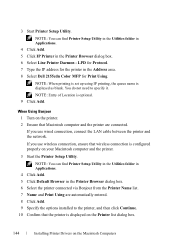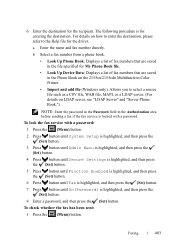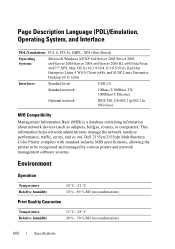Dell 2155CDN Support Question
Find answers below for this question about Dell 2155CDN.Need a Dell 2155CDN manual? We have 2 online manuals for this item!
Question posted by rypo on April 26th, 2014
Can I Setup The 2155cdn Wireless Without A Wireless Card
Current Answers
Answer #1: Posted by RoyanAtDell on April 26th, 2014 3:31 AM
I work for Dell's Social Media Team. I afraid you will not be able to connect your printer wirelessly without a wireless card. This printer has a port for an optional wireless dongle to be able to print wirelessly. However you will need to purchase the Wireless Dongle. Refer to the below link, click on Manuals, click on PDF, and refer to page 66.
Thank you,
RoyanAtDell.
Dell Social Media and Communities.
Related Dell 2155CDN Manual Pages
Similar Questions
Is it possible to set up the Dell 2155cdn wireless adaptor to print directly from the computer, bypa...