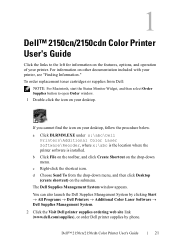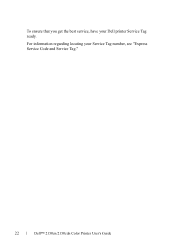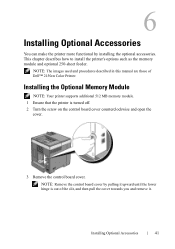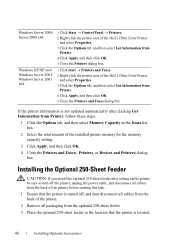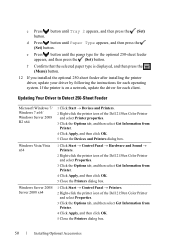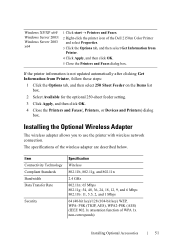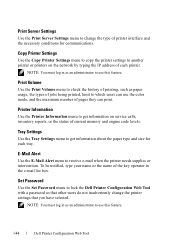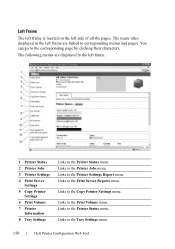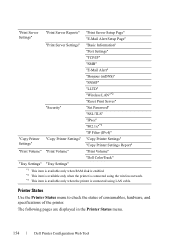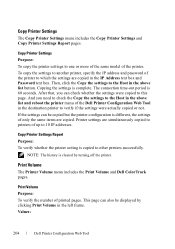Dell 2150cn Support Question
Find answers below for this question about Dell 2150cn.Need a Dell 2150cn manual? We have 1 online manual for this item!
Question posted by agrady on April 2nd, 2013
Why Do I Get Excess Black Ink On Some Copies
Current Answers
Answer #1: Posted by RoyanAtDell on April 11th, 2013 3:15 AM
I work for Dell's Social Media Team. I recommend you click on the below link for troubleshooting this issue on your printer. Refer to page 429 to 444.
Thank you.
Royan
RoyanAtDell.
Dell Social Media and Communities.
Related Dell 2150cn Manual Pages
Similar Questions
I am able to get all the other ink cartridges to come out
My printer keeps telling me to insert black ink cartridge but there is a new one in there. I put it ...