Dell 2150cn Support Question
Find answers below for this question about Dell 2150cn.Need a Dell 2150cn manual? We have 1 online manual for this item!
Question posted by elmerrona on December 26th, 2013
How To Change Ip On Dell 2150cn Color Printer
The person who posted this question about this Dell product did not include a detailed explanation. Please use the "Request More Information" button to the right if more details would help you to answer this question.
Current Answers
There are currently no answers that have been posted for this question.
Be the first to post an answer! Remember that you can earn up to 1,100 points for every answer you submit. The better the quality of your answer, the better chance it has to be accepted.
Be the first to post an answer! Remember that you can earn up to 1,100 points for every answer you submit. The better the quality of your answer, the better chance it has to be accepted.
Related Dell 2150cn Manual Pages
User Manual - Page 10


...From the Operator Panel . . . . 240 Canceling a Job From a Computer Running Windows 241
Duplex Printing 241 Duplex Printing With Duplexer (Dell 2150cdn Color Printer Only 241 Duplex Printing Without Duplexer (Dell 2150cn Color Printer Only 242 Using Booklet Print (Dell 2150cn and 2150cdn Models) 244
Using the Stored Print Function 245 Secure Print 246 Private MailBox Print 246 Public MailBox...
User Manual - Page 31


...E N T I N A RY 9 / 1 3 / 1 0 - NOTE: The images used and procedures described in this manual, Dell 2150cn Color Printer is referred to as the "printer". NOTE: In this manual are those of your Dell™ 2150cn/2150cdn Color Printer. P R E L I M I A L -
F O R P R O O F O N LY
About the Printer
29 4
About the Printer
This chapter provides an overview of Dell 2150cn Color Printer.
User Manual - Page 43
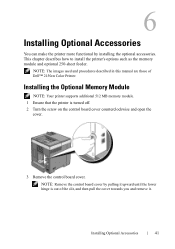
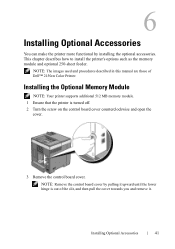
... the slit, and then pull the cover towards you and remove it. Installing the Optional Memory Module
NOTE: Your printer supports additional 512 MB memory module. 1 Ensure that the printer is out of Dell™ 2150cn Color Printer. NOTE: Remove the control board cover by installing the optional accessories. Installing Optional Accessories
41
This chapter describes...
User Manual - Page 47


...
Windows Vista®/ Vista x64
1 Click Start Devices and Printers. 2 Right-click the printer icon of the Dell 2150cn Color Printer
and select Printer properties. 3 Click the Options tab, and then select Get Information from
Printer. 4 Click Apply, and then click OK. 5 Close the Devices and Printers dialog box.
1 Click Start Control Panel ...
User Manual - Page 48
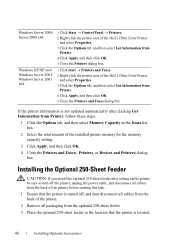
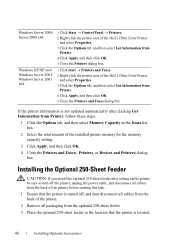
... box.
2 Select the total amount of the Dell 2150cn Color Printer
and select Properties. 3 Click the Options tab, and then select Get Information from
Printer. 4 Click Apply, and then click OK. 5 Close the Printers dialog box.
1 Click start Printers and Faxes. 2 Right-click the printer icon of the installed printer memory for the memory capacity setting.
3 Click...
User Manual - Page 52
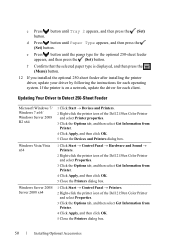
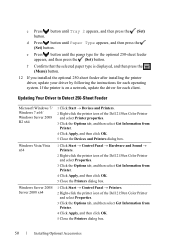
... and Sound Printers.
2 Right-click the printer icon of the Dell 2150cn Color Printer and select Properties.
3 Click the Options tab, and then select Get Information from Printer.
4 Click Apply, and then click OK. 5 Close the Printers dialog box.
1 Click Start Control Panel Printers. 2 Right-click the printer icon of the Dell 2150cn Color Printer
and select Properties...
User Manual - Page 53
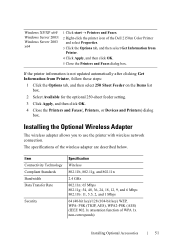
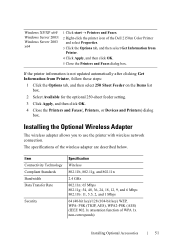
...
Windows XP/XP x64/ Windows Server 2003/ Windows Server 2003 x64
1 Click start Printers and Faxes.
2 Right-click the printer icon of the Dell 2150cn Color Printer and select Properties.
3 Click the Options tab, and then select Get Information from Printer, follow these steps:
1 Click the Options tab, and then select 250 Sheet Feeder on the...
User Manual - Page 85
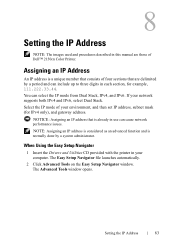
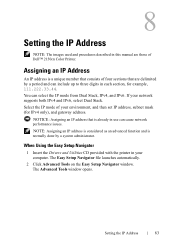
... that is normally done by a period and can include up to three digits in use can select the IP mode from Dual Stack, IPv4, and IPv6. Select the IP mode of Dell™ 2150cn Color Printer. NOTE: Assigning an IP address is considered as an advanced function and is already in each section, for IPv4 only), and...
User Manual - Page 95


... the name of Dell™ 2150cn Color Printer. • When Using the Operator Panel • When Using the Tool Box
When Using the Operator Panel
1 Press the (Menu) button.
2 Ensure that Report/List is displayed, and then press the (Set) button.
3 Ensure that Printer Setting is printed.
4 Look under the TCP/IP heading on the Windows...
User Manual - Page 124
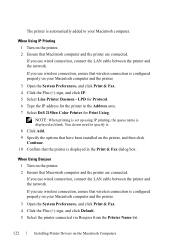
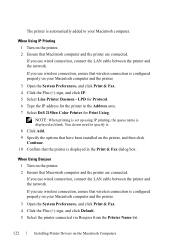
... 1 Turn on the printer. 2 Ensure that the printer is displayed in the Address area. 7 Select Dell 2150cn Color Printer for the printer in the Print & Fax dialog box.
FOR PROOF ONLY
122
Installing Printer Drivers on the printer, and then click Continue. 10 Confirm that Macintosh computer and the printer are connected. LPD for Protocol. 6 Type the IP address for Print...
User Manual - Page 126
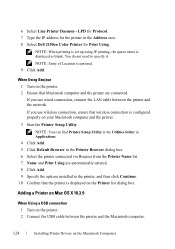
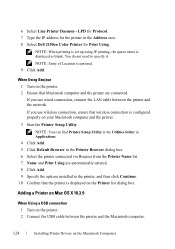
.... LPD for Protocol. 7 Type the IP address for Print Using.
NOTE: You can find Printer Setup Utility in the Utilities folder in Applications.
4 Click Add. 5 Click Default Browser in the Address area. 8 Select Dell 2150cn Color Printer for the printer in the Printer Browser dialog box. 6 Select the printer connected via Bonjour from the Printer Name list. 7 Name and Print...
User Manual - Page 127
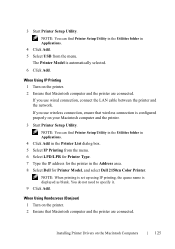
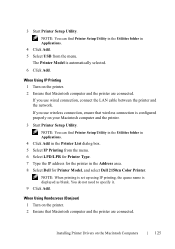
... IP Printing from the menu. The Printer Model is displayed as blank. If you use wireless connection, ensure that wireless connection is configured properly on the Macintosh Computers
125
NOTE: You can find Printer Setup Utility in the Utilities folder in Applications.
4 Click Add in the Address area. 8 Select Dell for Printer Model, and select Dell 2150cn Color Printer...
User Manual - Page 128
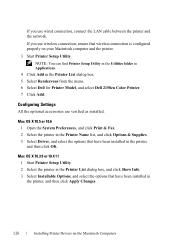
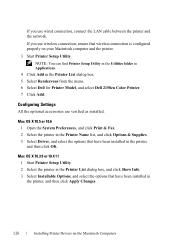
...printer, and then click Apply Changes. Configuring Settings
All the optional accessories are verified as installed. Mac OS X 10.3.9 or 10.4.11 1 Start Printer Setup Utility. 2 Select the printer in the Printer... that have been installed in the Printer List dialog box. 5 Select Rendezvous from the menu. 6 Select Dell for Printer Model, and select Dell 2150cn Color Printer. 7 Click Add.
Mac OS ...
User Manual - Page 130
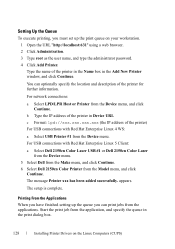
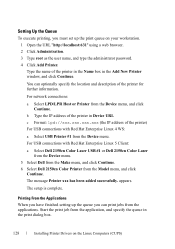
... print dialog box.
c Format: lpd://xxx.xxx.xxx.xxx (the IP address of the printer) For USB connections with Red Hat Enterprise Linux 5 Client:
a Select Dell 2150cn Color Laser USB #1 or Dell 2150cn Color Laser from the Device menu.
5 Select Dell from the Make menu, and click Continue. 6 Select Dell 2150cn Color Printer from the Model menu, and click
Continue. appears.
The setup...
User Manual - Page 133
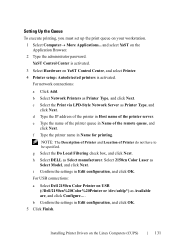
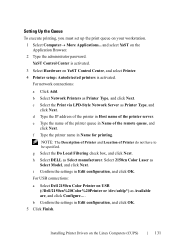
... configuration, and click OK. For USB connections:
a Select Dell 2150cn Color Printer on the Linux Computers (CUPS)
131 NOTE: The Description of Printer and Location of the printer server. i Confirm the settings in Name of the printer in Name for printing. P R E L I M I A L - For network connections:
a Click Add. d Type the IP address of the remote queue, and
click Next. f Type...
User Manual - Page 137
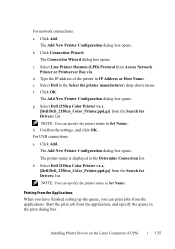
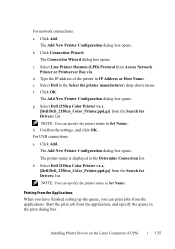
... Configuration dialog box opens.
P R E L I M I A L -
b Click Connection Wizard.
d Type the IP address of the printer in the Determine Connection list. f Click OK.
The printer name is displayed in IP Address or Host Name:. b Select Dell 2150cn Color Printer vx.x. [Dell/Dell_2150cn_Color_Printer.ppd.gz] from the applications.
D E L L C ON F I D E N T I N A RY...
User Manual - Page 246
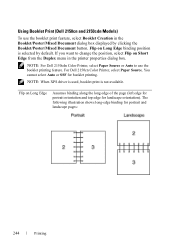
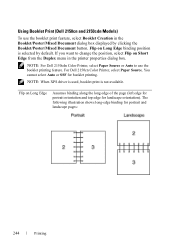
... binding for booklet printing. NOTE: For Dell 2150cdn Color Printer, select Paper Source or Auto to change the position, select Flip on Short Edge from the Duplex menu in the Booklet/Poster/Mixed Document dialog box displayed by default.
Flip on Long Edge binding position is not available. For Dell 2150cn Color Printer, select Paper Source. Flip on...
User Manual - Page 261
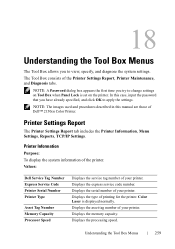
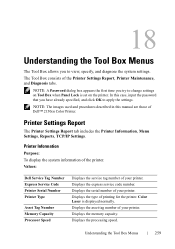
...
Asset Tag Number Memory Capacity Processor Speed
Displays the service tag number of Dell™ 2150cn Color Printer. Displays the processing speed.
In this manual are those of your printer. Displays the asset tag number of the Printer Settings Report, Printer Maintenance, and Diagnosis tabs. 18
Understanding the Tool Box Menus
The Tool Box allows you have...
User Manual - Page 285


... and procedures described in this manual are those of printer supplies.
Printer Setting
Purpose: To print a list of the current user default values, the installed options, the amount of installed print memory, and the status of Dell™ 2150cn Color Printer. 19
Understanding the Printer Menus
When your printer driver to override user defaults and select settings for...
User Manual - Page 373
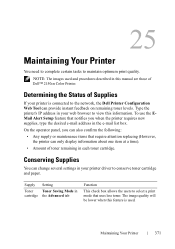
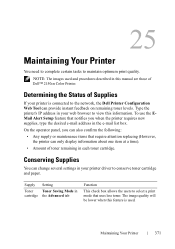
...2150cn Color Printer.
Maintaining Your Printer
371 To use the EMail Alert Setup feature that notifies you can also confirm the following:
• Any supply or maintenance items that uses less toner. The image quality will be lower when this feature is connected to select a print mode that require attention replacing (However, the printer can change..., the Dell Printer Configuration Web...
Similar Questions
Just Changed Print Cartridge (both Blk/color, Printer Will Not Print.
(Posted by hmuld43 9 years ago)
Trouble Shooting A Dell 2150cn Color Printer That Will Not Print In Color Using
a mac
a mac
(Posted by dunlodric 10 years ago)
Where Is The Configuration Page Of The Dell 1350 Color Printer?
Where is the configuration page of the Dell 1350 Color Printer?
Where is the configuration page of the Dell 1350 Color Printer?
(Posted by lr247star 12 years ago)

