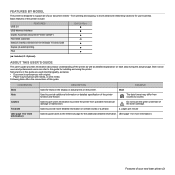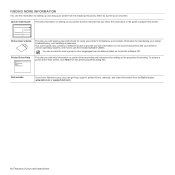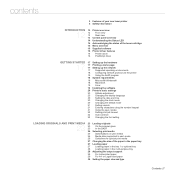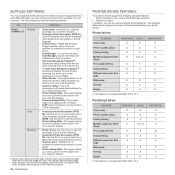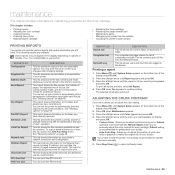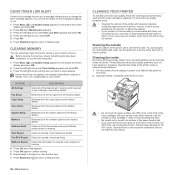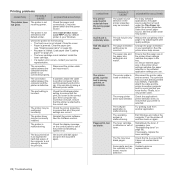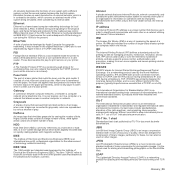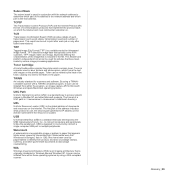Dell 2145cn Support Question
Find answers below for this question about Dell 2145cn - Multifunction Color Laser Printer.Need a Dell 2145cn manual? We have 1 online manual for this item!
Question posted by simon71737 on December 16th, 2011
Dell2145cn, Clr Print Has 3 Inch Horiz. Line Rptd 4x From Left Margin. Fix?
Each colour print has a 3 inch horizontal line from the left margin edge. I've cleaned evrything I can see to clean, docuemnt feeder, dlue cartridge roller etc but still it reamins. Any ideas?
Current Answers
Related Dell 2145cn Manual Pages
Similar Questions
What Is Causing My Copies To Crinkle And Jam In My Dell 2145cn Laser Printer
(Posted by nadine1fcbip 9 years ago)
Dell 2135cn Color Laser Printer Why Does Color Toner Print So Light
(Posted by Bucut 10 years ago)
Dell 2145cn Color Laser Scanner Will Not Scan To Pc
(Posted by visahi 10 years ago)
Dell C3760dn Color Laser Printer Beeps After Ever Print!! How To Stop!
(Posted by info63740 10 years ago)
Dell 2145cn Printer Prints Pictures With Lines And Poor Color.
dell 2145cn printer prints pictures with lines and poor color. Can this be remedied by cleaning a ce...
dell 2145cn printer prints pictures with lines and poor color. Can this be remedied by cleaning a ce...
(Posted by rebecca86779 11 years ago)