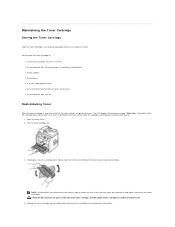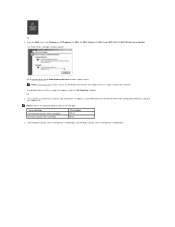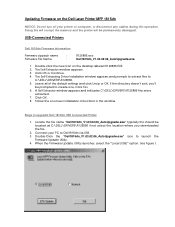Dell 1815dn Support Question
Find answers below for this question about Dell 1815dn - All-in-one Laser Printer.Need a Dell 1815dn manual? We have 4 online manuals for this item!
Question posted by familycarebn on November 22nd, 2013
Door Open Front Door
Our front door is closed but the error message will not clear. Is ther anything we can try to clear this?
Current Answers
Related Dell 1815dn Manual Pages
Similar Questions
My Dell 1815dn Multifunction Mono Laser Printer Prints Blank Page. What To Do?
(Posted by saniahmadma 2 years ago)
Dell 1815dn Driver For Mac Os 10.7.5
Ever since doing an update, I can no longer print from my mac to my 1815 laser printer. I've tried d...
Ever since doing an update, I can no longer print from my mac to my 1815 laser printer. I've tried d...
(Posted by msuruggernate 9 years ago)
Printer Error Message 'toner Door Opened' It Is Not.
How do I trouble shoot to get printer to function?
How do I trouble shoot to get printer to function?
(Posted by peoplestaxs56304 10 years ago)
Dell 2155cdn-color Error Message 091-402 Printer
We have a Dell 2155 CDN- color printer/scan/fax all in one that is only about a year old. Now it say...
We have a Dell 2155 CDN- color printer/scan/fax all in one that is only about a year old. Now it say...
(Posted by roxanne30614 11 years ago)