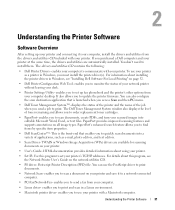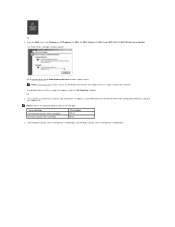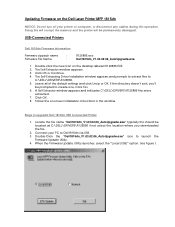Dell 1815dn Support Question
Find answers below for this question about Dell 1815dn - All-in-one Laser Printer.Need a Dell 1815dn manual? We have 4 online manuals for this item!
Question posted by Mejudge3 on October 9th, 2014
Can't Scan To Pdf Desktop Anymore
My scanner no longer scans to PDF anymore
Current Answers
Answer #1: Posted by TheWiz on October 9th, 2014 4:05 PM
Try using a different program. I recommend using Foxit Reader to scan to a PDF. Once you have the program installed and running, simply select the Create PDF option and select From Scanner.
Related Dell 1815dn Manual Pages
Similar Questions
My Dell 1815dn Multifunction Mono Laser Printer Prints Blank Page. What To Do?
(Posted by saniahmadma 2 years ago)
Does The Dell 1355cn/cnw Color Laser Printer Have Pdf Scan Capabilities?
(Posted by si7french 9 years ago)
Scanner Locked
the printer is telling me the scanner is locked. how do I resolve this so the printer will work?
the printer is telling me the scanner is locked. how do I resolve this so the printer will work?
(Posted by chrisgeorgopulos 11 years ago)