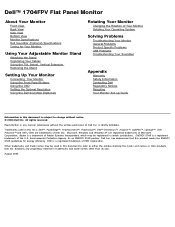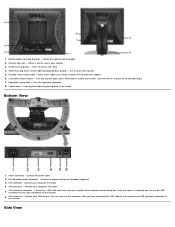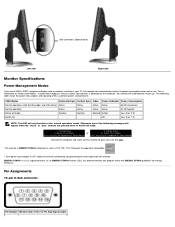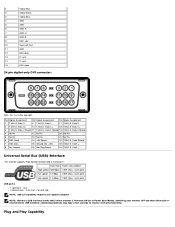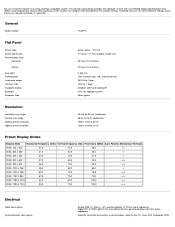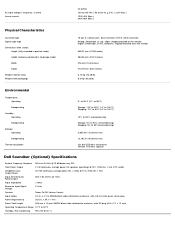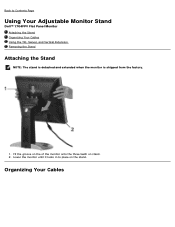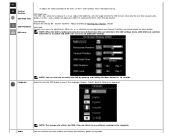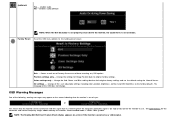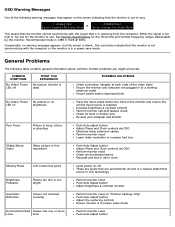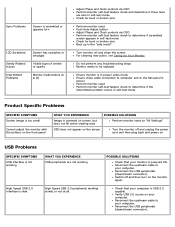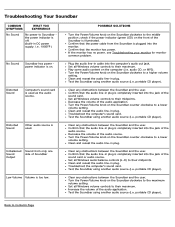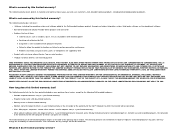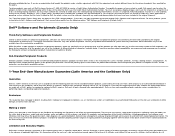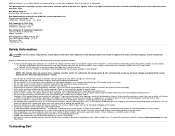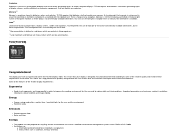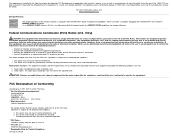Dell 1704FPV Support Question
Find answers below for this question about Dell 1704FPV - UltraSharp - 17" LCD Monitor.Need a Dell 1704FPV manual? We have 1 online manual for this item!
Question posted by mikebintville1 on March 19th, 2013
Where Can I Find A H6304 User Manual?
Current Answers
Answer #1: Posted by prateekk007 on March 19th, 2013 1:23 PM
Please click on the link mentioned below that might help you:
For easy access to drivers, manuals and product updates, please visit our Support Site .
Thanks & Regards
Prateek K
Related Dell 1704FPV Manual Pages
Similar Questions
I wanna check something
HOW DO I DOWNLOAD THE MUSER MANUAL FOR A DELL MONITOR MODEL E151FPB
Looking to purchase 3 original monitor arms for Dell 2407WFP (new otr used)