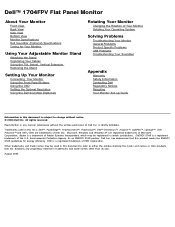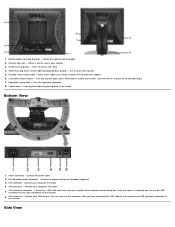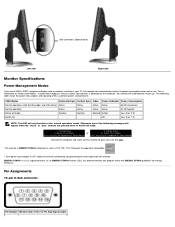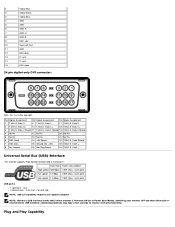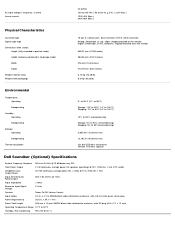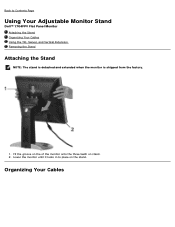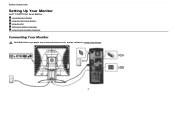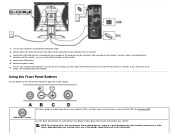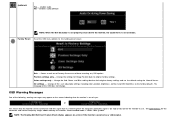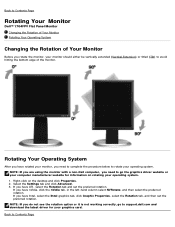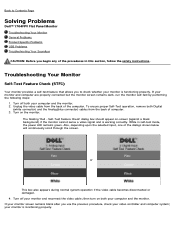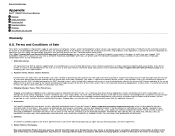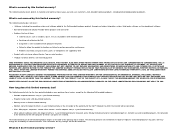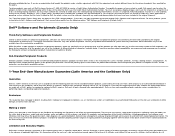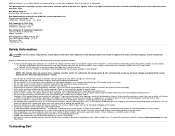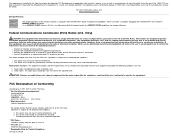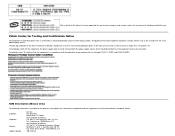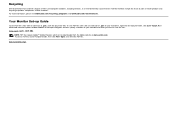Dell 1704FPV Support Question
Find answers below for this question about Dell 1704FPV - UltraSharp - 17" LCD Monitor.Need a Dell 1704FPV manual? We have 1 online manual for this item!
Question posted by Twister95 on June 20th, 2012
May I Have A Schematic Circuit Diagram Sent To Me For A Dell Monitor 1704fpt
The person who posted this question about this Dell product did not include a detailed explanation. Please use the "Request More Information" button to the right if more details would help you to answer this question.
Current Answers
Answer #1: Posted by DellJesse1 on June 21st, 2012 4:56 AM
Twister5,
Unfortunately, there are no diagrams of the monitor circuits available to send out to users.
Thank You,
Dell-Jesse1
Dell Social Media and Communities
email:[email protected]
Dell Community Forum.
www.en.community.dell.com
Dell Twitter Support
@dellcares
Dell Facebook Support
www.facebook.com/dell
#iwork4dell
Related Dell 1704FPV Manual Pages
Similar Questions
I Am Looking For Help In Order To Fix A Problem In A Monitor Dell 2709wb
The point is as follows.When I turn on the monitor it takes almost 20 seconds for boot.The only inpu...
The point is as follows.When I turn on the monitor it takes almost 20 seconds for boot.The only inpu...
(Posted by engenriquegomez 1 year ago)
Dell Monitor E198wfpv
need the service manual or the schematics for a dell monitor E198wfpv thankyou to someone and thank...
need the service manual or the schematics for a dell monitor E198wfpv thankyou to someone and thank...
(Posted by haydon 6 years ago)
Where Can I Get A Service Manual Or Schematic For Dell E2210 Monitor?
Where can I get a service manual or schematic for Dell E2210 Monitor?
Where can I get a service manual or schematic for Dell E2210 Monitor?
(Posted by jayres1042 10 years ago)
Dell Monitor 1704fpt Will Not Run At Resolution 1280x1024 In Windows7 32bit
I upgraded my Windows XP to Windows 7 Home Premium 32bit and find my monitor will only run in 640x48...
I upgraded my Windows XP to Windows 7 Home Premium 32bit and find my monitor will only run in 640x48...
(Posted by fredlooman 12 years ago)
Original Monitor Arms For Dell 2407wfp - Ultrasharp - 24' Lcd Monitors
Looking to purchase 3 original monitor arms for Dell 2407WFP (new otr used)
Looking to purchase 3 original monitor arms for Dell 2407WFP (new otr used)
(Posted by lc 12 years ago)