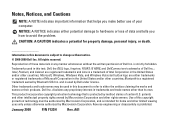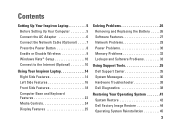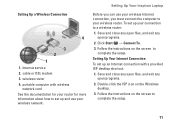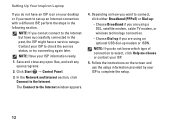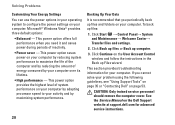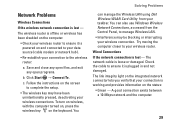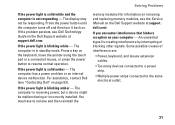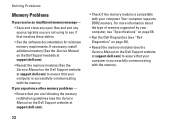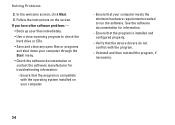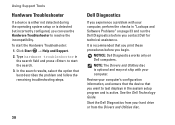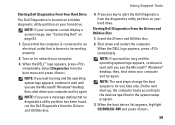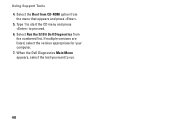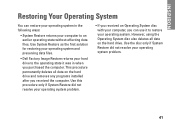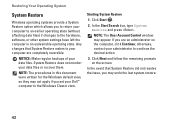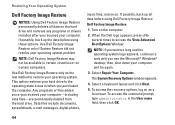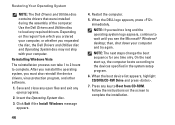Dell 1545 Support Question
Find answers below for this question about Dell 1545 - Inspiron - Pentium 2 GHz.Need a Dell 1545 manual? We have 1 online manual for this item!
Question posted by tlsrlmtlh on September 14th, 2010
Got Virus Try To Manual Remove Before I Could Started Lap Top Loss Power Never T
The person who posted this question about this Dell product did not include a detailed explanation. Please use the "Request More Information" button to the right if more details would help you to answer this question.
Current Answers
Related Dell 1545 Manual Pages
Similar Questions
My Dell Mini 1012,when I Try To Turn It On,the Power Light On And Off After Abou
(Posted by marttiny 10 years ago)
Where To Download Inpiration 1545 Laptop Manual
Manual download link
Manual download link
(Posted by jack123456 10 years ago)
Replace. Batteries For Inspiron 1545 Won't Charge,does Manual Instruct?
Several sites indicate necessity of charging and uncharging the battery, also to check owner's manua...
Several sites indicate necessity of charging and uncharging the battery, also to check owner's manua...
(Posted by byerssheri 11 years ago)
How Do You Remove The Fan On A Dell Inspiron N4030
how do you remove the fan on a dell inspiron n4030
how do you remove the fan on a dell inspiron n4030
(Posted by cloudleonheart01 12 years ago)