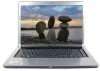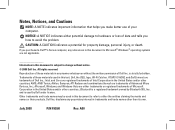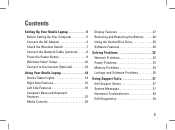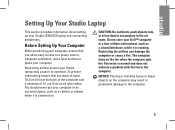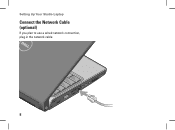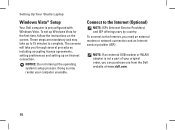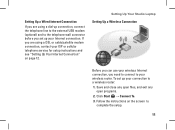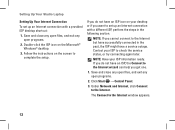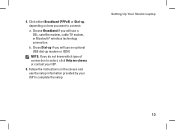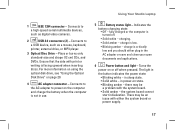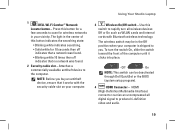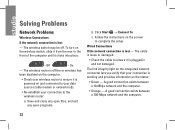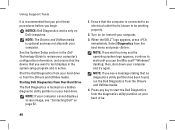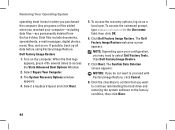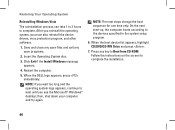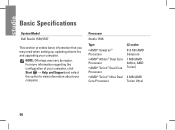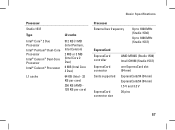Dell 1537 Support Question
Find answers below for this question about Dell 1537 - Studio Core 2 Duo T6400 2.0GHz 4GB 320GB.Need a Dell 1537 manual? We have 1 online manual for this item!
Question posted by Anonymous-108331 on April 19th, 2013
Green Screen Effects
how to apply green screen effects
Current Answers
Answer #1: Posted by TommyKervz on April 19th, 2013 7:09 AM
Greetings - I hope I heard you right. The link below has the step by step to it. Please do repost with a bit more details if this does not answer your question.
http://www.ehow.com/how_5154392_make-green-screen-graphics.html
Related Dell 1537 Manual Pages
Similar Questions
Monitor Blinking Issue
Hi, The color on monitor is dip blue color and user is not able to see anything. I try change setti...
Hi, The color on monitor is dip blue color and user is not able to see anything. I try change setti...
(Posted by gauthamk6002 10 years ago)
Blinking Amber Light
On booting I get a message saying my battery is not receiving and to press F1 to continue. I continu...
On booting I get a message saying my battery is not receiving and to press F1 to continue. I continu...
(Posted by Hystericaltony 11 years ago)
Looking To Upgrade Cpu In Studio 1745,currently Have Core 2 Duo T8700.
What would be a good upgrade that is compatible with this computer?
What would be a good upgrade that is compatible with this computer?
(Posted by billbboating 11 years ago)
Dell Studio 1537 Laptop
replacing the display in a studio 1537 laptop. cannot remember where the three wires for the display...
replacing the display in a studio 1537 laptop. cannot remember where the three wires for the display...
(Posted by lesmoses 13 years ago)