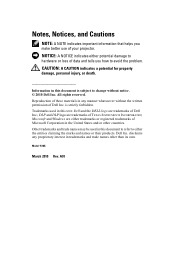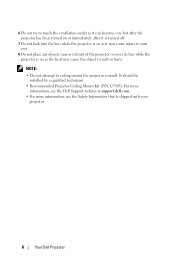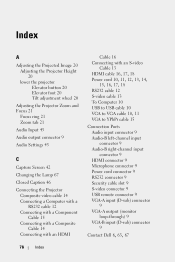Dell 1510X Support Question
Find answers below for this question about Dell 1510X.Need a Dell 1510X manual? We have 1 online manual for this item!
Question posted by zebigboss on November 3rd, 2014
Zoom Navigation Not Working
Hi, my Dell 1510X does not seems to be able to adjust the zoom navigation and it looks like the previous owner was putting it on the ground to project his images. When I put the projector on a table, the image goes from half of the wall and continues on the ceiling. I tryind manually and trought the remote but the image does not move. Might it be a problem with the device itself?
Current Answers
Answer #1: Posted by TommyKervz on November 3rd, 2014 11:09 PM
- Please Read below
http://www.manualslib.com/manual/269115/Dell-1510x.html?page=4#manual
Troubleshooting from page -64
Related Dell 1510X Manual Pages
Similar Questions
Hello Nec I Have This Problems My Projector Is Given Me Double Blinking
my del projector is given me double blinking waht may be the problems?
my del projector is given me double blinking waht may be the problems?
(Posted by usmanb 10 years ago)
Flipping Project Image Upside Down After Ceiling Mounting.
How doe i flip the image upside down after mouning the project on ceiling?
How doe i flip the image upside down after mouning the project on ceiling?
(Posted by kasiryee 10 years ago)
Dell 1510x Projector Showing Error Lamp And Temp What Parts Needed
(Posted by maheshmrj 10 years ago)
How Adjust For Brightness Of Projected Image. It’s Too Dark.
(Posted by dconcklin 11 years ago)