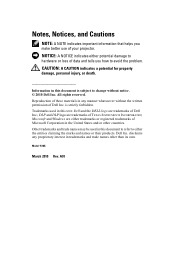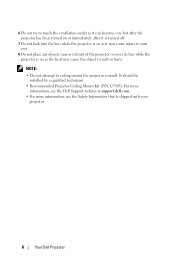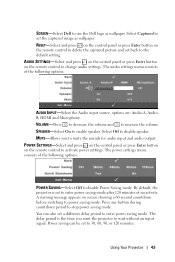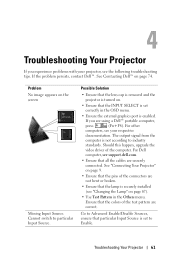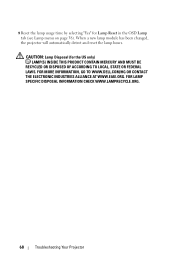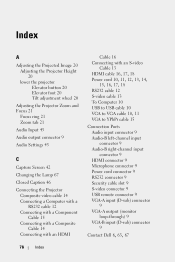Dell 1510X Support Question
Find answers below for this question about Dell 1510X.Need a Dell 1510X manual? We have 1 online manual for this item!
Question posted by maheshmrj on June 15th, 2013
Dell 1510x Projector Showing Error Lamp And Temp What Parts Needed
The person who posted this question about this Dell product did not include a detailed explanation. Please use the "Request More Information" button to the right if more details would help you to answer this question.
Current Answers
Answer #1: Posted by prateekk007 on June 15th, 2013 4:56 AM
Hi maheshmrj
Please click on the link mentioned below and refer to page number 63 that might help you:
Hope that helps you.
Thanks & Regards
Prateek K
Related Dell 1510X Manual Pages
Similar Questions
Zoom Navigation Not Working
Hi, my Dell 1510X does not seems to be able to adjust the zoom navigation and it looks like the prev...
Hi, my Dell 1510X does not seems to be able to adjust the zoom navigation and it looks like the prev...
(Posted by zebigboss 9 years ago)
How Do I Replace The Color Wheel???
Indicator lights show that the color wheel needs replacement. How do i get it out??
Indicator lights show that the color wheel needs replacement. How do i get it out??
(Posted by nowcare 10 years ago)
Hello Nec I Have This Problems My Projector Is Given Me Double Blinking
my del projector is given me double blinking waht may be the problems?
my del projector is given me double blinking waht may be the problems?
(Posted by usmanb 10 years ago)
I Have Dell 1200mp Projector.problem Is Lamp & Temp Light Stays On For Few Secon
i have dell 1200mp projector.problem is lamp & temp light stays on for few seconds and goes off....
i have dell 1200mp projector.problem is lamp & temp light stays on for few seconds and goes off....
(Posted by sanhp8383 12 years ago)