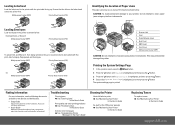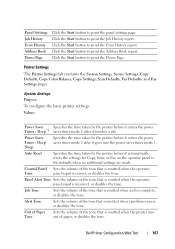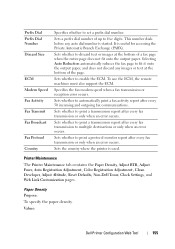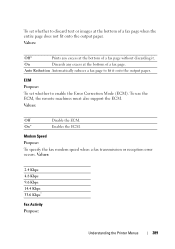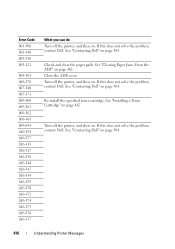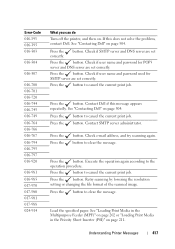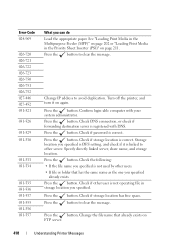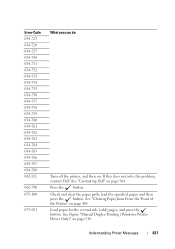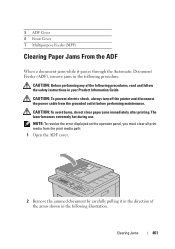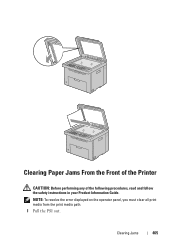Dell 1355CN Support Question
Find answers below for this question about Dell 1355CN.Need a Dell 1355CN manual? We have 4 online manuals for this item!
Question posted by clang53 on March 17th, 2012
I Have Printer Error 077-0900 A Piece Of Paper Tore Off And Can't Get To It.
Can't find a manual anywhere.
Current Answers
Answer #1: Posted by freginold on March 20th, 2012 11:30 AM
Hi, you can view or download the user manual here:
http://support.euro.dell.com/support/edocs/SYSTEMS/1355cn/en/prn1355cnw_UG_EN.pdf
http://support.euro.dell.com/support/edocs/SYSTEMS/1355cn/en/prn1355cnw_UG_EN.pdf
Related Dell 1355CN Manual Pages
Similar Questions
Printer Error 3115 (lead Tray1 064 -965 Printer Letter)
I installed printer color 3115 in windows 7 but i faced to this error,(lead tray1 064 -965 printer l...
I installed printer color 3115 in windows 7 but i faced to this error,(lead tray1 064 -965 printer l...
(Posted by mujeebnishad 9 years ago)
Printer Error Message 'toner Door Opened' It Is Not.
How do I trouble shoot to get printer to function?
How do I trouble shoot to get printer to function?
(Posted by peoplestaxs56304 10 years ago)
How To Fix Paper Jam Error Message For Dell 1355cnw Laser Printer
(Posted by MILBYghaf 10 years ago)
Dell 1355cn - Small Paper Tore Off And Can't Find It
A small piece of paper tore off, and I can't see it. I am getting a paper jam 077-900 message. I hav...
A small piece of paper tore off, and I can't see it. I am getting a paper jam 077-900 message. I hav...
(Posted by strotter 11 years ago)