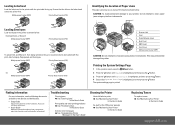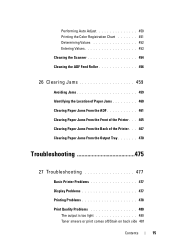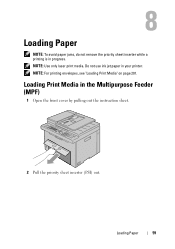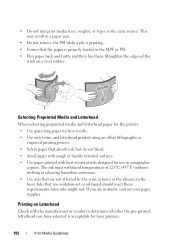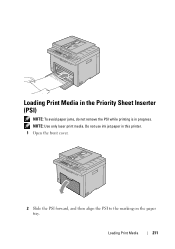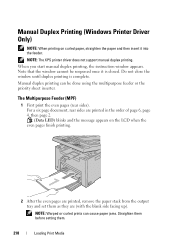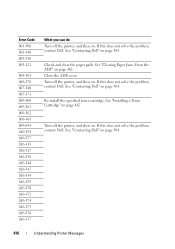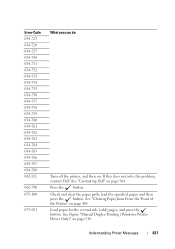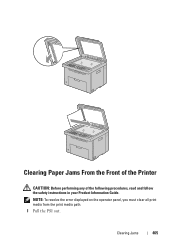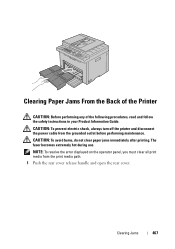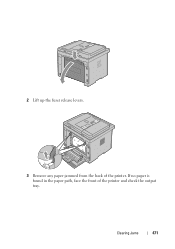Dell 1355CN Support Question
Find answers below for this question about Dell 1355CN.Need a Dell 1355CN manual? We have 4 online manuals for this item!
Question posted by MILBYghaf on November 3rd, 2013
How To Fix Paper Jam Error Message For Dell 1355cnw Laser Printer
The person who posted this question about this Dell product did not include a detailed explanation. Please use the "Request More Information" button to the right if more details would help you to answer this question.
Current Answers
Related Dell 1355CN Manual Pages
Similar Questions
How To Remove Paper Rear If Paper Jams For Dell 1355 Cnw Laser Printer
(Posted by userMLAM 10 years ago)
Dell C1660w Gives Paper Jam Error? How To Fi
(Posted by Esmeralda2 10 years ago)
How Do Setup Network Settings For My Dell 1355cnw Laser Printer
(Posted by foxmic 10 years ago)
How To Fix Paper Jam Error On Dell C1660w Laser Printer
(Posted by Ariadnegalo 10 years ago)
Clearing Paper Jams.
I removed the paper that was stuck but it is still saying paper jam.
I removed the paper that was stuck but it is still saying paper jam.
(Posted by tunick04 12 years ago)