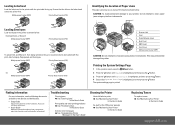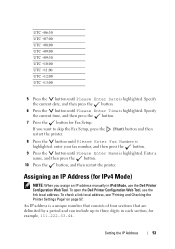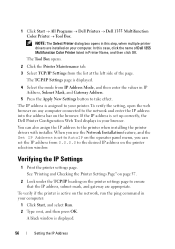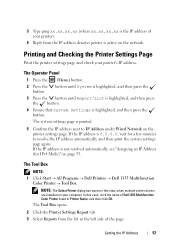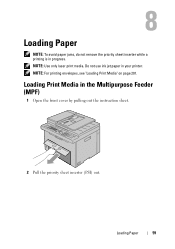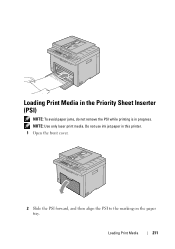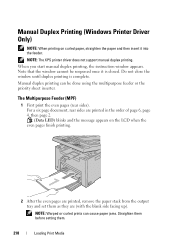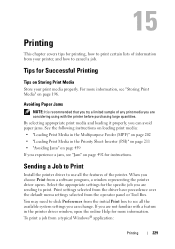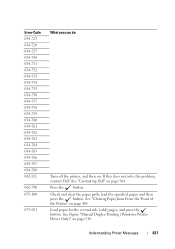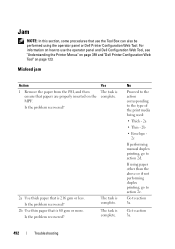Dell 1355CN Support Question
Find answers below for this question about Dell 1355CN.Need a Dell 1355CN manual? We have 4 online manuals for this item!
Question posted by ranchal on December 7th, 2013
Dell Printer Manual, 1355cn, How To Open, Paper Jam
Current Answers
Answer #1: Posted by cliffordhenriette on March 10th, 2017 5:26 AM
Upon clearing the fuser, printer back in service.
Print service tag: J60QM1.
This printer problem i attended today Seychelles local time 09:05hrs.
Regards.
Clifford
Supporting Image
You can click the image below to enlargeRelated Dell 1355CN Manual Pages
Similar Questions
Hi,I've cleared a paper jam from the dell printer yet it still shows the paper jam error message.
I removed the paper that was stuck but it is still saying paper jam.