Dell 1355CN Support Question
Find answers below for this question about Dell 1355CN.Need a Dell 1355CN manual? We have 4 online manuals for this item!
Question posted by amonfaust on June 16th, 2014
Dell 1355cnw Can't Print On Cardstock
The person who posted this question about this Dell product did not include a detailed explanation. Please use the "Request More Information" button to the right if more details would help you to answer this question.
Current Answers
There are currently no answers that have been posted for this question.
Be the first to post an answer! Remember that you can earn up to 1,100 points for every answer you submit. The better the quality of your answer, the better chance it has to be accepted.
Be the first to post an answer! Remember that you can earn up to 1,100 points for every answer you submit. The better the quality of your answer, the better chance it has to be accepted.
Related Dell 1355CN Manual Pages
Quick Installation Guide - Page 1


Dell 1355cn/1355cnw Multifunction Color Printer
Setting Up Your Printer
1
2
a1
a2
b
www.dell.com | support.dell.com
a1 b c a2 b c a1 b c
Quick Reference
Guide - Page 1


...(Color Mode) button
14 (Start) button
Switches the color mode.
www.dell.com | support.dell.com Starts a job.
15
(Speed Dial) button Calls up the stored Fax number. Dell™ 1355cn/1355cnw Multifunction Color Printer
Quick Reference Guide
About Your Printer
1
2
345
6
9...messages.
21
(Scan) button
Moves to the top menu for the Print from USB Memory, Job Status, and System menus.
User's Guide - Page 5


... Box 57
8 Loading Paper 59
Loading Print Media in the Multipurpose Feeder (MPF) 59 Loading Print Media in the Priority Sheet Inserter (PSI...Network . . . . 74 Network Printer Setup on a Remote Network . . . 79
Configuring Wireless Settings (Dell 1355cnw Multifunction Color Printer Only 85
Using Wizard Setup to Configure Wireless Settings 86 Using Advanced Setup to Configure Wireless Settings 88...
User's Guide - Page 31


...-Up" on a single sheet of paper. N-up Print enables you to your USB storage device. For more information, see "Scanning to print multiple pages on page 245. 3
Product Features
This chapter describes the product features and indicates their links.
Insert your USB storage device in -1 Copy)
With Dell 1355cn/1355cnw Multifunction Color Printer, you don't need a PC to...
User's Guide - Page 33


For more information, see "Configuring Wireless Settings (Dell 1355cnw Multifunction Color Printer Only)" on your printer allows you to install the printer at any location, and enables printing without a wired connection to your computer. Product Features
31
Printing Through Wireless Connection (Wireless Print)
The Wireless LAN feature on page 85.
User's Guide - Page 35
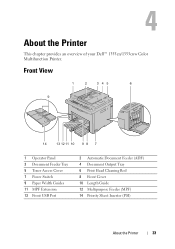
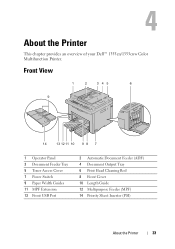
... Width Guides 11 MPF Extension 13 Front USB Port
2 Automatic Document Feeder (ADF) 4 Document Output Tray 6 Print Head Cleaning Rod 8 Front Cover 10 Length Guide 12 Multipurpose Feeder (MPF) 14 Priority Sheet Inserter (PSI)
About the Printer
33
4
About the Printer
This chapter provides an overview of your Dell™ 1355cn/1355cnw Color Multifunction Printer.
User's Guide - Page 48
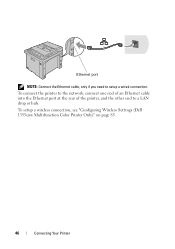
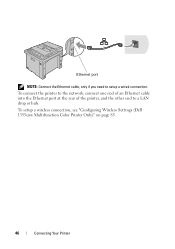
... the Ethernet port at the rear of the printer, and the other end to setup a wired connection. To setup a wireless connection, see "Configuring Wireless Settings (Dell 1355cnw Multifunction Color Printer Only)" on page 85.
46
Connecting Your Printer Ethernet port
NOTE: Connect the Ethernet cable, only if you need to a LAN drop or...
User's Guide - Page 72
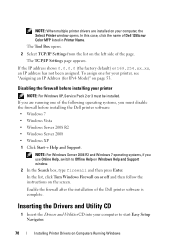
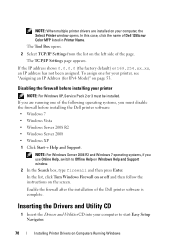
...computer to Offline Help on Computers Running Windows Enable the firewall after the installation of Dell 1355cnw Color MFP listed in Printer Name. If the IP address shows 0.0.0.0 (the factory... printer
NOTE: For Windows XP, Service Pack 2 or 3 must disable the firewall before installing the Dell printer software: • Windows 7 • Windows Vista • Windows Server 2008 R2 •...
User's Guide - Page 87
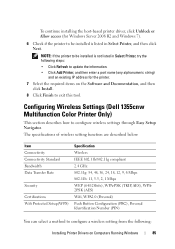
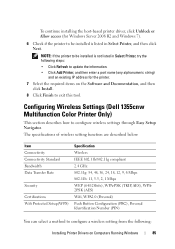
... Printer, try the following :
Installing Printer Drivers on the Software and Documentation, and then
click Install. 8 Click Finish to exit this tool.
Configuring Wireless Settings (Dell 1355cnw Multifunction Color Printer Only)
This section describes how to be installed is not listed in Select Printer, and then click Next. NOTE: If the printer to...
User's Guide - Page 119


..., and click Print & Fax. 4 Click the Plus (+) sign, and click Default. 5 Select the printer connected via USB from the Printer Name list. 10
Installing Printer Drivers on Computers Running Macintosh
Installing the Drivers and Software
1 Run the Drivers and Utilities CD on the Macintosh computer. 2 Double-click the Dell 1355cnw Installer icon, and...
User's Guide - Page 132
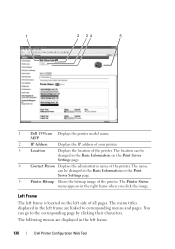
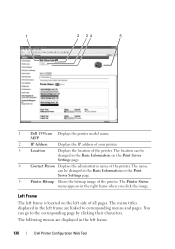
... Status
menu appears in the left side of the printer. You can be changed in the Basic Information on the Print
Server Settings page.
5
Printer Bitmap Shows the bitmap image of the printer. The following menus are displayed in the...IP Address
Displays the IP address of your printer.
3
Location
Displays the location of the printer. 1
Dell 1355cnw Displays the printer model name.
User's Guide - Page 137


... menu to PC"
"Other Features"
"Set Password" "Reset Print Server"
"Print Volume"
"Print Volume"
"Address Book" "Fax/E-mail" "Address Book - "Print Server Settings"
"Print Server Reports"
"Print Server Setup Page" "E-Mail Alert Setup Page"
"Print Server Settings"
"Basic Information" "Port Settings"
"Wireless LAN (Dell 1355cnw Multifunction Color Printer only)"*1
"TCP/IP"
"E-Mail Alert...
User's Guide - Page 169


...(mDNS) feature.
Bonjour (mDNS)
Specifies whether to enable LPD.
Wireless LAN (Dell 1355cnw Multifunction Color Printer only) Purpose: To configure wireless network settings.
E-Mail Alert
Specifies ... will be valid only when the printer is connected with a wired network. Dell Printer Configuration Web Tool
167
SNMP
Specifies whether to enable Port9100. Ethernet*1
Ethernet...
User's Guide - Page 305


... printer is activated, your computer by fax. 2 Open the print dialog box from your printer stores all the documents to be sent using . Example
Send data via the Dell 1355cnw Color MFP FAX driver
Sending machine (Dell 1355cn Multifunction Color Printer)
Send fax
Receiving machine (fax machine/multifunction printer)
For Microsoft Windows: NOTE: The names of the...
User's Guide - Page 378


... only) Purpose: To display the information on the operator panel to improve the status of the wireless connection.
Low
Indicates insufficient signal strength. Wireless Setup (Dell 1355cnw Multifunction Color Printer only) Purpose: To configure the wireless network interface. No changes can be made on the wireless signal strength. Acceptable Indicates marginal signal strength...
User's Guide - Page 381


... to set the IP address. Configures the wireless setting with a wireless network.
ation
Print PIN Code
Prints the PIN code. NOTE: This item is displayed only when the printer is connected with the security method of WPSPBC.
Reset Wireless (Dell 1355cnw Multifunction Color Printer only) Purpose: To initialize wireless network settings.
PIN Code Start
Configures...
User's Guide - Page 416
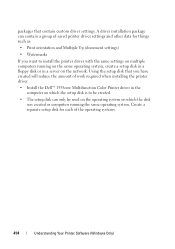
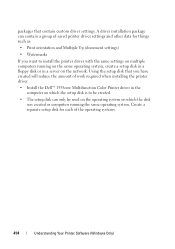
Create a separate setup disk for things such as: • Print orientation and Multiple Up (document settings) • Watermarks If you have created will reduce the amount of work required when installing the printer driver. • Install the Dell™ 1355cnw Multifunction Color Printer driver in a server on the network. A driver installation package can only be...
User's Guide - Page 432


Dell™ 1355cn/1355cnw
430
Specifications This information helps network administrators manage the network (analyze performance, traffic, errors, and so on). Dimensions
Height: 338 mm (13.31 inches) Width: 410 mm (16.14 inches) Depth: 379 mm (14.92 inches) Weight (only the toner cartridges are included): • 1355cn... network devices (such as adapters, bridges, routers, or computers).
Brochure - Page 2


... print speed will vary with capacity: approximately 700 pages; Dell also helps customers dispose of warranty for up to 30 000 pages, the Dell 1355cn can return toner cartridges to Dell for recycling at no need to wait for up and running again promptly. Order supplies online or through selected reseller partners
Dell 1355cn colour multifunction printers
Dell 1355cn control...
Brochure - Page 4


... EU Directive on -line:
Greek, Portuguese, Czech, Polish, Hungarian
Safety certifications
IEC60950-1:2005 2nd edition / EN60950-1:2006 2nd edition; Dell 1355cn multifunction colour printers
The power to do occur from time to time and Dell reserves the right to decline orders arising from such errors. EN
61000-3-3:1995+A1:2001+A2:2005; FCC CFR...
Similar Questions
We Have A Dell 1355cn Printer The Unit Is Only Printing The Left Side Of The D
The unit has new cartridges What could be the issue
The unit has new cartridges What could be the issue
(Posted by danieldanis 5 years ago)
How Come My Dell 1355cn Printer Won't Print More Then One Page?
im trying to print numerous pages and it will only print the first page and say the job is completed...
im trying to print numerous pages and it will only print the first page and say the job is completed...
(Posted by ericsibthorpe 11 years ago)

