Dell 1355CN Support Question
Find answers below for this question about Dell 1355CN.Need a Dell 1355CN manual? We have 4 online manuals for this item!
Question posted by Luizaha on April 25th, 2014
Dell 1355cn Cannot Print To Custom Paper Size
The person who posted this question about this Dell product did not include a detailed explanation. Please use the "Request More Information" button to the right if more details would help you to answer this question.
Current Answers
There are currently no answers that have been posted for this question.
Be the first to post an answer! Remember that you can earn up to 1,100 points for every answer you submit. The better the quality of your answer, the better chance it has to be accepted.
Be the first to post an answer! Remember that you can earn up to 1,100 points for every answer you submit. The better the quality of your answer, the better chance it has to be accepted.
Related Dell 1355CN Manual Pages
Quick Reference
Guide - Page 1


Dell™ 1355cn/1355cnw Multifunction Color Printer
Quick Reference Guide
About Your Printer
1
2
345
6
9
14
13 12 11 10
1 Operator Panel 3 Document Feeder Tray 5 Toner Access Cover 7 Power Switch 9 Paper Width Guides 11 ...the entry of values.
9
(Contacts) button
Moves to the Address Book menu for the Print from USB Memory, Job Status, and System menus. Moves to the top menu for the...
User's Guide - Page 9


... the USB Storage Device 231 Supported File Formats 231
Printing a Report Page 232 Printing a System Settings Page 232 The Operator Panel 232
Printer Settings 233 Using the Tool Box to Change the Printer Settings 233 Adjusting the Language 233
16 Copying 235
Loading Paper for Copying 235
Preparing a Document 235
Making Copies From the...
User's Guide - Page 31


... the port on a single sheet of paper. For more information, see "Scanning to reduce the paper consumption.
N-up Print enables you to USB Storage Device" on page 245. Product Features
29
For more information, see "Multiple-Up" on page 280. Insert your USB storage device in -1 Copy)
With Dell 1355cn/1355cnw Multifunction Color Printer, you don't need a PC...
User's Guide - Page 35
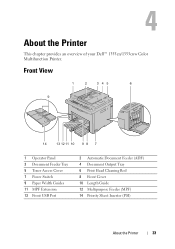
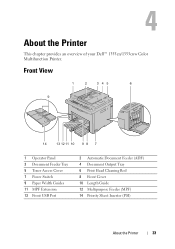
... 9 Paper Width Guides 11 MPF Extension 13 Front USB Port
2 Automatic Document Feeder (ADF) 4 Document Output Tray 6 Print Head Cleaning Rod 8 Front Cover 10 Length Guide 12 Multipurpose Feeder (MPF) 14 Priority Sheet Inserter (PSI)
About the Printer
33 4
About the Printer
This chapter provides an overview of your Dell™ 1355cn/1355cnw Color Multifunction...
User's Guide - Page 127


... the Dell Printer Configuration Web Tool for communications. Printer Settings Use the Printer Settings menu to change the type of pages printed for IPv4 Mode)" on the first screen to contain information on the printer status.
3 Select TCP/IP Settings from the list at the left side of the status regarding each paper size...
User's Guide - Page 138


... but the quantity is no paper in the tray. Size
Displays the size of toner remaining in each toner cartridge. Values:
136
Dell Printer Configuration Web Tool
Values:
Cyan Cartridge Level Magenta Cartridge Level Yellow Cartridge Level Black Cartridge Level
Displays the percentage of paper in the tray.
Printing Speed
Displays the printing speed. The following pages...
User's Guide - Page 148


... the user to print the system settings page.
146
Dell Printer Configuration Web Tool
Tray 1 Custom Displays the width of the MPF. Web Link
Select Reorder Displays a link used for ordering consumables,
Customization URL
which can be cleared. Clock Settings Date Format Displays the default date format. Tray 1 Paper Size
Displays the paper size setting of custom size paper loaded in...
User's Guide - Page 181
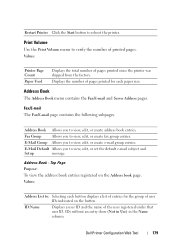
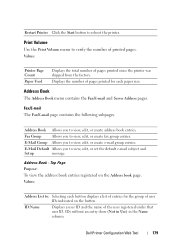
...and
Setup
message. Values:
Address List to: Selecting each paper size. IDs without an entry show (Not in Use) in the Name column. Dell Printer Configuration Web Tool
179 Fax Group
Allows you to ...the Start button to verify the number of printed pages. Print Volume
Use the Print Volume menu to reboot the printer. Values:
Printer Page Count Paper Used
Displays the total number of the ...
User's Guide - Page 189


Tray Paper Size Sets the size of custom size paper loaded in the MPF.
Size - Dell Printer Configuration Web Tool
187 Restore Settings Click this button to restore the previous settings. Apply New Settings
Click this button to apply the new settings.
X
Display Popup Sets whether to display a popup menu that prompts the user to set Paper Type and Paper Size when...
User's Guide - Page 255


...before scanning the image. Scanning
253 17
Scanning
Scanning Overview
You can use your Dell™ 1355cn/1355cnw Multifunction Color Printer to turn pictures and text into editable images on the item type... the image or document after you should reduce the size of poor quality or that you to organize, find and share all your paper and digital documents, and is supplied with your computer...
User's Guide - Page 305


..., and then select Dell
1355cnw Color MFP FAX. 3 Click Preferences.
Once Delayed Start mode is activated, your computer by fax. 2 Open the print dialog box from your...faxing. Example
Send data via the Dell 1355cnw Color MFP FAX driver
Sending machine (Dell 1355cn Multifunction Color Printer)
Send fax
Receiving machine (fax machine/multifunction printer)
For Microsoft Windows: NOTE: ...
User's Guide - Page 329
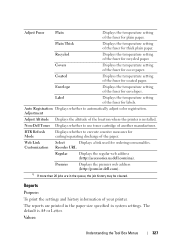
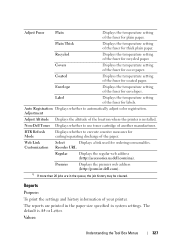
... history information of the location where the printer is A4 or Letter. Non-Dell Toner Displays whether to automatically adjust color registration.
Premier
Displays the premier web address (http://premier.dell.com).
*1 If more than 20 jobs are printed in the paper size specified in the queue, the job history may be cleared. The default...
User's Guide - Page 330


...TCP/IP (Transmission Control Protocol/Internet Protocol) protocol. Displays the paper size setting of the MPF. Click to print the error history. Displays the gateway address. Values:
Paper Type Paper Size Custom Size - Displays the length of the system settings. Click to print a detailed list of custom size paper loaded in the Multipurpose Feeder (MPF). System Settings Panel Settings...
User's Guide - Page 347
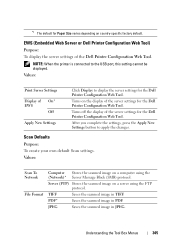
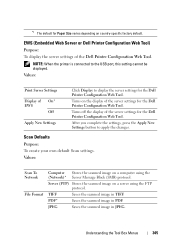
... Tool)
Purpose: To display the server settings of On* EWS
Off
Apply New Settings
Click Display to display the server settings for Paper Size varies depending on a server using the (Network)* Server Message Block (SMB) protocol.
Understanding the Tool Box Menus
345
Values:
Print Server Settings
Display of the Dell Printer Configuration Web Tool.
User's Guide - Page 373


...: To specify the paper loaded in the memory...print documents to set the paper size and type of paper loaded in this printer. Does not enlarge print documents. USB Print Defaults
Layout Purpose: To automatically enlarge print documents when you to fit on the paper. Values:
21:00*/PM9:00* Specify the fax transmission start . This feature enables you print directly from a USB storage device...
User's Guide - Page 520
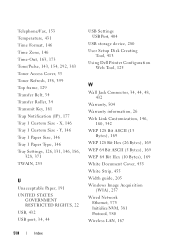
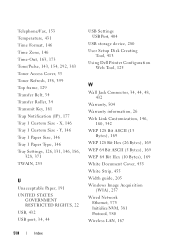
...Paper Size, 146 Tray 1 Paper Type, 146 Tray Settings, 126, 131, 146, 186,
328, 371 TWAIN, 255
U
Unacceptable Paper, 191 UNITED STATES
GOVERNMENT RESTRICTED RIGHTS, 22 USB, 432 USB port, 34, 44
USB Settings USB Port, 404
USB storage device, 280 User Setup Disk Creating
Tool, 413 Using Dell...Roller, 34 Transmit Key, 161 Trap Notification (IP), 177 Tray 1 Custom Size - X, 146 Tray 1 Custom Size -
Brochure - Page 1
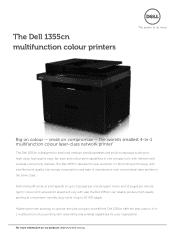
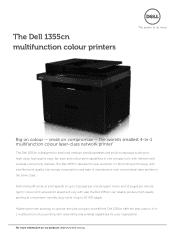
... use) the Dell 1355cn can reliably produce high quality printing at a maximum monthly duty cycle of up to 30 000 pages.
the world's smallest 4-in-1 multifunction colour laser-class network printer*
The Dell 1355cn is designed for small and medium sized businesses and small workgroups looking for your organization. small on compromise -
The Dell 1355cn multifunction colour printers
The...
Brochure - Page 2


... image transfer, high resolution printing and ultra compact printer design. Optional: extended service options available during the term of materials and hazardous materials. Dell also helps customers dispose of your Dell 1355cn need to experience excellent colour reproduction, sharp and crisp text with capacity: approximately 700 pages; Dell 1355cn multifunction colour printers
The power...
Brochure - Page 3


... SEF, A5 SEF, Letter SEF, Executive SEF, Folio (8.5" x 13") SEF, Legal SEF, Com-10 SEF, Monarch/DL,
C5 SEF. Dell 1355cn multifunction colour printers
Product description
World's smallest 4-in-1 multifunction colour laser-class network printers. Acceptable paper size: Minimum: 139.7 mm x 139.7 mm; Paper types: Cut paper, plain paper 100 sheet bin 100 sheets Not available
Supported media types...
Brochure - Page 4


...Dell 1250c, 1350cnw, 1355cn colour printers all efforts are made to check pricing and other errors, inadvertent errors do more
Print languages and fonts
GDI (Graphics Device...64 bit), 10.6 with paper tray closed. Reduced Manual ...Dell in accordance with ISO/IEC 19798 testing methodology. Dell 1355cn multifunction colour printers
The power to A4 Simplex (single-sided) page using default print...
Similar Questions
My Printer Won't Let Me Print, Says Mismatch Paper Size. I Have A Dell C1765nfw
(Posted by lrawlings951 9 years ago)
Two Different Paper Sizes Loaded At The Same Time Printer Dell C1765nfw Laser
I wanted to know if its possible to have one paper size loaded in the MFP (example 8.5 x 11) and hav...
I wanted to know if its possible to have one paper size loaded in the MFP (example 8.5 x 11) and hav...
(Posted by clamonica 9 years ago)
My Printer Will Not Allow Me To Print Says Paper Size Mismatch
(Posted by aleTh 9 years ago)

