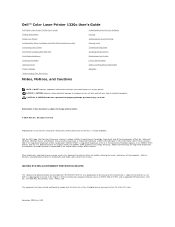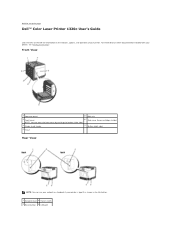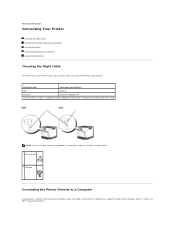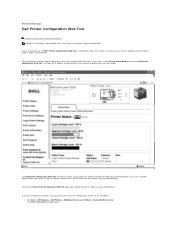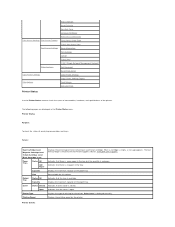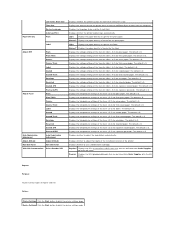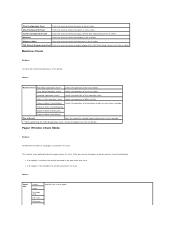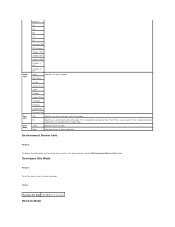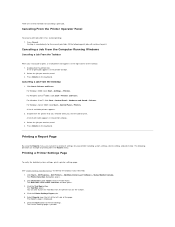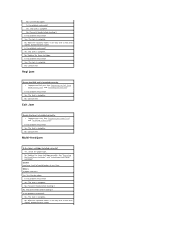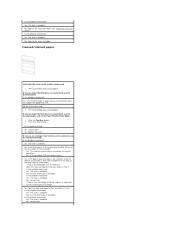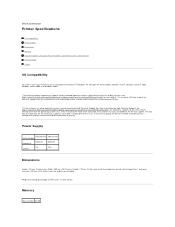Dell 1320c Support Question
Find answers below for this question about Dell 1320c - Color Laser Printer.Need a Dell 1320c manual? We have 1 online manual for this item!
Question posted by daylor on March 19th, 2012
Dell 1320c With Faded Color Prints
I've just replaced the color toner cartridges and al the
colors are faded out when I make color prints. Can you help?
Current Answers
Related Dell 1320c Manual Pages
Similar Questions
Dell 1320c Not Printing Magenta
HI my 1320c does not print magenta anymore. The monitor software shows 100% There is evidence of ton...
HI my 1320c does not print magenta anymore. The monitor software shows 100% There is evidence of ton...
(Posted by sameclarke 1 year ago)
Resetting Scanner When Printer Is Calling For A New Or Reset Cartridge.
My Dell B1265dfw frequently calls for a reset of the toner or new toner cartridge when I am trying t...
My Dell B1265dfw frequently calls for a reset of the toner or new toner cartridge when I am trying t...
(Posted by Richard21854 8 years ago)
My Printer Will Not Print. It Shows Out Of Toner But I Just Replaced It.
(Posted by Anonymous-79306 11 years ago)
1320c Printer
i have just changed my black toner in my perfectly working 1320c printer.It keeps showing the ink ha...
i have just changed my black toner in my perfectly working 1320c printer.It keeps showing the ink ha...
(Posted by 4originalz 11 years ago)
Faded Print
all colors are faded out on the right side. is this a transfer belt problem and if it is do you have...
all colors are faded out on the right side. is this a transfer belt problem and if it is do you have...
(Posted by anthonyw 13 years ago)