Dell 1320c Support Question
Find answers below for this question about Dell 1320c - Color Laser Printer.Need a Dell 1320c manual? We have 1 online manual for this item!
Question posted by anthonyw on October 26th, 2010
Faded Print
all colors are faded out on the right side. is this a transfer belt problem and if it is do you have a part number and where i can get one
Current Answers
There are currently no answers that have been posted for this question.
Be the first to post an answer! Remember that you can earn up to 1,100 points for every answer you submit. The better the quality of your answer, the better chance it has to be accepted.
Be the first to post an answer! Remember that you can earn up to 1,100 points for every answer you submit. The better the quality of your answer, the better chance it has to be accepted.
Related Dell 1320c Manual Pages
User Guide - Page 1
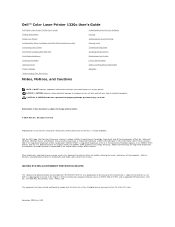
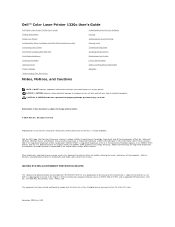
...; All rights reserved. Other trademarks and trade names may be used in applicable FAR provisions: Dell Inc., One Dell Way, Round Rock, Texas, 78682, USA. ENERGY STAR is a registered trademark of the U.S. Dell™ Color Laser Printer 1320c User's Guide
Dell Color Laser Printer 1320c User's Guide Finding Information About Your Printer Installing the Toner Cartridges and PHD (Print Head...
User Guide - Page 3
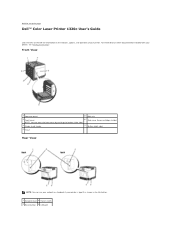
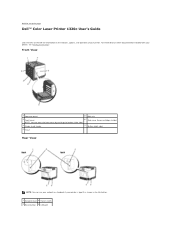
... contents page
Dell™ Color Laser Printer 1320c User's Guide
Click the links on the left for information on other documentation included with your printer, see "Finding Information".
Front View
1 Operator panel
5 Belt unit
2 Front cover
6 Side cover (toner cartridges inside)
NOTE: You can open the front cover by pushing the button (right side).
3 Single sheet feeder...
User Guide - Page 7
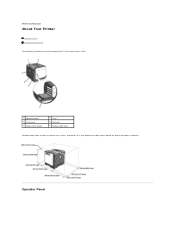
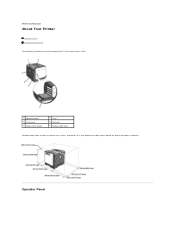
Operator Panel It is also important to open the printer tray, covers, and option. back to contents page
About Your Printer
Operator Panel Protecting Your Printer
The following illustrations show the standard Dell™ Color Laser Printer 1320c.
1 Operator panel 2 Front cover 3 Single sheet feeder
4 Tray 1 5 Belt unit 6 Button (right side)
Provide enough room to allow space around the ...
User Guide - Page 12
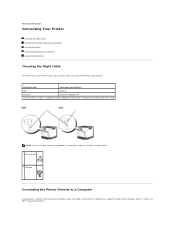
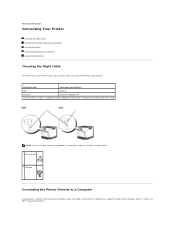
back to contents page
Connecting Your Printer
Choosing the Right Cable Connecting the Printer Directly to a Computer Turn On the Printer Connecting the Printer to a Network Using the Reset button
Choosing the Right Cable
Your Dell™ Color Laser Printer 1320c interconnection cable must meet the following requirements:
Connection type
Connection specifications
USB
USB 2.0
Ethernet*
10 ...
User Guide - Page 17
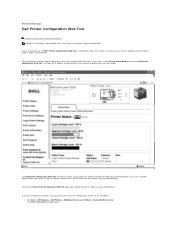
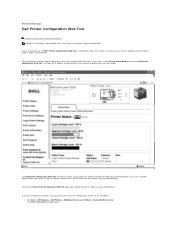
... also allows you to change the printer settings and keep track of all printers on the network to display the asset tag number. Click Start® All Programs® Dell Printers® Additional Color Laser Software® Status Monitor Console. back to contents page
Dell Printer Configuration Web Tool
Using the Dell Printer Configuration Web Tool NOTE: This...
User Guide - Page 21
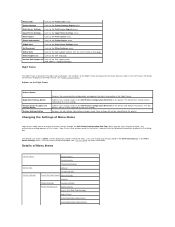
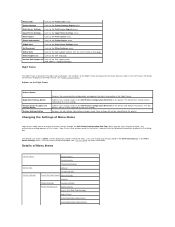
...in the Right Frame, see "Details of Menu Items
Printer Status Printer Jobs Printer Settings
Printer Status
Printer Events
Printer Information
Job List
Completed Jobs
Printer Settings Report Menu Settings
Reports
Printer Settings
System Settings
Printer Maintenance Paper Density
Adjust BTR (Bias Transfer Roll)
Adjust Fuser
Auto Registration Adjustment
Color Registration Adjustments...
User Guide - Page 22
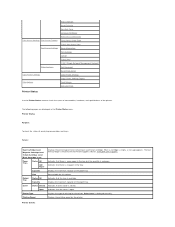
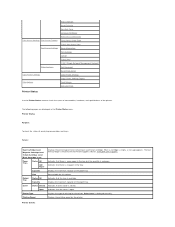
...) Set Password Reset Print Server Copy Printer Settings Copy Printer Settings Report Print Volume Dell ColorTrack
Printer Status
Use the Printer Status menu to the Dell Printer Supplies website, www.dell.com/supplies. Capacity
Displays the maximum capacity of the printer. Output Tray
Status OK Capacity
Indicates that the tray is displayed normally.
Color Laser is available...
User Guide - Page 28
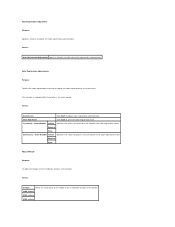
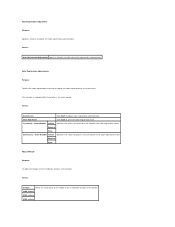
...Magenta
Cyan
2 (Process) - Values:
0 meter
Select the value close to adjust the color registration automatically. Color Registration Adjustments Purpose: To print the color registration chart and to adjust color registration automatically.
This function is required after the printer is set up or moved. Enter Number Yellow Specifies the values for lateral that are found in the...
User Guide - Page 29


... Purpose: Specifies whether to in the left frame. Dell does not provide warranty coverage for the print meter. Using "Copy Printer Settings" will not copy the settings to 0. Initialize PrintMeter
Purpose:
To initialize the data for problems caused by using accessories, parts, or components not supplied by other companies. Regular
accessories.us.dell...
User Guide - Page 37
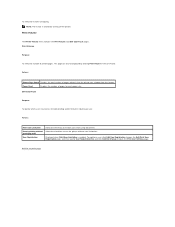
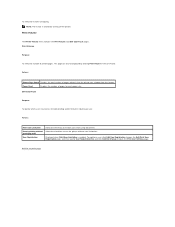
... users have access to color printing and to use the printer without user limitations. Permit printing without Select the check box to limit print volume per user. To register a user, click Edit User Registration to open the Edit Print User Registration page, and then specify User Registration No. Print Volume
Purpose: To verify the number of copying.
and...
User Guide - Page 38
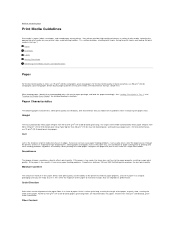
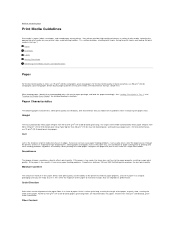
..., use it.
Smoothness
The degree of print media.
Fiber Content Your printer provides high-quality printing on the paper package, and load the paper accordingly. Selecting the appropriate print media for detailed loading instructions. Dell recommends that can contribute to paper curling prior to printing and cause feeding problems regardless of print media to use 75 g/m2...
User Guide - Page 62
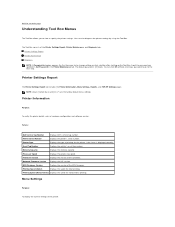
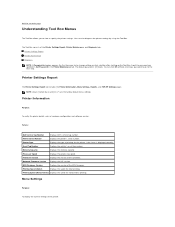
... NIC version. Menu Settings
Purpose:
To display the current settings of printing for the printer.
Color Laser is left blank. Memory Capacity
Displays the memory capacity.
Values:
Dell Service Tag Number
Displays Dell's service tag number. Printer Type
Displays the type of the printer. MCU Firmware Version
Displays the version of the controller.
Firmware Version...
User Guide - Page 75


... Color Laser 1320c Launcher window from the Dell Support website located at the top-right of operating systems.
Software Update
The firmware and/or driver updates can be downloaded from the printer icon on the taskbar.
3.
l The setup disk can use the Tool Box to specify various settings for Shared Printing." Printer Settings Utility
Using the Dell Color Laser 1320c...
User Guide - Page 78
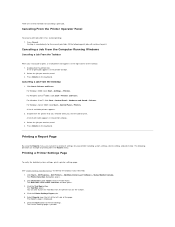
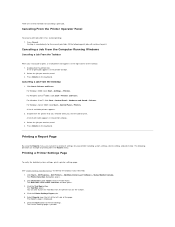
... Programs® Dell Printers® Additional Color Laser Software® Status Monitor Console. The Printer Selection dialog box opens. 2. Click Dell Color Laser 1320c listed in the printer window. 2. The Tool Box opens. The Reports page is printed. Select the job you want to print, a small printer icon appears in the right corner of print jobs appears in Printer Name. Select...
User Guide - Page 80
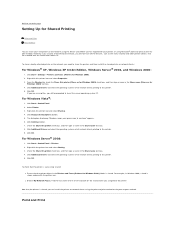
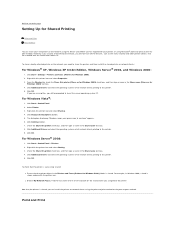
... operating system CD. Right-click this printer. 5. Click OK.
l Browse My Network Places.
Click Start® Control Panel. 2. Check the Share this printer check box, and then type a name in the Printers and Faxes (Printers for Windows 2000) folder is shared, you are installed with your printer, or using Microsoft® point and print or peer-topeer...
User Guide - Page 86


... until it stops. 4.
Turn off the printer and wait for more than three minutes, print quality may reduce print quality. If any jammed paper cannot be found, go to the next step. Scratches, dirt, or oil from the print media path. 1. NOTICE: To protect the drums of the belt unit. Lift the levers at both...
User Guide - Page 118
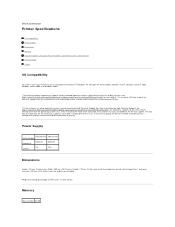
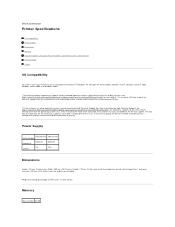
...
OS Compatibility Power Supply Dimensions Memory Page Description Language (PDL)/Emulation, Operating System, and Interface Environmental Cables
OS Compatibility
Your Dell™ Color Laser Printer 1320c is compatible with the output tray extended Weight (not including cartridge and PHD unit): 13.5 kg (30 lb)
Memory
Base memory 64 MB The customer ...
User Guide - Page 119
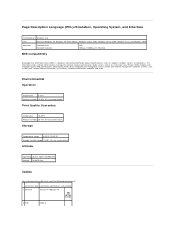
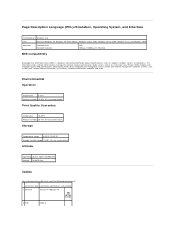
...Print Quality Guarantee
Temperature
15-28°C
Relative humidity 20-70% RH (no condensation)
Storage
Temperature range
0-35°C (32-95 °F)
Storage humidity range 15-80% RH (no condensation)
Altitude
Operating Up to be recognized and managed by various printer...on .
Dell Color Laser Printer 1320c complies with standard industry MIB specifications, allowing the printer to 3,100...
User Guide - Page 126
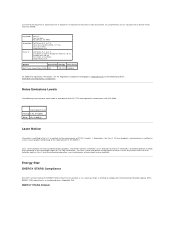
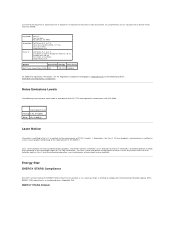
...Printing 6.4B, 51.6dB(A) Idling 4B, 22.9dB(A)
Laser Notice
The printer is certified as configured when shipped by Dell.
The printer contains internally a Class IIIb (3b) laser that is nominally a 5 milliwatt gallium arsenide laser... hazardous.
de C.V.
Modelo
Suministro Entrada Frecuencia
Dell™ Color Laser Printer 1320c 10A
110-127 V 50/60 Hz
For additional regulatory information...
User Guide - Page 132
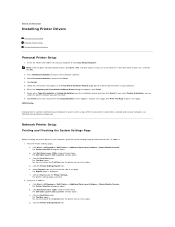
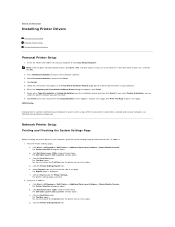
... printed. 2. The Printer Selection dialog box opens. If your printer is attached to check your computer. 6. Click the Tool Box button. Click the Printer Settings Report tab. Click Start® All Programs® Dell Printers® Additional Color Laser Software® Status Monitor Console. Click Dell Color Laser 1320c listed in Printer Name. The Dell Color Laser 1320c Launcher...
Similar Questions
How To Print Color On Macbook With Dell 2130cn
(Posted by avimichae 9 years ago)
How To Replace Dell 1320c Transfer Belt
(Posted by jttkguy 9 years ago)
How To Dell 1320c Printer Replace Transfer Belt
(Posted by 90zel 9 years ago)
How To Change A Transfer Belt Dell 1320c
(Posted by DeSpider 10 years ago)
How To Reset Transfer Belt Dell Printer 3130cn
(Posted by richpio 10 years ago)

