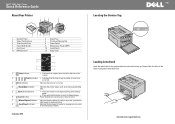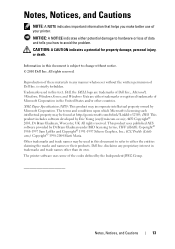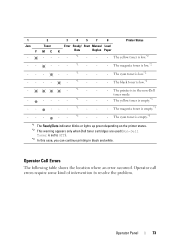Dell 1250c Color Laser Printer Support Question
Find answers below for this question about Dell 1250c Color Laser Printer.Need a Dell 1250c Color Laser Printer manual? We have 2 online manuals for this item!
Question posted by opsancalhsp on July 10th, 2013
The (error) Indicator Light Is On. What Can I Do To Correct The Problem?
Current Answers
Answer #1: Posted by prateekk007 on July 10th, 2013 7:24 AM
Please click on the link mentioned below to download the manual and refer to page number 75 that might help you:
Hope that helps you.
For easy access to drivers, manuals and product updates, please visit our Support Site .
Thanks & Regards
Prateek K
Related Dell 1250c Color Laser Printer Manual Pages
Similar Questions
what can i do to fix this ?
the scan light bar will not travel under bed to scan image. It barely moves to the top of the image,...