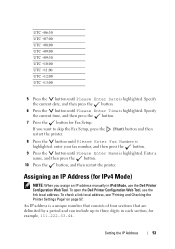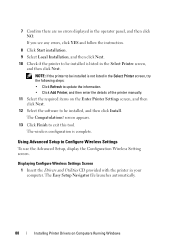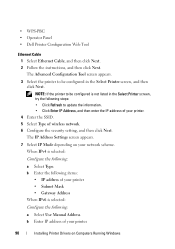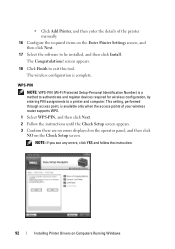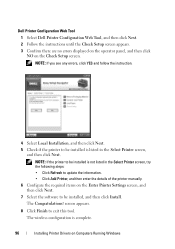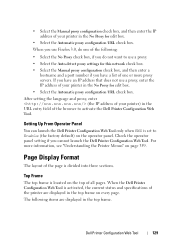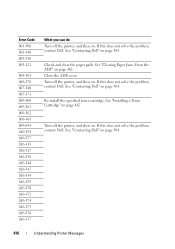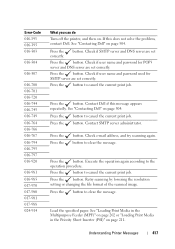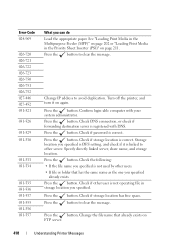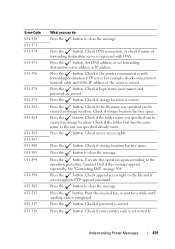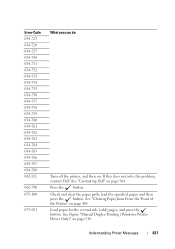Dell 1355CN Support Question
Find answers below for this question about Dell 1355CN.Need a Dell 1355CN manual? We have 4 online manuals for this item!
Question posted by Drbroky on February 17th, 2014
Error Code 134-211 How Do I Fix It Dell Printer Manual
The person who posted this question about this Dell product did not include a detailed explanation. Please use the "Request More Information" button to the right if more details would help you to answer this question.
Current Answers
Related Dell 1355CN Manual Pages
Similar Questions
Error Code Ec1
hello,I have recently went to use my dell v105 printer and used and replaced both ink cartridges las...
hello,I have recently went to use my dell v105 printer and used and replaced both ink cartridges las...
(Posted by davieschris323 2 years ago)
Cannot Set Printer Password In Dell 1355cn Color Printer
(Posted by bensbPea 10 years ago)
Dell Mfp 3115cn / Error Code 094-910 & 004-311
1st recd error code 004-311 Restart Printer/Reseat Duplexor. Did as instructed. Then restarted and r...
1st recd error code 004-311 Restart Printer/Reseat Duplexor. Did as instructed. Then restarted and r...
(Posted by jamies 10 years ago)