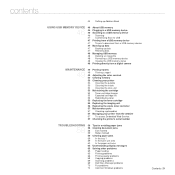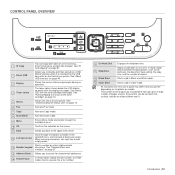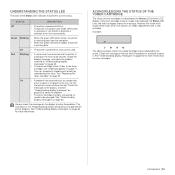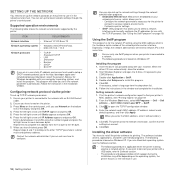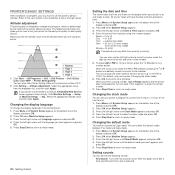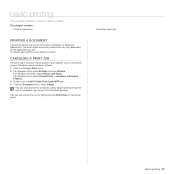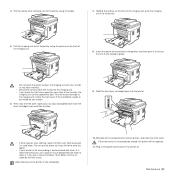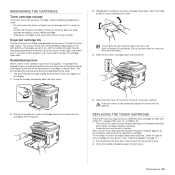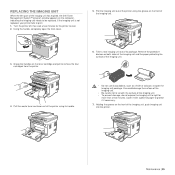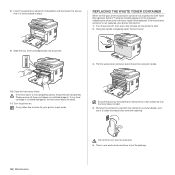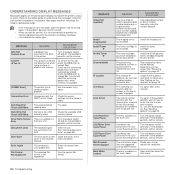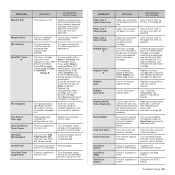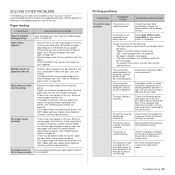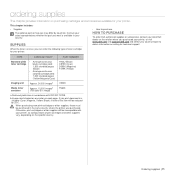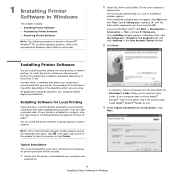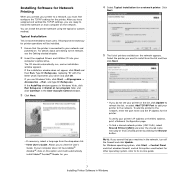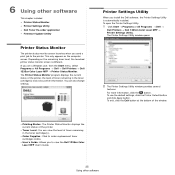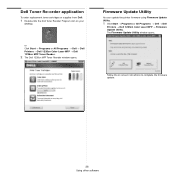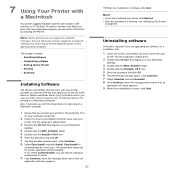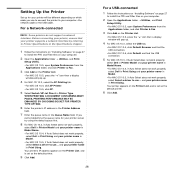Dell 1235 Color Laser Support Question
Find answers below for this question about Dell 1235 Color Laser.Need a Dell 1235 Color Laser manual? We have 1 online manual for this item!
Question posted by acheng1 on April 28th, 2011
Toner Waste Bin For Dell 1235cn Printer
What do I do when I see the message, "Replace/Install Toner Waste Bin"?
Current Answers
Related Dell 1235 Color Laser Manual Pages
Similar Questions
Utility Error When Setting Up Dell 1235cn Printer
(Posted by salePhilW 9 years ago)
How To Remove A Fuser Unit From Dell 1235cn Printer
(Posted by khabFr 9 years ago)
Dell Printer V525w How Do You Know Which Color Cartridge To Replace
(Posted by dosashad 10 years ago)
How Do I Replace/install Toner Waste Bin On A Dell 1235cn
I have replace the imaging drum and now it won't let me copy anything....printer says to replace/ins...
I have replace the imaging drum and now it won't let me copy anything....printer says to replace/ins...
(Posted by sgard 11 years ago)
How Do You Get The Fuser Out Of The Dell 1235cn Printer?
(Posted by wfadale 13 years ago)