Dell 1235 Color Laser Support Question
Find answers below for this question about Dell 1235 Color Laser.Need a Dell 1235 Color Laser manual? We have 1 online manual for this item!
Question posted by wfadale on April 27th, 2011
How Do You Get The Fuser Out Of The Dell 1235cn Printer?
The person who posted this question about this Dell product did not include a detailed explanation. Please use the "Request More Information" button to the right if more details would help you to answer this question.
Current Answers
There are currently no answers that have been posted for this question.
Be the first to post an answer! Remember that you can earn up to 1,100 points for every answer you submit. The better the quality of your answer, the better chance it has to be accepted.
Be the first to post an answer! Remember that you can earn up to 1,100 points for every answer you submit. The better the quality of your answer, the better chance it has to be accepted.
Related Dell 1235 Color Laser Manual Pages
User's Guide - Page 2
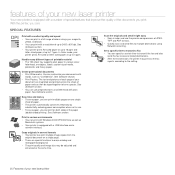
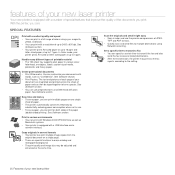
.... Create professional documents • Print Watermarks. You can print with a resolution of your new laser printer The text and pictures of each page of the paper
(double-sided printing). Print in a full range of colors using
Networks scanning.
With the printer, you print. Handle many different types of JPEG,
TIFF and PDF formats. •...
User's Guide - Page 4


..., www.dell.com and support.dell.com.
4 | Features of your printer from the printer properties dialog box.
Note You can access the user's guide in the guide to use the included software utilities.
To access a printer driver help information on how to print documents with step-by-step instructions for using your new laser printer
Quick Install...
User's Guide - Page 9
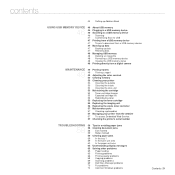
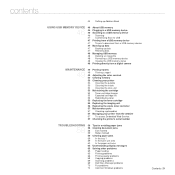
... 49 Printing reports
49 49 Printing a report 49 Adjusting the color contrast 50 Clearing memory 50 Cleaning your printer 50 Cleaning the outside 50 Cleaning the inside 52 Cleaning the...fuser unit area 60 In the paper exit area 62 Understanding display messages 65 Solving other problems 65 Paper feeding 65 Printing problems 66 Printing quality problems 68 Copying problems 69 Scanning problems 69 Dell...
User's Guide - Page 12
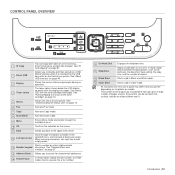
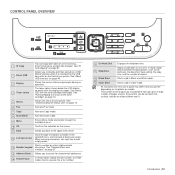
...
Dell 1235cn
1 ID Copy
You can copy both sides of an ID card (e.g., driver's license) to a single side of your printer. See "Understanding the Status LED" on page 13.
6 Fax
Activates Fax mode.
7 Copy
Activates Copy mode.
8 Scan/Email
Activates Scan mode.
9 Menu
Enters Menu mode and scrolls through the options available in Color...
User's Guide - Page 15
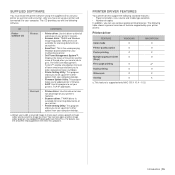
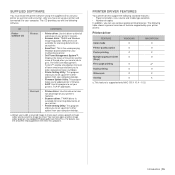
... for scanning documents on your printer.
• Printer Setting Utility: This program allows you to set up printer's other options from SmarThru.
The Dell Toner Management System™ window also displays the level of features supported by your printer drivers:
Printer driver
FEATURE
WINDOWS
MACINTOSH
Color mode
O
O
Printer quality option
O
O
Poster printing
O
X
Multiple...
User's Guide - Page 18
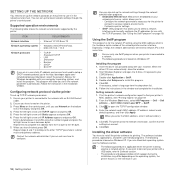
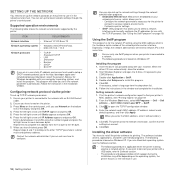
... address from the drop-down list. 6. From the Windows Start menu, select All Programs → Dell → Dell
printers → Dell 1235cn Color Laser MFP → SetIP.
3. Click to open the X drive. (X represents your printer with a USB cable, refer to the network with your printer's
MAC address. When you use . Click OK.
The software includes drivers, applications, and other...
User's Guide - Page 20
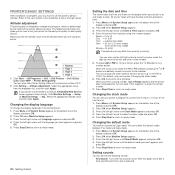
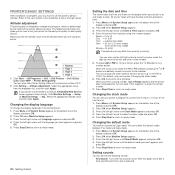
...2. Press Menu until Language appears and press OK. 4. Enter the correct time and date using the printer.
1 Normal 2 High 1 3 High 2 4 High 3
0
1.
For details, see next section...the digit you want to set the printer's default settings. Click Start → All Programs → Dell → Dell Printers → Dell 1235cn Color Laser MFP → Printer Setting Utility. Press Menu until Date...
User's Guide - Page 25
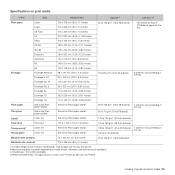
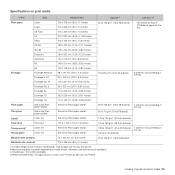
... x 356 mm (8.5 x 14 inches)
60 to 163 g/m2 (16 to43 lb bond)
a. Smoothness: 100 to 39 lb bond) 160 g/m2 (44 lb bond)
1 sheet for a Color Laser Printers by one by 3M such as PP2500.
b. Recommended media: Transparency for manual feeding in the tray
Thin paper
See to the Plain paper section
See...
User's Guide - Page 26
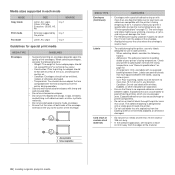
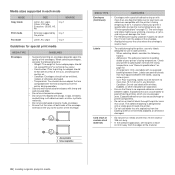
...the printer more than ...damaging the printer, use ... by tray 1 the printer
Letter, A4, Legal
tray...even damage the fuser.
•...Printer specifications" on page 72. ... printer's... your printer's fusing temperature. Check your printer's specification... of the printer during printing,...printer components.
• Do not run a sheet of labels through the printer.
• Do not use labels with the printer...
User's Guide - Page 34
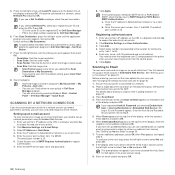
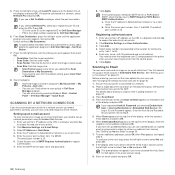
...See "Setting up an e-mail account" on the bottom line of your printer to the location for Dell Scan Manager.
6. If the printer connected to 65535. Default setting is the 4 digit number registered for ...For details about loading an original. Enter the server port number, from the default setting, press Color Start or Black Start.
8. Click Apply. Enter an email subject and press OK.
34 ...
User's Guide - Page 37
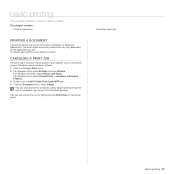
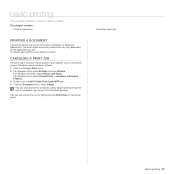
... the job as follows: 1. For Windows XP/2003, select Printers and Faxes. From the Document menu, select Cancel.
The exact steps for printing a document may vary depending on the control panel.
• Canceling a print job
Basic printing | 37
Double-click the Dell 1235cn Color Laser MFP icon. 4. You can also access this window by pressing...
User's Guide - Page 57
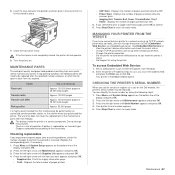
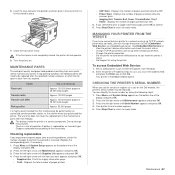
...
Your printer's embedded website opens. Press the left /right arrow until Serial Number appears and press OK. 4.
6. ITEMS
YIELD (AVERAGE)
Fuser unit
Approx. 100,000 black pages or 25,000 color pages
... battery is a risk of the display and press OK.
2.
You can manage the printer via Dell's Embedded Web Service, an embedded web server. Checking replaceables
If you selected to print ...
User's Guide - Page 62
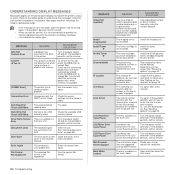
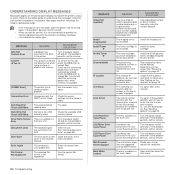
...Laser Scanning Unit.) persists, call for the line to select a group location number where only a single location number can be deleted.
W Yes X
Your printer... cover.
Clear the jam.
Install the a Dell-genuine toner cartridge designed for service, it if... has
Turn the power switch
occurred in the fuser unit.
cartridge.
UNDERSTANDING DISPLAY MESSAGES
Messages appear on...
User's Guide - Page 63
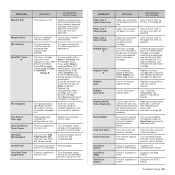
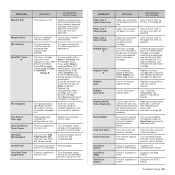
...fuser unit. See "In the feeding area of the part expires soon.
The print quality may get poor if the refilled toner cartridge is full of the waste toner tank has expired and the printer...is not a Dellgenuine cartridge.
The speed button or speed dial number you tried to use Dell-genuine color toner cartridge.
Turn the power switch off and on. The toner cartridge you do not ...
User's Guide - Page 65
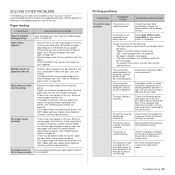
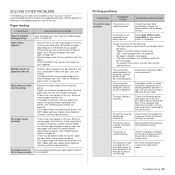
...hard disk space of the print settings are using a different printer cable. Select Dell 1235cn Color Laser MFP as the default printer.
The document size is so big that is attached to ensure... An incorrect type of only one port, ensure that may be debris inside the
into the printer
printer.
• Paper has not been loaded correctly. Load paper of paper is being used.
...
User's Guide - Page 73


... www.dell.com or support.dell.com to the applications for gray scale
a.
SCANNER SPECIFICATIONS
ITEM
DESCRIPTION
Compatibility
TWAIN standard/WIA standard
Scanning method Color CIS
Resolutiona.... b. PRINTER SPECIFICATIONS
ITEM
DESCRIPTION
Printing method Printing speeda
Color laser beam printing
• Black & White: Up to 16 ppm (A4), 17 ppm (Letter) • Color: Up to...
User's Guide - Page 76
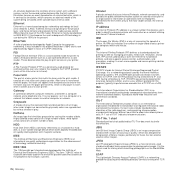
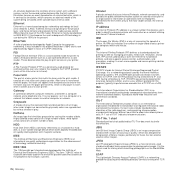
...laser printer that allows access to allow a third party device such as a hard drive or hard disk, is now deprecated by Apple in use in contrast to identify and communicate with its employees. After toner is transferred onto the paper, the fuser... your printer. Highly colored areas consist of a large number of dots, while lighter areas consist of a smaller number of a laser printer. IPP...
User's Guide - Page 107
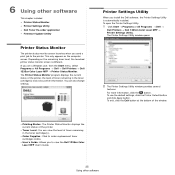
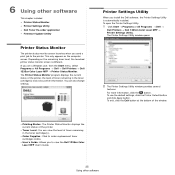
... the Start menu, select Programs or All Programs → Dell → Dell Printers → Dell 1235cn Color Laser MFP → Printer Status Monitor. To use the default settings, click the Printer Default button and click Apply button. If you to the printer. Printer Settings Utility
When you install the Dell software, the Printer Settings Utility is different. This only appears on the...
User's Guide - Page 108
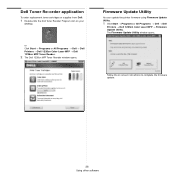
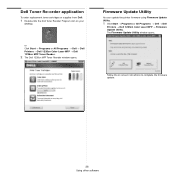
...→ Dell Printers → Dell 1235cn Color Laser MFP → Dell 1235cn MFP Toner Reoder.
2 The Dell 1235cn MFP Toner Reorder window opens. The Firmware Update Utility window opens.
Firmware Update Utility
You can update the printer firmware using Firmware Update Utility.
1 Click Start → Programs or All Programs → Dell → Dell
Printers → Dell 1235cn Color Laser MFP...
User's Guide - Page 110
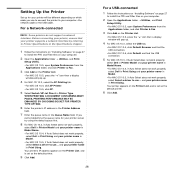
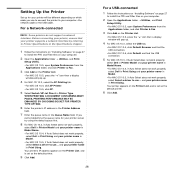
... MAC OS 10.4, if Auto Select does not work properly,
select Dell in Print Using and your printer name in Printer Type. For a Network-connected
NOTE: Some printers do not support a network interface. If you use to connect the printer to use ... and your printer name in the Specifications chapter.
1 Follow the instructions on "Installing Software...
Similar Questions
Utility Error When Setting Up Dell 1235cn Printer
(Posted by salePhilW 9 years ago)
How To Remove A Fuser Unit From Dell 1235cn Printer
(Posted by khabFr 9 years ago)
Wireless Laser Printer B1160w - Printer - B/w - Laser Failure Error When
inputting wireless code
inputting wireless code
(Posted by MWHEXlil 10 years ago)
How To Remove The Fuser From A Dell 1250c Color Printer
(Posted by NeecLorent 10 years ago)
Toner Waste Bin For Dell 1235cn Printer
What do I do when I see the message, "Replace/Install Toner Waste Bin"?
What do I do when I see the message, "Replace/Install Toner Waste Bin"?
(Posted by acheng1 13 years ago)

