Dell 1230c Support Question
Find answers below for this question about Dell 1230c - Color Laser Printer.Need a Dell 1230c manual? We have 1 online manual for this item!
Question posted by anpineSt on March 22nd, 2014
How To Empty Waste Container Dell 1230c
The person who posted this question about this Dell product did not include a detailed explanation. Please use the "Request More Information" button to the right if more details would help you to answer this question.
Current Answers
There are currently no answers that have been posted for this question.
Be the first to post an answer! Remember that you can earn up to 1,100 points for every answer you submit. The better the quality of your answer, the better chance it has to be accepted.
Be the first to post an answer! Remember that you can earn up to 1,100 points for every answer you submit. The better the quality of your answer, the better chance it has to be accepted.
Related Dell 1230c Manual Pages
User's Guide - Page 2
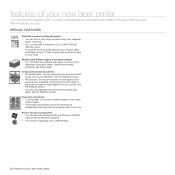
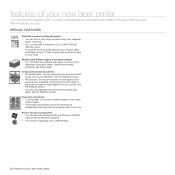
... range of colors using cyan, magenta,
yellow, and black. • You can print with excellent quality and speed • You can print with Windows 2000 and Windows XP/2003/
Vista as well as "Confidential". See the Software section. • You can :
SPECIAL FEATURES
Print with a resolution of your new laser printer Save time...
User's Guide - Page 3
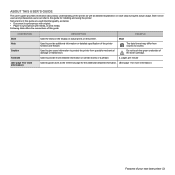
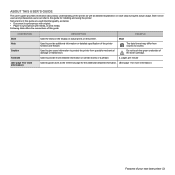
...
Do not touch the green underside of the printer function and feature.
Following table offers the conventions...on the display or actual prints on the printer. The date format may differ from country ...See page 1 for installing and using the printer. Both novice users and professional users can ... this guide for more information)
Features of the printer as well as below: • Document is ...
User's Guide - Page 4


... from the Dell website www.dell.com and support.dell.com.
4 | Features of your printer in various operating systems, and how to prepare the printer. Quick Install Guide Provides information on setting up the properties for maintaining your printer, troubleshooting, and installing accessories. Provides you with information on how to print documents with your new laser printer website...
User's Guide - Page 5
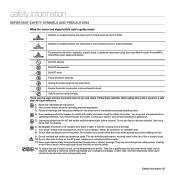
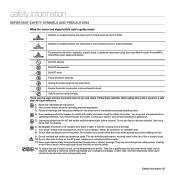
...
a risk of fire, explosion, electric shock, or personal injury when using your laser Multi-Function Printer(MFP), follow these basic safety precautions:
Do NOT attempt. Opening or removing covers ...
5. If you and others. Do not use liquid or aerosol cleaners. Do not place the printer on the power. Follow them .
9. Do not place your sales or service representative for future...
User's Guide - Page 8
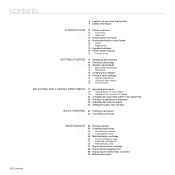
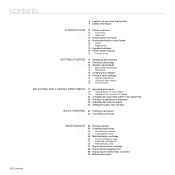
...laser printer 5 Safety information
INTRODUCTION 10 Printer overview
10 10 10
Front view Rear view
11 Control panel overview
12 Understanding the control panel
12 LEDs
12 Stop button
13 Supplied software
13 Printer driver features
13 Printer... 15 Installing the software 16 printer's basic settings 16 Altitude adjustment... reports
24 24 Cleaning your printer 24 Cleaning the outside 24 ...
User's Guide - Page 12
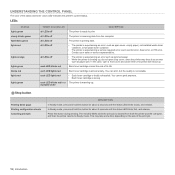
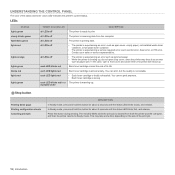
... paper, not installed waste toner container, or full waste toner container.
• The printer is warming up . The red LED blinks while the print job is not reliable.
LEDs
STATUS lights green slowly blinks green fast blinks green lights red
lights orange
lights green blinks red lights red lights green
TONER COLORS LED
DESCRIPTION
all LEDs...
User's Guide - Page 13
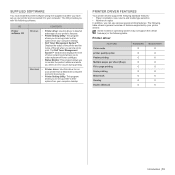
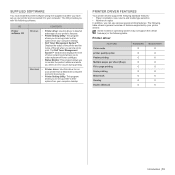
... driver to run your computer desktop. CD
Printer software CD
CONTENTS
Windows
• Printer driver: Use this driver to take full advantage of your computer.
Printer driver
FEATURE Color mode printer quality option Poster printing Multiple pages per sheet (N-up your printer and connected it to your printer's features.
• Printer Setting Utility: This program allows you send...
User's Guide - Page 16


... best print quality or best quality of the printer above sea level. Click Start →All programs →Dell →Dell Printer →Dell 1230c
Color Laser Printer →Printer Setting Utility. Click Start →All programs →Dell →Dell Printer →Dell
1230c Color Laser Printer →Printer Setting Utility. PRINTER'S BASIC SETTINGS
After installation is complete, you...
User's Guide - Page 18
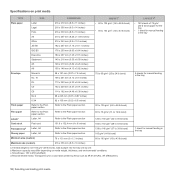
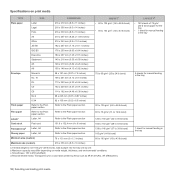
... g/m2
(20 lb bond) paper for the tray • 1 sheet for manual feeding in the tray
5 sheets for manual feeding in the tray
1 sheet for a color laser printer by one. Specifications on media weight, thickness, and environmental conditions.
Maximum capacity may differ depending on print media
TYPE
SIZE
DIMENSIONS
WEIGHTA
Plain paper
Letter...
User's Guide - Page 19
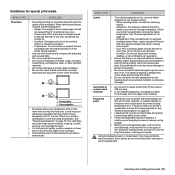
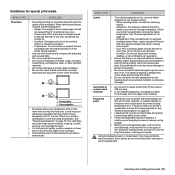
...Ensure that there is no exposed adhesive material between labels. Condition: Envelopes should not contain air. -
See "General specifications" on page 39. Labels can also cause ...folds.
• Do not use stamped envelopes. • Do not use in laser printers. - Exposed areas can come off sheets that will not melt, vaporize, or ...not covered by Dell's warranty or service agreements.
User's Guide - Page 23
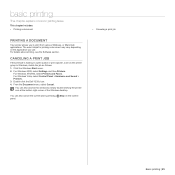
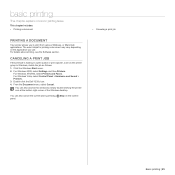
... Windows Vista, select Control Panel > Hardware and Sound > Printers. 3.
Stop on the application you to print from various Windows, or Macintosh applications.
You can also access this window by pressing panel. basic printing
This chapter explains common printing tasks. Double-click the Dell 1230c icon. 4.
From the Document menu, select Cancel. The exact...
User's Guide - Page 28
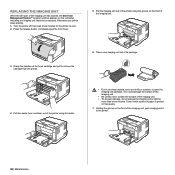
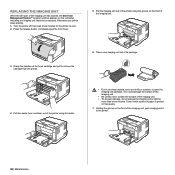
...waste toner container out of the printer using the groove on the front of paper to protect it with a piece of the imaging unit, push imaging unit in to the printer.
28 | Maintenance Turn the printer off, then wait a few minutes. Cover it if necessary.
7. Otherwise your printer... printer using its package.
4. Take a new imaging unit out of the imaging unit has expired, the Dell ...
User's Guide - Page 29
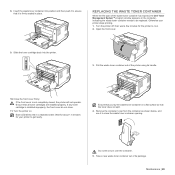
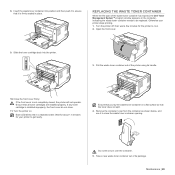
... shown below, and use it to ensure that it to close .
11. Take a new waste toner container out of the printer using its package.
REPLACING THE WASTE TONER CONTAINER
When the life span of the waste toner container has expired, the Dell Toner Management System™ program window appears on . Slide the toner cartridge back into position and...
User's Guide - Page 33
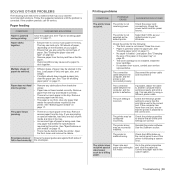
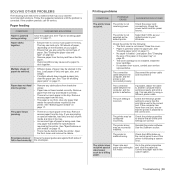
... not match. Select Dell 1230c as the default printer.
Multiple sheets of your service representative.
You can hold up to 150 sheets of fail to the printer properties and click the... front cover is not closed. Printing problems
CONDITION
POSSIBLE CAUSE
SUGGESTED SOLUTIONS
The printer does The printer is corrected. Follow the suggested solutions until the problem is not
not print....
User's Guide - Page 38
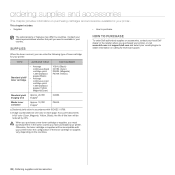
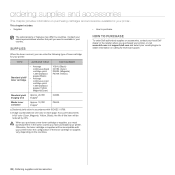
...
Waste toner container
Approx. 10,000 imagesc
F562K
a.
b. When you purchase a new toner cartridge or supplies, you must purchase them in full color (Cyan, Magenta, Yellow, Black), the life of the toner cartridge or supplies vary depending on the countries. Contact your sales representatives whether the part you purchased your printer, or visit www.dell...
User's Guide - Page 39
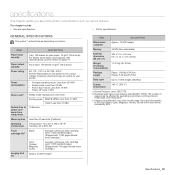
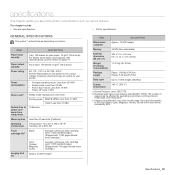
... value in full color (Black, Cyan, Magenta, Yellow), the life of this printer's specifications such as various features. If you about paper input capacity. specifications
This chapter guides you print documents in accordance with 700 pages Starter toner cartridge.)
Imaging Unit life
Approx. 24,000 imagesc
ITEM
DESCRIPTION
Waste toner container
Approx. 10,000...
User's Guide - Page 40


...job complexity. Visit www.dell.com and support.dell.com to 4 ppm (A4/Letter)
First print out time
Black & White
Color
From ready: Less ...Printer language SPL-C
OS compatibilityb • Windows: 2000/XP/2003/Vista/2008 • Macintosh: Mac OS X 10.3~10.5, Universal Mac
Interface
High speed USB 2.0
a. PRINTER SPECIFICATIONS
ITEM
DESCRIPTION
Printing method Printing speeda
Color laser...
User's Guide - Page 42


... compression standard with its performance exceeds that the second system behaves like the first system. Fuser Unit
The part of a laser printer that represent light and dark portions of an image when color images are represented by the Novell NetWare operating systems. IPX and SPX both provide connection services similar to TCP/IP...
User's Guide - Page 43


This address is usually hard-coded into manageable, self-contained, functional layers. As most faxes.
The next line is compared to the ....
PPM
Pages Per Minute (PPM) is a method of measurement for print using a laser beam emitted from a laser printer, and it is usually green or gray colored and a cylinder shaped. PSTN
The Public-Switched Telephone Network (PSTN) is the network of...
User's Guide - Page 44
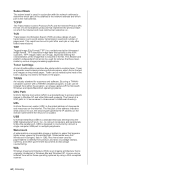
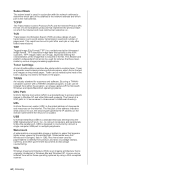
... WIA-compliant scanner.
44 | Glossary
Unlike the parallel port, USB is a powder used in laser printers and photocopiers, which part is the host address. Watermark
A watermark is a recognizable image or ...address to determine which contains toner. TIFF
Tagged Image File Format (TIFF) is the global address of the image that typically come from within a machine like printer which part of ...
Similar Questions
Laser Printer Will Not Power Cycle And Red Light Remains On For Dell 1230c
(Posted by imezwbon 10 years ago)
Dell 3130cn Color Laser Printer Cannot Print Both Sides
(Posted by kesharvy 10 years ago)
How To Reset The Password On A Dell 3130cn Color Laser Printer
(Posted by shaveitch 10 years ago)
How Do I Fix 1230c Printer?
Error says cycle power. I have turned it off and back on again but it still does not print.
Error says cycle power. I have turned it off and back on again but it still does not print.
(Posted by vredadmin 12 years ago)

