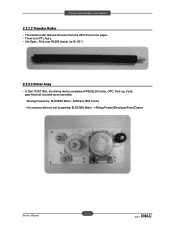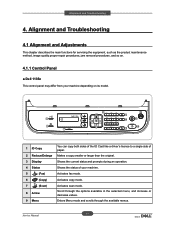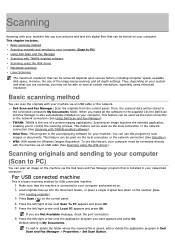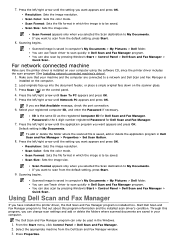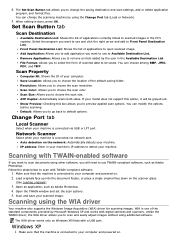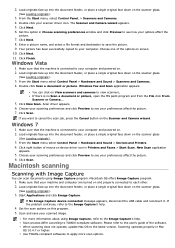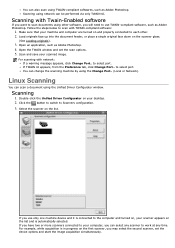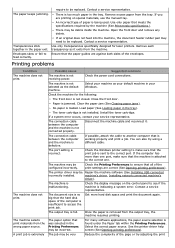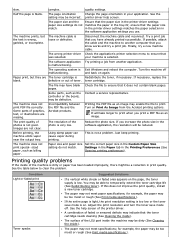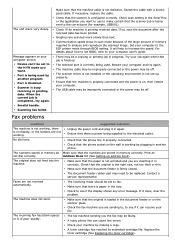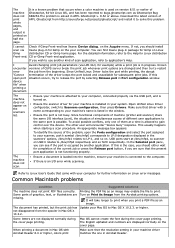Dell 1135N Support Question
Find answers below for this question about Dell 1135N.Need a Dell 1135N manual? We have 3 online manuals for this item!
Question posted by CHRISSHANK on August 8th, 2012
I Can Figure Out How To Load The Drivers.
Current Answers
Answer #1: Posted by LightofEarendil on August 8th, 2012 2:40 PM
http://www.dell.com/support/drivers/us/en/19/DriverDetails/DriverFileFormats?DriverId=R319135
If you are talking about Normal Drivers, you just download the file, and run it
Here's the download link in case you need it:
http://www.dell.com/support/drivers/us/en/19/Product/dell-mfp1135
Cheers
Related Dell 1135N Manual Pages
Similar Questions
im trying to print numerous pages and it will only print the first page and say the job is completed...