Dell 1135N Support Question
Find answers below for this question about Dell 1135N.Need a Dell 1135N manual? We have 3 online manuals for this item!
Question posted by omdaCITI on February 26th, 2014
Dell 1135n Printer Driver Won't Install
The person who posted this question about this Dell product did not include a detailed explanation. Please use the "Request More Information" button to the right if more details would help you to answer this question.
Current Answers
There are currently no answers that have been posted for this question.
Be the first to post an answer! Remember that you can earn up to 1,100 points for every answer you submit. The better the quality of your answer, the better chance it has to be accepted.
Be the first to post an answer! Remember that you can earn up to 1,100 points for every answer you submit. The better the quality of your answer, the better chance it has to be accepted.
Related Dell 1135N Manual Pages
Brochure - Page 1


... 128 MB RAM, delivering high efficiency and reliability. Enjoy speed, reliability and exceptional immediate and long-term value in one compact device.
The Dell 1135n multifunction laser printer
Highly affordable 4-in-1 multifunction monochrome laser printer offers superb value for small offices and workgroups
Designed for small businesses and small and home offices, the easy to use, reliable...
Brochure - Page 2


....4 The Dell 1135n has been designed to help get your Dell 1135n up and install your Dell printer with use...Dell 1135n multifunction monochrome laser printer.
Focus on print jobs with the remarkable speed of the Dell 1135n, which handles a high 12 000 pages maximum monthly duty cycle. Environmentally conscious design-reduce, recycle, renew
Dell's end-of your printer with the Dell 1135n...
Brochure - Page 3


... mm of all edges of the media Scan to network folder Via SmarThru™: Device Discovery, FileFormat, File Saving location, Resolution, Colour, Scan size BMP, PDF, ... - width: 142 to 216 mm; Dell 1135n multifunction laser printer
Product description
Reliable and affordable multifunction (print, copy, scan, fax) monochrome laser printer
Printer specifications Print speed1 First page out time...
Brochure - Page 4


...Dell's recycling program, details of which are registered trademarks or trademarks of others. Language and regulatory certifications
Printer firmware and printer
English, French, Italian, German, Spanish, Dutch, Norwegian, Iberian Portuguese, Russian
driver... Dell 1135n multifunction laser printer
...LPD/LPR, Telnet, IPPManagement Services & Device Discovery: HTTP, SNMP (v1v2v3), MIBv2...
Service Manual - Page 3


...
1. Interfaces • One USB port • One 10/100 Base TX network connector (Dell 1135n)
6. Memory • 64 MB (Dell 1133) •128 MB (Dell 1135n)
Mono Laser MFP
Dell 1133 Dell 1135n
5. Processor • Jupiter5 375 Mhz
3. Printer Language Emulations • SPL
4. ADF (Dell 1135n)
The keynote of Product Print / Copy Speed • 22 ppm in letter
2. Toner cartridge...
Service Manual - Page 11
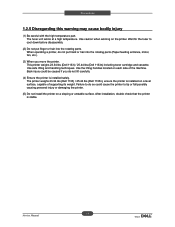
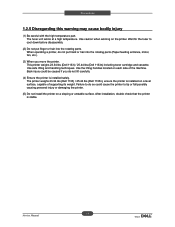
.... Service Manual
1-4 Failure to tip or fall possibly causing personal injury or damaging the printer.
(5) Do not install the printer on the printer. Use safe lifting and handling techniques. The printer weighs 23.34 lbs (Dell 1133) / 25.44 lbs (Dell 1133n), ensure the printer is stable.
Precautions
1.2.5 Disregarding this warning may cause bodily injury
(1) Be careful with...
Service Manual - Page 13


...Service Manual Product specification and feature
2. Printer Language Emulations • SPL
4. Memory • 64 MB (Dell 1133) •128 MB (Dell 1135n)
. Print / Copy Speed • 23 ppm in 1)
1. Product specification and feature
2.1 Product Specifications
2.1.1 Product Overview
Dell 1133 (3 in 1)
Dell 1135n (4 in letter
2. Toner cartridge • Initial : 0.7K...
User Guide - Page 10
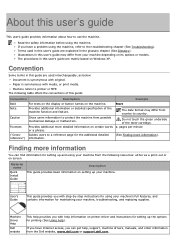
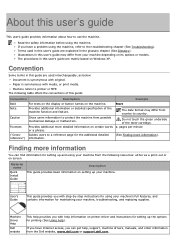
...The date format may differ from the Dell website, www.dell.com or support.dell.com. a. pages per minute
("Cross- Material name
Quick Install Guide
Description This guide provides basic information... are mainly based on printer driver and instructions for setting up and using the machine, refer to a reference page for using the machine. Machine Driver Help
Dell website
This help provides ...
User Guide - Page 15


... (1024 15 GB MB) Dell 1135n Laser MFP Toner Reorder: The Dell 1133 Laser MFP Toner Reorder window also displays the level of your machine's features. Firmware Update Utility: This program helps you to send the image by email. SetIP: Use this program to set your computer, you must install the printer software using a powerful...
User Guide - Page 18
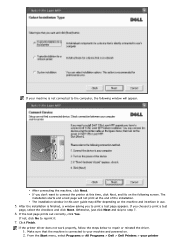
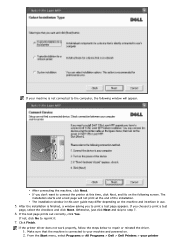
... may differ depending on . 2. If the printer driver does not work properly, follow the steps below to step 7.
6. If you don't want to connect the printer at the end of the installation. If you to print a test page appears.
From the Start menu, select Programs or All Programs > Dell > Dell Printers > your machine and powered on the...
User Guide - Page 19
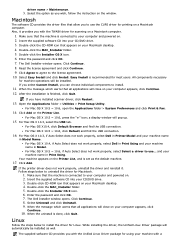
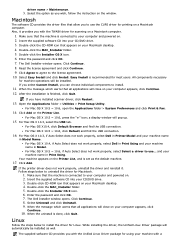
... machine.
17. If you select Custom Install, you with the Unified Linux Driver package for Linux.
When the message which warns that appears on the Printer List. Enter the password and click OK. 7. All components necessary
for most users. If the printer driver does not work properly, select Dell in Print Using and your machine name...
User Guide - Page 23


... quality is affected by atmospheric pressure, which is complete, you have installed the printer driver with the provided software CD. 2. The following information will guide you...Altitude Adjustment. Select the appropriate value from the Start menu, select Programs or All Programs > Dell > Dell
Printers > your machine to set the altitude in Altitude Adj.
Press Menu ( ) on the ...
User Guide - Page 48
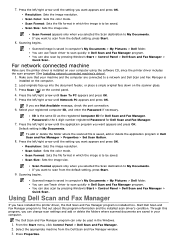
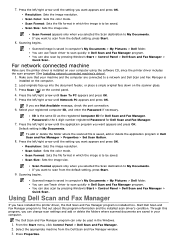
... file format in which the image is saved in computer's My Documents > My Pictures > Dell folder. If you have installed the printer driver, the Dell Scan and Fax Manager program is the same ID as the registered Computer ID for Dell Scan and Fax Manager.
7.
Make sure that your computer using the software CD, since the...
User Guide - Page 55
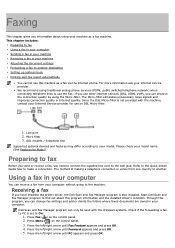
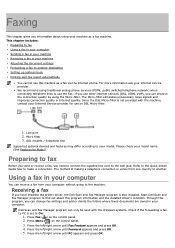
...
Receiving a fax
If you have installed the printer driver, the Dell Scan and Fax Manager program is ...Dell Scan and Fax Manager program can receive a fax from one country to your model name. (See Features by using traditional analog phone services (PSTN: public switched telephone network) when connecting telephone lines to another . DSL modem / Telephone line
Supported optional devices...
User Guide - Page 73


Ensure that you have installed the printer driver with water, but be harmful. Press Menu ( ) on the Dell website, the machine's serial number by taking the ...let any dust and spilt toner from the Start menu, select Programs or All Programs > Dell > Dell
Printers > your printer driver name > Printer Settings Utility.
3. If your machine or the surrounding area is contaminated with toner, use...
User Guide - Page 77


... you want from the Start menu, select Programs or All Programs > Dell > Dell Printers > your printer driver name > Printer Status Monitor.
The Printer Settings Utility window provides several features. In that case, contact the a network administrator. Using the Dell 1135n Laser MFP Toner Reorder
The Dell 1135n Laser MFP Toner Reorder window also displays the level of toner remaining in...
User Guide - Page 78


...right corner of the window.
Print: Allows you to print images you have installed SmarThru, you will see the SmarThru icon on screen help window appears; Using ...it, or publish it . Select Dell Printers > SmarThru 4 > Uninstall SmarThru 4. 3.
If you are a Windows user, you can print images in black and white or color mode if your printer driver name > Firmware Update Utility.
User Guide - Page 99
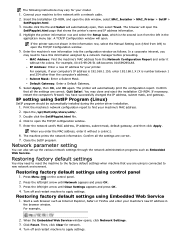
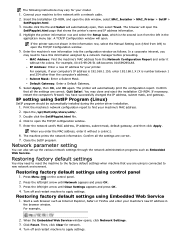
...installed during the printer driver installation.
1. Turn off and restart machine to apply settings. Then, click Clear for your machine's new IP address in the
application menu bar. Open the /opt/Dell...are using Embedded Web Service
1. Restoring factory default settings
You may close and eject the installation CD-ROM. Double click the file and Safari will open the disk window, select ...
User Guide - Page 102
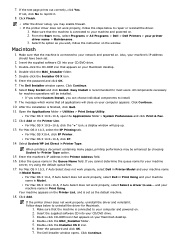
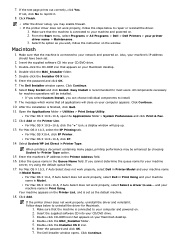
... sure that appears on . 2. The Dell Installer window opens. For Mac OS X 10.5~10.6, open the Applications folder > System Preferences and click Print & Fax.
12. For Mac OS X10.4, click IP Printer.
For Mac OS X 10.3, if Auto Select does not work properly, select Select a driver to install.
9. If the printer driver does not work properly, uninstall...
User Guide - Page 127
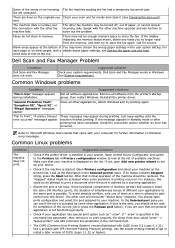
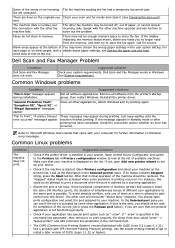
... memory. Suggested solutions
Check if the printer driver is displayed on an incoming The fax machine sending the fax had a temporary document jam.
The other user will encounter "device busy" response. Just keep waiting until the machine finishes printing. suggested solution
Check your machine is installed in Printers configuration window to the same port is...
Similar Questions
Dell Printer 2335 How To Install Scan To Email
(Posted by venttina2 10 years ago)
Can I Get Dell 962 Aio Printer Drivers Online?
(Posted by Anonymous-112612 10 years ago)
My 1135n Printer Will Not Power On I Have Checked The Cord And Socket
(Posted by ronhardwick 10 years ago)
Dell 1135n Printer
after replacing toner the red light is on & it is showing REPLACE TONER
after replacing toner the red light is on & it is showing REPLACE TONER
(Posted by rajpawar444 11 years ago)

