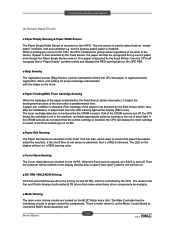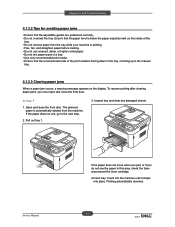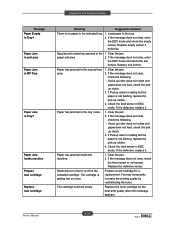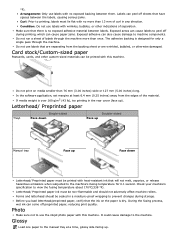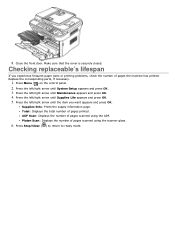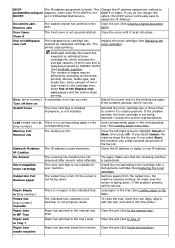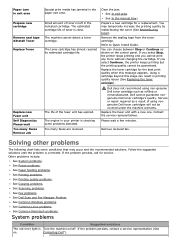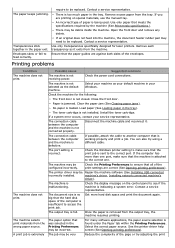Dell 1135N Support Question
Find answers below for this question about Dell 1135N.Need a Dell 1135N manual? We have 3 online manuals for this item!
Question posted by daveswart on February 10th, 2021
Undo Paper Jam
The person who posted this question about this Dell product did not include a detailed explanation. Please use the "Request More Information" button to the right if more details would help you to answer this question.
Current Answers
Related Dell 1135N Manual Pages
Similar Questions
Dell Printer C1760nw - Paper Jam
Hi,I've cleared a paper jam from the dell printer yet it still shows the paper jam error message.
Hi,I've cleared a paper jam from the dell printer yet it still shows the paper jam error message.
(Posted by saiyedsanaa 8 years ago)